Premium Only Content
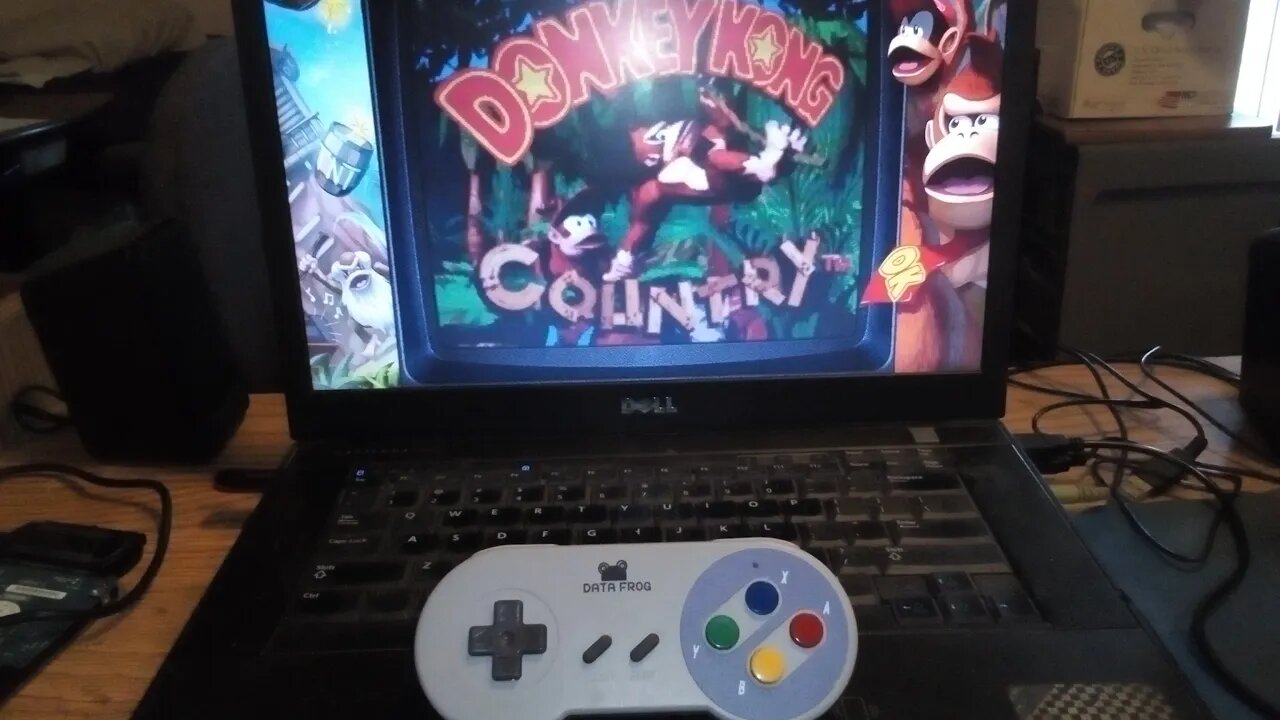
How to play CoinOps Games on Laptop.
If you have ever tried CoinOPS and could not get it to work, or if your game controller could not start the games then this is the video for you. CoinOPS is a game system that is used for home made arcade cabinets and android devices. There are a few versions for windows as well. I go over how to download it, and install it on to a USB flash drive or a external hard drive. You can even instill it on your main drive. I am using 3 different controllers to show you how to get the games to work. This is the smallest version for windows that I could find and it's still almost 12Gb's. If you have already downloaded it but can't get the games to run make sure windows picks up your controller. If it does but you can't add credits ( Coin ) to get the game to start. Try using the number 5 key on your keyboard, and to get the game to run use the number 1 key. Here are some helpful links. CoinOps Legends https://www.arcadepunks.com/coinops-collections-the-all-new-2022-fully-loaded-front-end-for-your-cabinet-or-pc-gaming-box/ ... WinRar https://www.4shared.com/s/fZ-Dy_tl0gm ... torrent file for this version of CoinOps https://www.4shared.com/s/fikCIhCV7ge .
-
 1:03:17
1:03:17
BonginoReport
3 hours agoViolent Criminals Run Free in NY & CA - Nightly Scroll w/ Hayley Caronia (Ep.188) - 12/02/2025
97.2K25 -
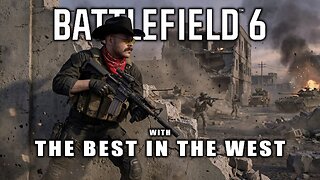
The Rabble Wrangler
16 hours agoBattlefield with The Best in the West
307 -
 LIVE
LIVE
heathen_streamz
1 hour agoLet's get Bent in ARC RAIDERS | Happy Tiddy Tuesday!
59 watching -
 41:54
41:54
Katie Miller Pod
4 hours ago $2.24 earnedPete & Jen Hegseth on Family Values, Job Transition, & Military Readiness | KMP Ep. 17
18.8K8 -
 LIVE
LIVE
ItsMossy
2 hours ago🍃time to finally lock in on quests 2🍃WINTER IS COMING🍃snow tracking n more incoming🍃come here🍃
29 watching -
 21:05
21:05
MetatronGaming
17 hours agoThe Witcher 4 Tech Demo Metatron Reaction
26 -
 1:04:57
1:04:57
The Nick DiPaolo Show Channel
4 hours agoHegseth “War Criminal” My Ass | The Nick Di Paolo Show #1824
22K35 -
 59:47
59:47
TheCrucible
5 hours agoThe Extravaganza! EP: 68 with guest co-host Rob Noerr (12/02/25)
84.8K6 -
 1:20:19
1:20:19
Kim Iversen
4 hours agoHegseth Throws Admiral Bradely Overboard | Kash Patel's Bomber Jacket Tantrum
18.3K52 -
 LIVE
LIVE
LFA TV
23 hours agoLIVE & BREAKING NEWS! | TUESDAY 12/02/25
752 watching