Premium Only Content
5 Eye-Tracking Discoveries for OPTIMAL Chart Design - Do you use these?
3 October 2019 Excel Charts
Here are 5 design tips for creating optimal column charts. The tips are based on a study conducted which uses eye-tracking technology to get insights on how we read and understand charts (see link below).
This is how eye-tacking tests are done: The participant is presented with a question which they need to answer by looking at the visualization on the screen while the camera is tracking their eye movements. Two parameters are measured. One is effectiveness – which means was the answer correct and number two is efficiency, which means how fast were they able to respond.
Download the full research paper from: https://top-reports.com/reporting-design/fachbeitraege/
Sources used in this video ______________________________
Eye-tracking video: https://top-reports.com/eye-tracking/funktionsweise-eye-tracking/
Case study shown from University of Applied Sciences Upper Austria: https://www.fh-ooe.at/en/steyr-campus/
Attribution: Picture of Edward Tufte By Keegan Peterzell - Own work, CC BY-SA 4.0, https://commons.wikimedia.org/w/index.php?curid=40367115
________________________________________________________
★ My Online Excel Courses ► https://www.xelplus.com/courses/
✉ Subscribe & get my TOP 10 Excel formulas e-book for free
https://www.xelplus.com/free-ebook/
EXCEL RESOURCES I Recommend: https://www.xelplus.com/resources/
Get Office 365: https://microsoft.msafflnk.net/15OEg
Microsoft Surface: https://microsoft.msafflnk.net/c/1327040/451518/7593
GEAR
Camera: https://amzn.to/2FLiFho
Screen recorder: http://techsmith.pxf.io/c/1252781/347799/5161
Microphone: https://amzn.to/2DVKstA
Lights: http://amzn.to/2eJKg1U
More resources on my Amazon page: https://www.amazon.com/shop/leilagharani
Note: This description contains affiliate links, which means at no additional cost to you, we will receive a small commission if you make a purchase using the links. This helps support the channel and allows us to continue to make videos like this. Thank you for your support!
#MsExcel #Excel #LeilaGharani
-
 48:56
48:56
Standpoint with Gabe Groisman
1 hour agoTed Cruz Exposes Tucker Carlson's Anti-American Agenda In Bombshell Interview!
2.99K21 -
 13:57
13:57
stateofdaniel
1 day agoFetterman TORCHES the Cruel Left on CNN: “They Want Me to Die” — Dana Bash Freezes
1.3K6 -
 1:07:58
1:07:58
Crypto Power Hour
13 hours ago $7.83 earnedTether Co-Founder Brock Pierce & Martha Fain Wash DC Insider Boom!
40.5K7 -
 13:08
13:08
Cash Jordan
15 hours agoNYC Busses 'SELL OUT' in Minutes... as "Communist" Mayor WAGES WAR on AMERICA
11.7K52 -
 28:48
28:48
Jasmin Laine
19 hours agoCBC PANICS—Narrative COLLAPSES & They Blame TRUMP Live on TV
16.1K23 -
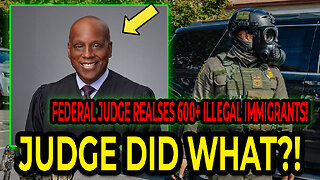 19:17
19:17
T-SPLY
17 hours agoFederal Judge Prepares To Release Illegal Immigrants "Back Into Chicago!
11.3K25 -
 2:05:12
2:05:12
BEK TV
1 day agoTrent Loos in the Morning - 11/14/2025
12.7K1 -
 19:26
19:26
The Official Steve Harvey
16 hours ago $1.14 earnedGoing Viral Ain’t Luck — It’s Consistency
10.2K -
 11:04
11:04
TheSaltyCracker
18 hours agoEpstein Email Alleges Hillary Had Sexual Affair with ‘Suicided’ Vince Foster
85.6K190 -
 54:26
54:26
ZeeeMedia
14 hours agoWhy America Needs Radical Change & The New Governor of NY? ft. Larry Sharpe | Daily Pulse Ep 143
25.3K8