Premium Only Content

AI Video Generator : Deepfake Yourself with Face Swap AI Tools
Links for this AI Deepfake tutorial :
AI Video Generator FREE Trial : https://app.heygen.com/guest?sid=rewardful&via=free
AI Tools Arena : https://aitoolsarena.com/generative-video/movio-ai-video-generator
AI Video Generator : Deepfake Yourself with Face Swap AI Tools #aivideogenerator #HeyGenChallenge #deepfake #faceswap #aitools #ai #artificialintelligence #aivideo #aivideomaker #aivideoediting
In this video, I will show you how to use an AI Video Generator to create videos with ease. The video will be divided into five sections:
Section 1: Creating a free trial account for the AI Video Generator.
Section 2: Making a talking avatar from your own photo or image.
Section 3: Generating a random and unique AI avatar.
Section 4: Creating a deepfake video template from your own video.
Section 5: Creating a deepfake video template from your photo using the AI swap face feature.
So, Let's get started!
Register to Movio AI Video Generator Free Trial:
AI Avatar:
To create a talking avatar using Movio AI Video Generator, you need to prepare your photo or image.
Step 1:
Go to the Avatar menu and click "Upload Talking Photo" to upload your photo. Wait for the process to complete. After it is finished, you can check your uploaded photo in the "Talking Photo" section.
Step 2:
Click on the photo and then "Create Avatar Template." Now, you can select the view mode, such as original, square, or circle.
Step 3:
Select a voice for your avatar from the voice selection menu.
Step 4:
To ensure that your avatar video quality returns the best result, make sure to turn on the super-resolution option. After everything is set, click "Save As Template" to save your changes.
Step 5:
Click on the plus button on your avatar to select your video orientation. Choose your preference.
Step 6:
To add a background photo or video, you can upload it from your computer using the asset menu or use their stock images and videos from the element menu. Choose your photo or video and then right-click and select "Set As Background" to apply the selected media as the video background.
Step 7:
Now, add your script in the text script section. Play your voice script to make sure the result is ok. To preview your final setting, click on the "Preview" button.
Step 8:
After everything is set, click the "Submit" button to start rendering your avatar video. Wait for the process to complete. Here is the video result from this AI Video Generator tutorial.
AI Generated Avatar:
Now let's use the AI Avatar generator to make a random and unique talking avatar.
Step 1:
Go to the Avatar menu and select "Generate Talking Photo."
Step 2:
Set up your preferences, such as avatar pose, avatar gender, and Avatar Style. You can use pre-built settings for avatar appearance or type your custom prompt. Do the same thing for your avatar outfit.
Step 3:
After everything is set up, click the "Generate" button to start generating your random AI avatar. Wait for the generation process to complete. Movio will provide four options. You can use all of them, or if you are not satisfied with the result, change your settings to try generating a better avatar. After you find your desired avatar, click "Save" to save your avatar.
Step 4:
Now, you can use your AI-generated avatar in your video. Here is the result from this AI Avatar Generator tutorial video.
AI Deepfake Tutorial Method 1 : Using Video
AI Deepfake Tutorial Method 2 : Using Photo
With this method, you don't need to record yourself or upload your video. You can use your photo and use their AI Swap face feature.
Please let me know in the comments section if there is anything that is unclear. Thank you for watching, and please like and subscribe, for more videos on the latest artificial intelligence technology. I'll see you in the next AI tutorial video
ai video generator,deepfake,face swap,ai video maker,ai video editing,ai video,ai tools,ai video generator free,ai deepfake app,ai face swap,ai video creator,ai video animation,ai video editing app,deepfake tutorial,deepfake app,deepfake tom cruise,faceswap,face swap tutorial,faceswap deepfakes tutorial,face swap app,ai tools for video editing,ai tools for video,ai tools for content creation,ai,artificial intelligence,ai tutorial,chatgpt,midjourney. Balenciaga, by Balenciaga, Balenciaga meme, Balenciaga Harry Potter. D-ID Alternative
#aivideogenerator #deepfake #faceswap #aivideomaker #aivideoediting #aitools #aivideogeneratorfree #aideepfakeapp #aifaceswap #aivideocreator #aivideoanimation #aivideoeditingapp #deepfaketutorial #deepfakeapp #deepfaketomcruise #faceswap #faceswaptutorial #faceswapdeepfakestutorial #faceswapapp #aitoolsforvideoediting #aitoolsforvideo #aitoolsforcontentcreation #ai #artificialintelligence #aitutorial #chatgpt
#midjourney #balenciaga #bybalenciaga, #balenciagameme #balenciagaharrypotter #did #d-id
-
 8:20
8:20
AI Tools Arena
2 years ago $0.20 earnedNOW You Can Create Almost EVERYTHING With New Canva Magic Studio AI
2.23K -
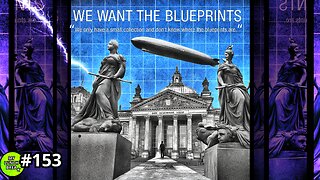 23:40
23:40
MYLUNCHBREAK CHANNEL PAGE
1 day agoWe Want the Blueprints
45.5K13 -
 LIVE
LIVE
PenguinSteve
3 hours agoLIVE! Penguin to the Battlefield (6)
82 watching -
 1:08:20
1:08:20
The Quartering
4 hours agoMTG Quits, Indian X Meltdown & FBI Caught Lying Again About Trump Assassin
123K71 -
 1:01:33
1:01:33
Jeff Ahern
4 hours ago $9.14 earnedThe Saturday Show with Jeff Ahern
37.6K22 -
 18:08
18:08
Professor Nez
5 hours ago🚨HOLY CRAP: Members of Congress Call for Military INSURRECTION!
102K92 -
 4:14:26
4:14:26
Grant Cardone
8 hours agoHow to Buy Real Estate With NO Money Down (LIVE Training With Grant Cardone)
102K7 -
 1:56:11
1:56:11
AlaskanBallistics
15 hours ago $4.88 earnedShooting the WhisperStrike WT30 Live!
19.5K6 -
 19:53
19:53
MetatronHistory
22 hours agoRome VS Greece - Ultimate Clash of Civilizations Explained
58K16 -
 DVR
DVR
The Big Mig™
8 hours agoThe Big Mig Show's Greatest Hits w/ Americas Future, Karmageddon, Operation Gideon,..
25.7K2