Premium Only Content

AI Girl Teach How to Set Up a PayPal Account Easily and Quickly
AI Girl Teach How to Set Up a PayPal Account Easily and Quickly #PayPal #Setup #Guide #OnlinePayments #StepByStep #SecurePayments #Onlineshopping #createpaypalaccount
How I Create This Video : https://youtu.be/a7YJqd80joE
My AI Avatar Generator : https://aitoolsarena.com/best-ai-tools/heygen-ai
AI Tools List : https://aitoolsarena.com
In this video, we're going to show you how to set up a PayPal account quickly and easily.
PayPal is a great way to simplify online payments and is one of the most popular ways to pay online. In this video, we'll show you how to set up a PayPal account in just a few steps, and make your first payment so you can start shopping and making payments with ease!
Creating a PayPal account is a simple process that can be completed in just a few minutes. With a few clicks you can be set up with a secure and convenient way to make payments online. In this guide, we will walk you through the steps to create your very first PayPal account. We'll explain how to add your bank account and payment details, how to make payments securely, and how to set up additional features for extra security. So, let's get started - follow these easy steps and you'll have your PayPal account set up in no time!
Setting up a PayPal account is a simple and straightforward process. Here's a step-by-step guide on how to set up your account easily and quickly:
Step 1: Go to the PayPal website
To start the process, visit the PayPal website at www.paypal.com and click on the "Sign Up" button.
Step 2: Choose the account type
Next, you'll need to choose the type of account you want to create. PayPal offers two types of accounts: a Personal account, which is best for casual use, and a Business account, which is ideal for businesses and entrepreneurs. Select the option that best suits your needs.
Step 3: Enter your personal information
You will be prompted to enter your personal information, such as your name, address, and email address. Make sure to provide accurate information, as this will be used to verify your account.
Step 4: Link your bank account or credit card
To make payments and receive money through PayPal, you'll need to link a bank account or credit card to your account. Enter your account details and follow the prompts to complete the verification process.
Step 5: Confirm your email address
Once you have filled out the necessary information, PayPal will send an email to the address provided in step 3, you will need to confirm your email address by clicking on the link in the email sent to you by PayPal.
Step 6: Log in to your account
Once you have confirmed your email, you can now log in to your PayPal account, and it's ready for use. You may be asked to complete additional verification steps, such as providing your ID or passport, depending on the country you are in.
And that's it! Your PayPal account is now set up and ready to use. Keep in mind that PayPal may require additional verification steps if they suspect any suspicious activity. It's always a good idea to keep your account information up to date and to monitor your account activity regularly.
How to Create PayPal Account Video Chapter :
00:00 Opening Video
00:10 Step 1: Go to the PayPal website
00:20 Step 2: Choose the account type
00:43 Step 3: Enter your personal information
01:10 Step 4: Link your bank account or credit card
01:25 Step 5: Confirm your email address
01:40 Step 6: Log in to your account
AI Girl Teach How to Set Up a PayPal Account Easily and Quickly! AI, AI girl. how to create paypal account,paypal account,paypal,online payments,online shopping,payment methods,setup a paypal account,how to create a paypal account,first paypal account,online payment methods,how to make paypal account,how to open paypal account,create a paypal account,paypal account setup,create paypal account,how to set up paypal account,how to create paypal account in 2023,create paypal,how to create paypal,paypal step by step,pay pal,open paypal
#ai #aigirl #howtocreatepaypalaccount #paypalaccount #paypal #onlinepayments #paymentmethods #setupapaypalaccount #howtomakepaypalaccount #howtoopenpaypalaccount #createapaypalaccount #paypalaccountsetup #createpaypalaccount #howtosetuppaypalaccount #createpaypal #howtocreatepaypal #paypalstepbystep #paypal #openpaypal #howtocreatepaypalaccountinmobile #paypalguide #paypal2023 #paypalhowto #aipresenter #aipresidents
-
 8:20
8:20
AI Tools Arena
2 years ago $0.20 earnedNOW You Can Create Almost EVERYTHING With New Canva Magic Studio AI
2.17K -
 LIVE
LIVE
Tundra Tactical
10 hours ago $14.19 earned🚨Gun News and Game Night🚨 ATF Form 1 Changes, BRN-180 Gen 3 Issues??, and Battlefield 6 Tonight!
250 watching -
 1:45:13
1:45:13
Glenn Greenwald
6 hours agoJD Vance Confronted at Turning Point about Israel and Massie; Stephen Miller’s Wife Screams “Racist” and Threatens Cenk Uygur with Deportation; Rio's Police Massacre: 120 Dead | SYSTEM UPDATE #540
87.4K92 -
 LIVE
LIVE
SpartakusLIVE
4 hours agoSpart Flintstone brings PREHISTORIC DOMINION to REDSEC
288 watching -
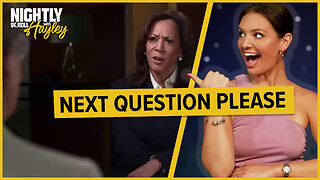 1:05:02
1:05:02
BonginoReport
7 hours agoKamala CALLED OUT for “World Class” Deflection - Nightly Scroll w/ Hayley Caronia (Ep.167)
106K69 -
 54:36
54:36
MattMorseTV
4 hours ago $24.06 earned🔴The Democrats just SEALED their FATE.🔴
41.3K69 -
 8:07:01
8:07:01
Dr Disrespect
12 hours ago🔴LIVE - DR DISRESPECT - ARC RAIDERS - SOLO RAIDING THE GALAXY
119K12 -
 1:32:00
1:32:00
Kim Iversen
7 hours agoThe World’s Most “Moral” Army — Kills 40 Kids During "Ceasefire" | Socialism's Coming: The Zohran Mamdani Agenda
96.8K175 -
 1:04:50
1:04:50
TheCrucible
6 hours agoThe Extravaganza! EP: 63 with Guest Co-Host: Rob Noerr (10/30/25)
82.8K8 -
 LIVE
LIVE
GritsGG
6 hours agoQuads! #1 Most Wins 3880+!
91 watching