Premium Only Content
This video is only available to Rumble Premium subscribers. Subscribe to
enjoy exclusive content and ad-free viewing.

Speech to Text Editing in DaVinci Resolve
2 years ago
62
Learn how to quickly generate captions for timelines with auto speech to text. You can also search for specific terms or jump to the section of a clip where a word appears and add that section to your timeline.
The latest version of DaVinci Resolve can be downloaded from https://www.blackmagicdesign.com/products/davinciresolve.
Loading comments...
-
 4:55
4:55
BlackmagicDesign
1 year agoUpdate Your Camera Software
68 -
 2:03:39
2:03:39
Pop Culture Crisis
4 hours agoWTF Happened to Miley Cyrus? HARRY POTTER Set Images, Sydney Sweeney Hater EXPOSED | Ep. 901
18.4K18 -
 10:17
10:17
MattMorseTV
4 hours ago $5.37 earnedTrump's DOJ just DROPPED a NUKE.
23.8K33 -
 11:07
11:07
Politibrawl
12 days agoRepublican rising star DESTROYS theatrical Democrat in front of the entire world
66.7K30 -
 4:42:30
4:42:30
StoneMountain64
5 hours agoOnly game with BETTER desctruction than Battlefield?
45.7K -
 4:51:37
4:51:37
Viss
7 hours ago🔴LIVE - Viss & Dr Disrespect Take on The 5 Win Minimum PUBG Challenge!
21.7K2 -
 LIVE
LIVE
sophiesnazz
3 hours ago $0.52 earnedLETS TALK ABOUT BO7 !socials !specs
43 watching -
 1:12:05
1:12:05
The Quartering
5 hours agoToday's Breaking News!
82.3K43 -
 8:20:24
8:20:24
GritsGG
9 hours agoWin Streaking! Most Wins 3390+ 🧠
53.6K2 -
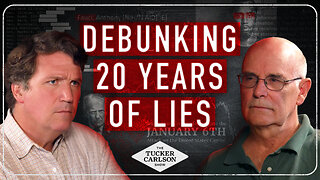 2:20:00
2:20:00
Tucker Carlson
6 hours agoDave Collum: Financial Crisis, Diddy, Energy Weapons, QAnon, and the Deep State’s Digital Evolution
121K115