Premium Only Content
This video is only available to Rumble Premium subscribers. Subscribe to
enjoy exclusive content and ad-free viewing.

Speech to Text Editing in DaVinci Resolve
2 years ago
62
Learn how to quickly generate captions for timelines with auto speech to text. You can also search for specific terms or jump to the section of a clip where a word appears and add that section to your timeline.
The latest version of DaVinci Resolve can be downloaded from https://www.blackmagicdesign.com/products/davinciresolve.
Loading comments...
-
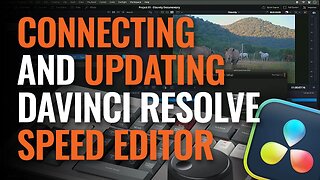 3:21
3:21
BlackmagicDesign
2 years agoConnecting and Updating DaVinci Resolve Speed Editor
55 -
 LIVE
LIVE
Dr Disrespect
11 hours ago🔴LIVE - DR DISRESPECT - ARC RAIDERS - FULL SEND INTO THE RED
1,143 watching -
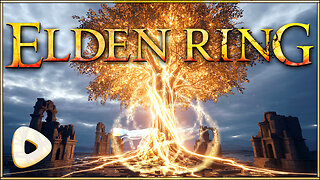 LIVE
LIVE
JdaDelete
2 hours agoFinally playing Eldin Ring | First Playthrough Episode 2
20 watching -
 1:02:08
1:02:08
BonginoReport
4 hours agoNicki Minaj Speaks Out Against Christian Persecution - Nightly Scroll w/ Hayley Caronia (Ep.169)
51.8K27 -
 LIVE
LIVE
HomieQuest
4 hours agoLive Streaming! Pokemon Legends Z-A
10 watching -
 5:33:02
5:33:02
FusedAegisTV
7 hours agoFUSEDAEGIS PLAYS THE GREATEST JRPG EVER MADE ⌛► CHRONO TRIGGER (1995) Part 3
360 -
 DVR
DVR
Nerdrotic
3 hours ago $2.05 earnedNerdrotic At Night 531
25.9K3 -
 1:43:27
1:43:27
Glenn Greenwald
5 hours agoThe Right's Crusade to Cancel Tucker | SYSTEM UPDATE #542
67.6K64 -
 2:10:04
2:10:04
Conductor_Jackson
23 hours agoLet's Play Unrailed 2 Solo! 🚂🚂🚂🚂🚂🚂
7.42K1 -
 1:25:38
1:25:38
Kim Iversen
5 hours agoTrump’s Nigeria Threat Isn’t About Christians — It’s About China
84.9K90