Premium Only Content
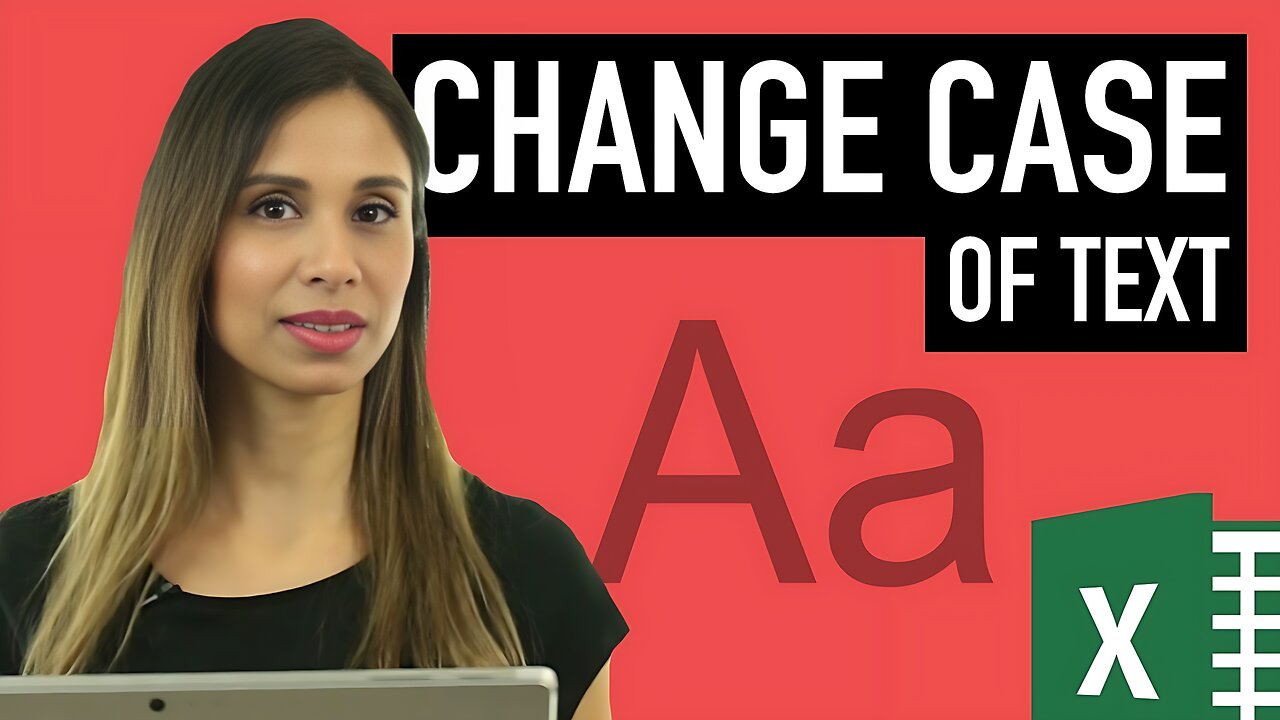
Change CASE of text in Excel (3 ways including NO Formulas)
April 4, 2019 Excel Introduction - Learn Excel Basics
Check the Excel Essentials Course: https://courses.xelplus.com/p/learn-excel-essentials
Learn 3 methods to change the case of text in Excel. This way you can quickly switch text to upper case (i.e. all caps), to lower case and to proper case (first letter of every word is in capital letter and the rest are lower case letters).
Here is an overview of the three methods:
1. Excel's Text Formulas - We use the UPPER, LOWER and PROPER functions - as well as the TRIM function to get rid of any additional spaces in between words - also space before or after words.
2. Excel Flash Fill - The advantage of flash fill is that you don't need formulas, the disadvantage is that it's not dynamic. If your source data change, you have to apply flash fill again.
3. Use an ALL CAPS font. There are fonts that don't have lower case version. They are purely all caps fonts. Office has a few available by default, but you can download and install other fonts from websites like dafont.com
⯆ DOWNLOAD the workbook here: https://www.xelplus.com/excel-change-case-of-text/
Excel Basics Playlist: https://www.youtube.com/playlist?list=PLmHVyfmcRKyx1KSoobwukzf1Nf-Y97Rw0
★ My Online Excel Courses ► https://courses.xelplus.com
✉ Subscribe & get my TOP 10 Excel formulas e-book for free
https://www.xelplus.com/free-ebook/
EXCEL RESOURCES I Recommend: https://www.xelplus.com/resources/
Get Office 365: https://microsoft.msafflnk.net/15OEg
Microsoft Surface: https://microsoft.msafflnk.net/c/1327040/451518/7593
GEAR
Camera: https://amzn.to/2FLiFho
Screen recorder: http://techsmith.pxf.io/c/1252781/347799/5161
Microphone: https://amzn.to/2DVKstA
Lights: http://amzn.to/2eJKg1U
More resources on my Amazon page: https://www.amazon.com/shop/leilagharani
Note: This description contains affiliate links, which means at no additional cost to you, we will receive a small commission if you make a purchase using the links. This helps support the channel and allows us to continue to make videos like this. Thank you for your support!
#MsExcel
-
 1:25:38
1:25:38
Kim Iversen
3 hours agoTrump’s Nigeria Threat Isn’t About Christians — It’s About China
63.3K53 -
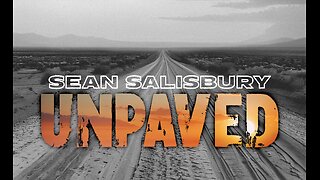 59:10
59:10
Sean Unpaved
2 hours agoDodgers Dynasty Rolls On, NFL Chaos Reigns, & MNF Showdown Countdown
3.03K1 -
 1:35:56
1:35:56
Redacted News
3 hours agoA MAGA Civil War has just begun, Christians slaughtered in Nigeria, Charlie Kirk's audiit | Redacted
101K133 -
 LIVE
LIVE
Dr Disrespect
8 hours ago🔴LIVE - DR DISRESPECT - ARC RAIDERS - FULL SEND INTO THE RED
1,529 watching -
 26:34
26:34
Stephen Gardner
3 hours ago🔥Elon EXPOSES The Exact Blueprint Dems use to CHEAT on Joe Rogan!!
30.1K89 -
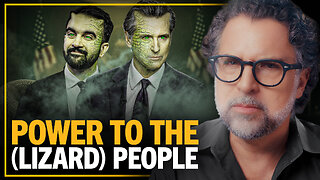 51:10
51:10
Dad Saves America
7 hours ago $1.36 earnedMask Off Mamdani: NYC’s Socialist “Savior” Is Another Spoiled Aristocrat
14.8K5 -
 6:14
6:14
Buddy Brown
8 hours ago $2.56 earnedLaw Enforcement Caught SNOOPING on PRIVATE LAND! | Buddy Brown
15.2K24 -
 16:21
16:21
Real Estate
1 month ago $0.94 earnedIt’s Not Just You..NO ONE CAN AFFORD KIDS ANYMORE
15.2K6 -
 LIVE
LIVE
LFA TV
1 day agoLIVE & BREAKING NEWS! | MONDAY 11/3/25
841 watching -
 1:11:07
1:11:07
vivafrei
4 hours agoFishing for Lawsuits! I Get Blocked Because Zohran is Anti-Gay? Halloween Terror Plot & MORE!
97.9K31