Premium Only Content

Better Excel Presentations: Increase Font Size of Formula Bar
February 28, 2019 Excel Hacks: Tips & Tricks
Check the Excel Essentials Course: https://courses.xelplus.com/p/learn-excel-essentials
A quick Excel presentation tip for better Excel seminars. Find out how to increase the font size of the formula bar and the name bar in Excel. Increasing the zoom level, increase the size to the cells but not of the formulas in the formula bar. For this to increase you need to update the default font size in Excel.
LINKS to related videos - Excel basics playlist: https://www.youtube.com/playlist?list=PLmHVyfmcRKyx1KSoobwukzf1Nf-Y97Rw0
★ My Online Excel Courses ► https://courses.xelplus.com
✉ Subscribe & get my TOP 10 Excel formulas e-book for free
https://www.xelplus.com/free-ebook/
EXCEL RESOURCES I Recommend: https://www.xelplus.com/resources/
Get Office 365: https://microsoft.msafflnk.net/15OEg
Microsoft Surface: https://microsoft.msafflnk.net/c/1327040/451518/7593
GEAR
Camera: https://amzn.to/2FLiFho
Screen recorder: http://techsmith.pxf.io/c/1252781/347799/5161
Microphone: https://amzn.to/2DVKstA
Lights: http://amzn.to/2eJKg1U
More resources on my Amazon page: https://www.amazon.com/shop/leilagharani
Note: This description contains affiliate links, which means at no additional cost to you, we will receive a small commission if you make a purchase using the links. This helps support the channel and allows us to continue to make videos like this. Thank you for your support!
#MsExcel
-
 27:39
27:39
MYLUNCHBREAK CHANNEL PAGE
5 hours agoDestroying Time.
82.1K6 -
 LIVE
LIVE
SavageJayGatsby
47 minutes ago🔥🌶️ Spicy Saturday – BITE Edition! 🌶️🔥
48 watching -
 2:14:31
2:14:31
Side Scrollers Podcast
5 hours agoSide Scrollers INVITE ONLY - Live From Dreamhack
124K7 -
 1:18:23
1:18:23
Simply Bitcoin
2 days ago $11.83 earnedThe Bitcoin Crucible w/ Alex Stanczyk and Lawrence Lepard
16.6K4 -
 1:25:03
1:25:03
Jeff Ahern
5 hours ago $16.99 earnedThe Saturday Show with Jeff Ahern
66.8K8 -
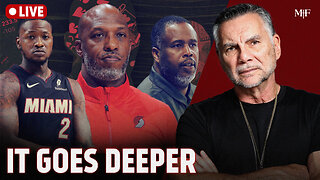 1:31:56
1:31:56
Michael Franzese
20 hours agoWill NBA do anything about their Gambling Problems?
127K26 -
 57:26
57:26
X22 Report
10 hours agoMr & Mrs X - The Food Industry Is Trying To Pull A Fast One On RFK Jr (MAHA), This Will Fail - EP 14
99.5K66 -
 2:01:08
2:01:08
LFA TV
1 day agoTHE RUMBLE RUNDOWN LIVE @9AM EST
157K15 -
 1:28:14
1:28:14
On Call with Dr. Mary Talley Bowden
8 hours agoI came for my wife.
33.2K34 -
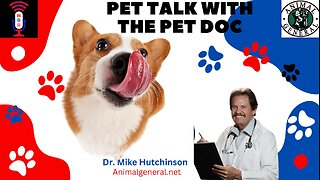 1:06:36
1:06:36
Wendy Bell Radio
13 hours agoPet Talk With The Pet Doc
75K36