Premium Only Content

Reset Dependent Drop-down in Excel (with a tiny bit of VBA)
December 13, 2018 Excel Hacks: Tips & Tricks
Learn how to reset a dependent drop-down list in Excel with a little bit of VBA. The problem we get with dependent data validation lists is that when you change the value of the first data validation, the value for the dependent data validation stays there until you activate the drop-down. This can be misleading. In this video, you will learn how to automatically reset the value of the dependent list to say "please select" the moment the value in the first drop-down list changes.
We do this with Excel VBA, using the change event procedure. The default worksheet procedure is Selection Change event. This triggers every time you change the active cell. It's more optimal in this case to use the worksheet change procedure and make sure that it only run if the value of a specific cell is changed. We don't want to trigger the change procedure every time any cell value is changed.
The simple Excel macro show you how you can set it up from scratch. Once you're done, make sure you save the workbook as a macro-enabled workbook.
⯆ DOWNLOAD the workbook here: https://www.xelplus.com/reset-dependent-drop-down/
LINKS to related videos:
Dependent data validation in Excel: https://youtu.be/w7cHgsFirLk
Dependent Combo Box: https://youtu.be/aSPtWo3IiOM
VBA IF THEN Statement: https://youtu.be/dUSQ7wZHM7A
VBA Message Box: https://youtu.be/EwbTFvXBfns
Full VBA playlist on YouTube: https://www.youtube.com/playlist?list=PLmHVyfmcRKyzmbDy6QoBuUDrU5D-jD-Se
★ My Online Excel Courses (including VBA) ► https://courses.xelplus.com/
✉ Subscribe & get my TOP 10 Excel formulas e-book for free
https://www.xelplus.com/free-ebook/
EXCEL RESOURCES I Recommend: https://www.xelplus.com/resources/
Get Office 365: https://microsoft.msafflnk.net/15OEg
Microsoft Surface: https://microsoft.msafflnk.net/c/1327040/451518/7593
GEAR
Camera: https://amzn.to/2FLiFho
Screen recorder: http://techsmith.pxf.io/c/1252781/347799/5161
Microphone: https://amzn.to/2DVKstA
Lights: http://amzn.to/2eJKg1U
Note: This description contains affiliate links, which means at no additional cost to you, we will receive a small commission if you make a purchase using the links. This helps support the channel and allows us to continue to make videos like this. Thank you for your support!
#MsExcel #ExcelVBA
-
 LIVE
LIVE
Benny Johnson
2 hours ago🚨Trump Releases ALL Evidence Against James Comey in Nuclear Legal BOMBSHELL! It's DARK, US in SHOCK
5,819 watching -

Badlands Media
10 hours agoBadlands Daily: November 4, 2025
31.3K6 -
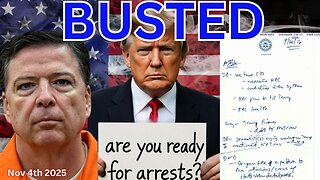 2:59:49
2:59:49
Wendy Bell Radio
7 hours agoBUSTED.
48.9K74 -
 LIVE
LIVE
The Big Mig™
3 hours agoDing Dong The Wicked Witch Pelosi Is Gone
30 watching -
 DVR
DVR
Daniel Davis Deep Dive
3 hours agoFast Tracking Weapons to Ukraine, Close to $3 Billion /Lt Col Daniel Davis
6.12K6 -
 LIVE
LIVE
The State of Freedom
4 hours ago#347 Relentlessly Pursuing Truth, Transparency & Election Integrity w/ Holly Kesler
27 watching -
 1:34:34
1:34:34
Graham Allen
3 hours agoThe MAGA “Civil War” Will LOSE The Midterms! Is A Fracture Coming? ALL Eyes On Key Races!
82.1K41 -
 20:28
20:28
Real Estate
1 month ago $1.34 earnedMILLIONS of Homeowners ARE LOSING MONEY NOW...
13.9K3 -
 22:35
22:35
Jasmin Laine
20 hours ago"They're Rude and Dismissive"—Poilievre Gets CBC To CONFESS On Camera
14K34 -
 12:26
12:26
Adam Does Movies
1 day ago $0.94 earnedIT: Welcome To Derry Episode 2 - Review + Recap
11.3K1