Premium Only Content
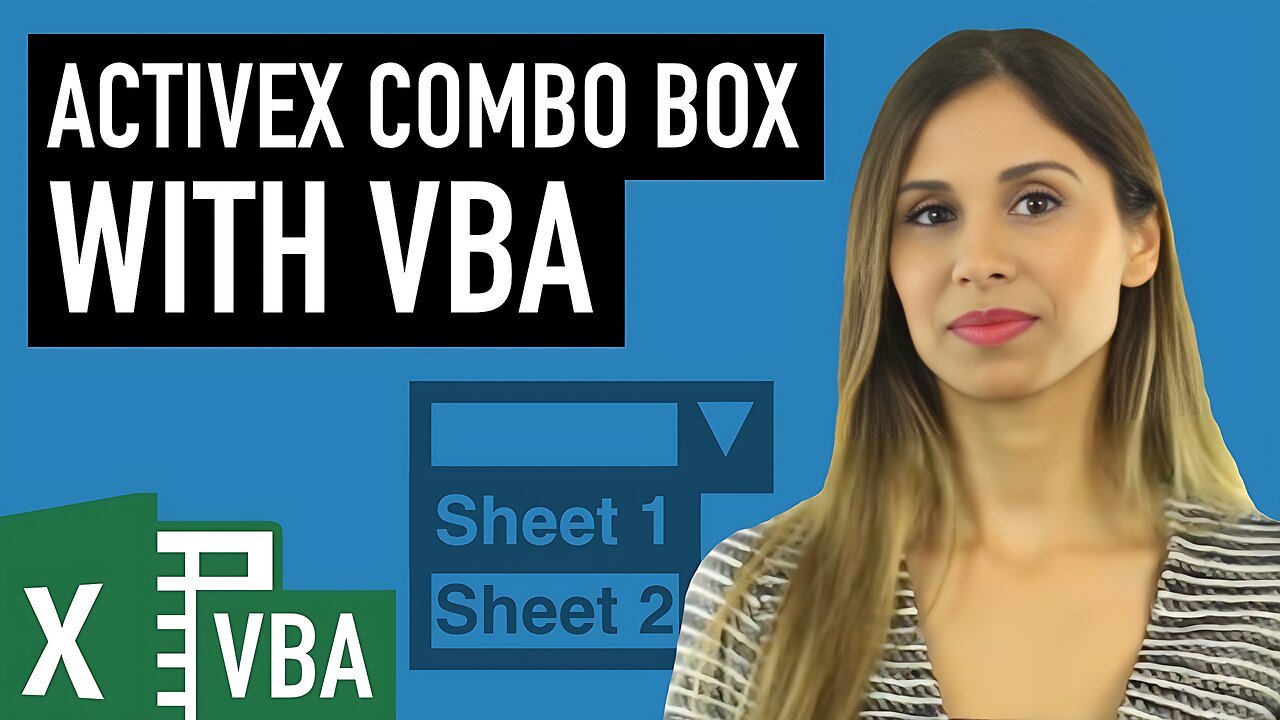
Excel ActiveX Combo Box to Select Worksheets with VBA
September 20, 2018 Excel VBA & Macros Tutorials
Get access to the full course here: https://www.xelplus.com/course/excel-vba-excel-macros/
You'll learn how to create a handy navigation combo-box for your Excel workbooks. The ActiveX combobox is automatically filled with the sheet names of your open workbook. If you add sheets, these are automatically added to the drop-down box. Deleted sheets are automatically removed from the combo-box.
You can get the complete Excel VBA and macros course here: https://courses.xelplus.com/p/excel-vba-excel-macros
What you learn in this video:
You learn how to work with ActiveX controls in Excel - what "design view" is and how to adjust the properties to ActiveX controls. You also learn how to fill the values of the the drop-down on the fly so the macro is executed without the need to press a button to run it.
You learn about Active X events - how to debug your VBA code and also how to tweak it so it performs better.
🡻 Download the workbook here 🡻
https://www.xelplus.com/excel-activex-combo-box-with-vba/
★ Links to related videos: ★
Check out my VBA playlist here: https://www.youtube.com/playlist?list=PLmHVyfmcRKyzmbDy6QoBuUDrU5D-jD-Se
★ My Online Excel Courses ► https://www.xelplus.com/courses/
✉ Subscribe & get my Excel top 10 tips and formulas e-book for free
https://www.xelplus.com/free-ebook/
EXCEL RESOURCES I Recommend: https://www.xelplus.com/resources/
GEAR I use: https://www.xelplus.com/resources/#gear
More resources on my Amazon page: https://www.amazon.com/shop/leilagharani
Let’s connect on social:
Instagram: https://www.instagram.com/lgharani
Twitter: https://twitter.com/leilagharani
LinkedIn: https://at.linkedin.com/in/leilagharani
Note: This description contains affiliate links, which means at no additional cost to you, we will receive a small commission if you make a purchase using the links. This helps support the channel and allows us to continue to make videos like this. Thank you for your support!
#MsExcel #LeilaGharani
-
 LIVE
LIVE
Nerdrotic
3 hours ago $28.95 earnedWB Sale is Hollywood's DOOM! | Stranger Things REVIEW | BBC Get's F*%#@! - Friday Night Tights 382
8,337 watching -
 LIVE
LIVE
Barry Cunningham
2 hours agoBREAKING NEWS: PRESIDENT TRUMP GOES SCORCHED EARTH ON BLACK FRIDAY! DEMOCRATS IN A PANIC!
2,234 watching -
 20:17
20:17
Stephen Gardner
3 hours agoAlex Jones WARNS Trump of Soros funded Coup!
4.51K39 -
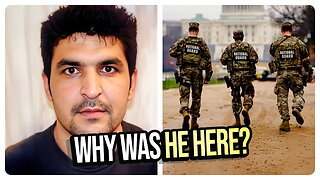 1:39:07
1:39:07
vivafrei
4 hours agoWhy Was He Here? Biden Cover-Up of Assault by Afghan Refugees? When Satire Meets Reality & MORE!
14.6K21 -
 LIVE
LIVE
LFA TV
21 hours agoLIVE & BREAKING NEWS! | FRIDAY 11/28/25
1,538 watching -
 UPCOMING
UPCOMING
Edge of Wonder
1 hour agoSpiritual Awakenings to Prophetic Dreams & Transformation: Sherri Divband Interview
233 -
 LIVE
LIVE
The Mike Schwartz Show
3 hours agoTHE MIKE SCHWARTZ SHOW Evening Edition 11-28-2025
96 watching -
 1:05:35
1:05:35
Russell Brand
5 hours agoMAHA Summit: Comedy, Controversy & Clarity - SF656
65.2K24 -
 49:45
49:45
Liberty Hangout
1 day agoThe Left HATES America and Can't Change My Mind!
80.8K93 -
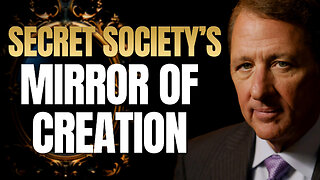 23:42
23:42
The Kevin Trudeau Show Limitless
2 days agoThe Brotherhood’s Ancient Mirror Code Revealed
33.4K14