Premium Only Content

How to use the Message Box in Excel VBA (syntax you'll need for msgbox)
May 1, 2018 Excel VBA & Macros Tutorials
Get access to the full course here: https://www.xelplus.com/course/excel-vba-excel-macros/
You'll quickly learn the right syntax you'll need to create a VBA message box (or a pop up dialogue box) in Excel. I first show you how to create a simple message, and then we expand on this to include "YES" & "NO" buttons.
More details:
In the video, I'll also show you how to add a line break to your message box using Vbnewline and also how to use a variable which you can use to assign the answer of the message box to. You'll need this if you have "YES", "NO" or "CANCEL" buttons, so you know which one the user has clicked on.
★ Download the VBA file: https://www.xelplus.com/vba-message-box/
★★ Links to related videos: ★★
Copy/Paste in Excel VBA: https://rumble.com/v2u2oh6
Referencing Ranges with VBA: https://rumble.com/v2u2ofm
Learn about Visual Basic Editor: https://rumble.com/v2tv4va
Recording macros: https://rumble.com/v2tv4ui
Properties & methods in VBA: https://rumble.com/v2tv4wg
★ My Online Excel Courses ★
Courses ► https://courses.xelplus.com/
✉ Subscribe & get my TOP 10 Excel formulas e-book for free
https://www.xelplus.com/free-ebook/
EXCEL RESOURCES I Recommend: https://www.xelplus.com/resources/
Get Office 365: https://microsoft.msafflnk.net/15OEg
Microsoft Surface: https://microsoft.msafflnk.net/c/1327040/451518/7593
GEAR
Camera: https://amzn.to/2FLiFho
Screen recorder: http://techsmith.pxf.io/c/1252781/347799/5161
Microphone: https://amzn.to/2DVKstA
Lights: http://amzn.to/2eJKg1U
Note: This description contains affiliate links, which means at no additional cost to you, we will receive a small commission if you make a purchase using the links. This helps support the channel and allows us to continue to make videos like this. Thank you for your support!
#ExcelVBA
-
 1:44:25
1:44:25
Redacted News
2 hours agoElection Day Disaster for Trump? Europe preps for WAR against Russia, Israel's PR failure | Redacted
71.5K66 -
 16:44
16:44
Russell Brand
3 hours agoAmerica’s Hidden Royalty
14.9K20 -
 LIVE
LIVE
StoneMountain64
4 hours agoBattlefield REDSEC leveling guns for attachments
215 watching -
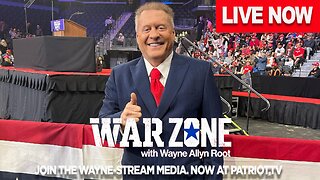 LIVE
LIVE
Wayne Allyn Root | WAR Zone
7 hours agoWatch LIVE: The War Zone Podcast with Wayne Allyn Root
125 watching -
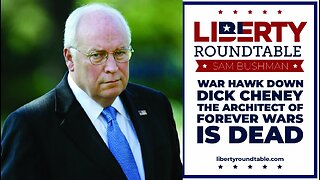 33:39
33:39
LibertyRoundTable
3 hours agoWarhawk Down: Dick Cheney’s Legacy & the Rise of Citizen Journalism | LRT Radio 11/4/25”
12 -
 2:05:29
2:05:29
The Quartering
4 hours agoEscape From New York, Harvard Bombers Caught, Trump DEFIES Court On SNAP, Bomb Threat On Plane!
153K88 -
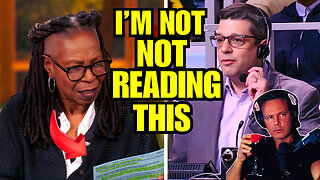 16:30
16:30
Clintonjaws
19 hours ago $11.55 earned'The View's' Producer Stops Show & Forces Whoopie To Correct Lie
32.5K19 -
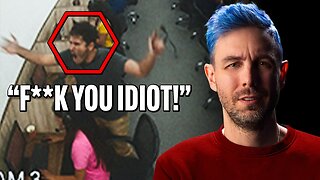 10:51
10:51
Scammer Payback
3 hours agoScammer's Meltdown after He's Been Hacked
3.72K3 -
 LIVE
LIVE
LFA TV
20 hours agoLIVE & BREAKING NEWS! | TUESDAY 11/4/25
1,232 watching -
 LIVE
LIVE
freecastle
6 hours agoTAKE UP YOUR CROSS- INTEGRITY of the upright GUIDES them, CROOKEDNESS of the treacherous DESTROYS!
116 watching