Premium Only Content

4 FREE AI Website Builder : NOW Everyone CAN Create a Website!
4 FREE AI Website Builder : NOW Everyone CAN Create a Website! #aiwebsite #aiwebsitebuilder #ai #artificialintelligence #aitools
In this video, we'll be discussing the top 4 FREE AI website builders that are revolutionizing the way people create websites. With these tools, anyone can create a website without any coding knowledge or experience. We'll be exploring the features and benefits of each platform, and how they can help you create a stunning website in no time. Whether you're a small business owner, blogger, or just looking to create a personal website, these AI website builders are perfect for you. Watch now and discover how you can create a website with ease!
All AI tools' links for this video : https://aitoolsarena.com/marketing/4-...
My AI Avatar Generator : https://aitoolsarena.com/best-ai-tool...
My YouTube SEO Tool : https://aitoolsarena.com/best-ai-tool...
My Video Editor : https://bit.ly/try-filmora
How To Create Video Like This :
• AI Video Generato...
Hi, welcome back to my Free AI tutorial channel. Today, I will show you how everyone can create their own website easily and for free. You just need to provide some information to the AI tools, and they will generate website copy, images, design, menu, and more within 1 or 2 minutes! The best part is, you will receive a free subdomain name and hosting. We will try out 4 FREE AI Website Builders. I will guide you through a step-by-step process and show you the results, so you can decide which one is suitable for you and your business. Let's get started!
1. Hocoos AI Website Builder.
To create a free website using this AI tool, go to the Hocoos AI website. You can find the link in the video description. Enter your email address and click the Create My Website button to begin. Choose your website category from the list or enter your own theme in the prompt bar. Click Continue and select the services you want to offer. After that, choose your website target or purpose and add your business address , or choose online business only if you don't have a physical address.
2. LEIA AI Website Builder.
This AI website builder is incredibly easy to use. Go to the LEIA AI website, link provided in this video description and click the Get Started button. Enter your business or category and click Next to continue. You have the option to answer AI questions for detailed creation or simply click Just Build My Website for a simpler process. Enter your email address to confirm you're not a bot, as this AI tool is not fond of bots.
3. Pineapple AI Website Builder.
Pineapple AI also offers a free plan to create and host your website. To start using this AI tool, click the Try Now for Free button. Choose a website category from the options or type your desired creation in the prompt bar. Click Next to continue. Select your main goal from the menu or describe your own goal. Choose your project stage and click Finish. Now, select your website base template and click AI Customize to proceed. Customize your color palette, text style, and button style, and click Next when you're done.
4. KLEAP AI Website Builder.
To generate a free website using this AI tool, click the Claim Your Website button. Select your website category and goal. Enter your business name and click Next. Provide information about your business, such as the address, phone number, and company logo. You can also add your own images and social media links. Click Next after entering all the necessary details. Once the AI tool finishes generating your website, you can directly edit it.
FREE AI Website Builder Video Sections :
00:00 Intro 4 FREE AI Website Builder
00:36 IMPORTANT!
00:47 Hocoos AI Website Builder Free Tutorial
03:16 LEIA AI Website Builder Free Tutorial
04:51 Pineapple AI Website Builder Free Tutorial
07:40 KLEAP AI Website Builder Free Tutorial
09:23 AI Tools Arena Outro
My Thumbnail Image Generator Tool : Midjourney & ChatGPT
Access Your Rental Assistance Now! ((US) United States Only)
ANDROID
https://trkrspace.com/show.php?l=0&u=1444314&id=53535&tracking_id=
IOS (APPLE)
https://trkrspace.com/show.php?l=0&u=1444314&id=53536&tracking_id=
DESKTOP (WINDOWS)
https://trkrspace.com/show.php?l=0&u=1444314&id=53534&tracking_id=
Get Your Utility Expense Relief!
DESKTOP (WINDOWS)
https://trkrspace.com/show.php?l=0&u=1444314&id=54219&tracking_id=
ANDROID
https://trkrspace.com/show.php?l=0&u=1444314&id=54220&tracking_id=
IOS (APPLE)
https://trkrspace.com/show.php?l=0&u=1444314&id=54221&tracking_id=
ai website builder,ai website builder free,ai website builder wordpress,ai website builder sopify,best ai website builder,10web ai website builder,ai,artificial intelligence,ai website builder tools,ai tools,elementor,web development,web design,landing page,best ai tools,free ai tools,no code,10web,ai website,durable ai,ai websites,best website builder,website builder,mixo,ai web design,free ai website builder,website builder ai,chatgpt,midjourney #midjourney #chatgpt #website #websitedesign #freewebsites #web #aivideo #aitutorial #aitutorialforbeginners #aiforbusiness #business
-
 LIVE
LIVE
Mally_Mouse
3 days ago🎮 Throwback Thursday! Let's Play: Stardew Valley pt. 32
37 watching -

Tundra Tactical
7 hours ago🛑LIVE AT 6PM!! Guns And Games : Congress Calls For NFA Delete?? First Look Glock "V" and BF6 Later
1441 -
 1:17:28
1:17:28
Kim Iversen
3 hours agoThe NIH’s Secret Newborn Genome Program — EXPOSED
22.9K28 -
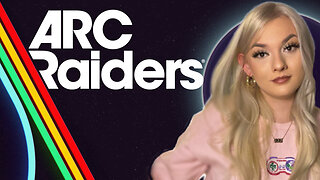 LIVE
LIVE
MissesMaam
28 minutes agoTotally Not Arc Raiders | ARC NOOB 💚✨
111 watching -
 LIVE
LIVE
LumpyPotatoX2
3 hours agoArc Raiders: New Update - #RumbleGaming
37 watching -
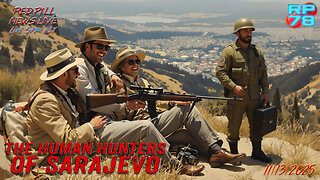 LIVE
LIVE
Red Pill News
5 hours agoThe Human Hunters of Sarajevo - Elite Predators on Red Pill News Live
3,594 watching -
 LIVE
LIVE
StoneMountain64
5 hours agoArc Raiders INCREDIBLE Update. This game just KEEPS WINNING.
59 watching -
 LIVE
LIVE
Live From The Casita
34 minutes agoLive Music Jam
24 watching -
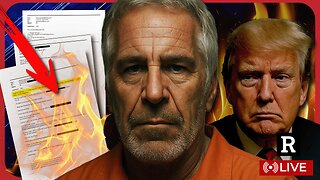 1:54:50
1:54:50
Redacted News
3 hours agoBOMBSHELL! New Jeffrey Epstein revelations
161K84 -
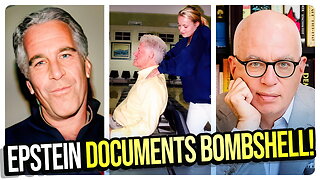 1:13:41
1:13:41
vivafrei
5 hours agoEpstein Document Drop is a WILD! Blackmail, Infidelity & Collusion! And Other News...
109K96