Premium Only Content

Setup Smart Phones as Presence Sensors in SmartThings 2023
If I had to choose my favorite smart home automation I would have to say it is the routines that enable our home to be automatically armed when we depart and disarmed when we return home. Not only is it an awesome security feature, it is also provides the added convenience seamlessly setting the appropriate security mode each time members depart and return home. In this video I will show you the automations that I used to be able to detect the presence of member smart phones in within the SmartThings app and use the detection of presence to automatically arm and disarm our home.
🟠 Video Help Links:
🔗 Adding and managing family members: https://tinyurl.com/yck46kvy
🔗 Adding a location & geolocation: https://tinyurl.com/28v7d6nf
🔗 Add an Edge Virtual Presence Switch: https://tinyurl.com/bddchdb7
🟡 Subscribe to my YouTube Channel: www.youtube.com/c/BudsSmartHome
🔴 Buds Smart Home Website: https://www.budshomeautomation.com
🔵 Source Info & Deals on Aeotec and SmartThings compatible devices:
🛒- Amazon Store: https://www.amazon.com/shop/budssmarthome
🟢 Amazon Links for Aeotec/SmartThings Devices:
🛒- Aeotec/SmartThings Store: https://amzn.to/3wr4c1w
🛒- Aeotec/SmartThings Hub: https://amzn.to/3hG653a
🛒- Aeotec/SmartThings Motion Sensor: https://amzn.to/3AklqOt
🛒- Aeotec/SmartThings Door Sensor: https://amzn.to/3hI48n2
🛒- Aeotec/SmartThings Water Leak Sensor: https://amzn.to/3klfHC8
🛒- Aeotec/SmartThings Camera: https://amzn.to/2XEjC4x
🛒- Aeotec/SmartThings Smart Plug: https://amzn.to/3lBpqE4
🛒- Aeotec/SmartThings Button: https://amzn.to/3kfDBiC
🛒- Aeotec/SmartThings Range Extender: https://amzn.to/3hDwLSn
🟠 How to support Bud's Smart Home Automation:
🛒 - Shop my Amazon Store: https://www.amazon.com/shop/budssmarthome
💳 - Buy me a Coffee via PayPal: https://paypal.me/BudsHomeAutomation
🔵 Amazon Deals!
🛒 - Try Amazon Prime for FREE: https://amzn.to/2ZY8pN3
🛒 - Try Audible for Free : https://amzn.to/3oAVVW5
🛒 - Amazon Music - 90 Days for FREE: https://amzn.to/2WM2klA
🟡 Music Selections used in this video include
🎵 - Background Music - "Chubs"
🎵 - Exit Music – “World_Map” by Jason Farnham
AMAZON ASSOCIATE DISCLAIMER: The links in this description are affiliate links. If you click on a product link and make a purchase I may receive a small commission. You will not incur any additional cost by using my affiliate links. Your purchase(s) will help support this channel. Thank you for your support!
CHANNEL DISCLAIMER
Due to factors beyond the control of Bud’s Smart Home, aka Bud's Home Automation and Repairs and Bud's Odd Jobs, and (hereafter referred to as Bud’s Channel), I cannot guarantee against improper application, use or unauthorized modifications of the information provided in my instructional videos. Bud’s Channel assumes no liability for property damage or incurred injury as a result of any of the information contained in this video. Use and application of any of the information contained in this or any video produced by Bud’s Channel is at your own risk. Bud’s Channel recommends safe practices when working with power tools, machines, home electrical circuits or products featured in my videos. Due to factors beyond the control of Bud’s Channel, no information contained in this or any other video shall create any expressed or implied warranty or guarantee of any particular result. Any injury, damage or loss that may result from the application of information contained in my videos is the sole responsibility of the user and not Bud’s Channel.
~-~-~-~-~-~-~-~-~-~-~-~-~-~-~-~-~-~-~-~-~~-~~-~-~~-~-~-~-~-~-~-~
#PresenceSwitch #AutomaticallyArmDisarm #VirtualPresenceSensor
00:00 Introduction
00:57 Presence Detection Benefits
01:52 Key Considerations
02:40 Geolocation & Member Setup
03:22 ST App Permissions
04:10 ST Automation Routines
06:18 Older Phone OS
07:52 Virtual Presence Switch
10:26 Conclusion
-
 5:55:11
5:55:11
MattMorseTV
10 hours ago $89.30 earned🔴Trump's '60 Minutes' INTERVIEW + MUCH MORE.🔴
152K40 -
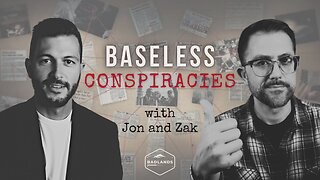 2:02:36
2:02:36
Badlands Media
14 hours agoBaseless Conspiracies Ep. 157: Jack the Ripper, the Crash & the Great Disclosure Countdown
31.6K20 -
 2:06:09
2:06:09
Inverted World Live
11 hours agoMysterious Crash at Area 51 | Ep. 134
36.3K13 -
 2:48:59
2:48:59
TimcastIRL
9 hours agoTrump Endorses Cuomo, Says NO COMMIE MAMDANI, Obama REFUSES To Endorse Mamdani | Timcast IRL
271K189 -
 5:51:16
5:51:16
Drew Hernandez
1 day agoGOP CIVIL WAR: TUCKER CARLSON DERANGEMENT SYNDROME AT ALL TIME HIGH
55.4K42 -
 14:44
14:44
Sponsored By Jesus Podcast
1 day agoYou Can't Serve God & MONEY | Is Money the Root of All Evil?
24.9K23 -
 2:47:28
2:47:28
Barry Cunningham
12 hours agoYOU'VE BEEN MISINFORMED! GREED IS ACTUALLY GOOD! ESPECIALLY NOW! (AND MORE NEWS)
103K42 -
 7:18:24
7:18:24
SpartakusLIVE
12 hours agoSNIPING in Battlefield 6 - REDSEC || Monday MOTIVATION to CONQUER the Week
58.2K6 -
 49:25
49:25
ThisIsDeLaCruz
8 hours ago $22.35 earnedBack Stage Pass with Avenged Sevenfold
62.9K10 -
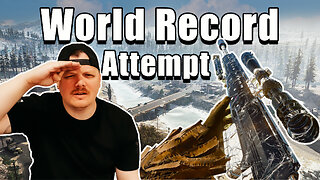 6:43:40
6:43:40
GritsGG
13 hours agoWorld Record Win Streak Attempt! #1 Most Wins 3880+!
34.7K3