Premium Only Content

How to Create a DYNAMIC Map Chart With Drop-Down (works with ANY Excel version)
Jan 25, 2018 Excel Infographic Chart Templates
Create a simple but effective Excel Dynamic Map Chart with drop-down. Also Conditionally formats the largest values on the map for improved readability.
★ My Online Excel Courses ► https://www.xelplus.com/courses/
00:00 How to Create Interactive Map Charts in Excel
03:03 Adding Map Picture
06:12 Data Preparation
07:40 Setting Up the Chart
09:29 Adding Interactivity to the Chart
12:08 Updating the Bubble Chart
15:03 Conditionally Format Data Points
Learn how to create a simple but impressive dynamic map chart that enables you to visualize specific KPI's by geography. This method doesn't use the relatively new Bing map feature, so it is works on all Excel versions.
★ Get the Official XelPlus MERCH: https://xelplus.creator-spring.com/
The technique shown uses a scatter plot first to set up the respective points on the map and then turns it into a bubble chart to be able to visualize the actual KPI.
I also show you how you can conditionally format specific data points to bring the attention to certain categories. In this case I conditionally format the largest data point in the chart in a different color than the rest. This technique is really simple but has a very powerful effect. It makes the difference between a "nice" Excel dashboard to a "great" Excel dashboard. All it takes is 3 minutes of your time.
⯆ Download the workbook here: https://www.xelplus.com/simple-excel-dynamic-map-chart-with-drop-down/
Links to related videos:
SumIFS formula: https://youtu.be/AZuBNWMh7VM
✉ Subscribe & get my TOP 10 Excel formulas e-book for free
https://www.xelplus.com/free-ebook/
EXCEL RESOURCES I Recommend: https://www.xelplus.com/resources/
GEAR I use: https://www.xelplus.com/resources/#gear
More resources on my Amazon page: https://www.amazon.com/shop/leilagharani
Let’s connect on social:
Instagram: https://www.instagram.com/lgharani
Twitter: https://twitter.com/leilagharani
LinkedIn: https://at.linkedin.com/in/leilagharani
Note: This description contains affiliate links, which means at no additional cost to you, we will receive a small commission if you make a purchase using the links. This helps support the channel and allows us to continue to make videos like this. Thank you for your support!
#MsExcel
-
 13:56
13:56
Cash Jordan
2 hours ago"OPEN BORDERS" Mob BATTERS Portland Jail… 'COMBAT' Marines DEFY Judge, BREAK BONES
884 -
 1:44:25
1:44:25
Redacted News
2 hours agoElection Day Disaster for Trump? Europe preps for WAR against Russia, Israel's PR failure | Redacted
71.5K66 -
 16:44
16:44
Russell Brand
3 hours agoAmerica’s Hidden Royalty
14.9K20 -
 LIVE
LIVE
StoneMountain64
4 hours agoBattlefield REDSEC leveling guns for attachments
215 watching -
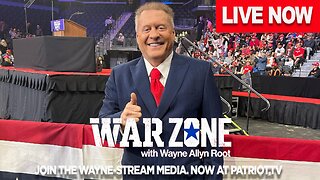 LIVE
LIVE
Wayne Allyn Root | WAR Zone
7 hours agoWatch LIVE: The War Zone Podcast with Wayne Allyn Root
125 watching -
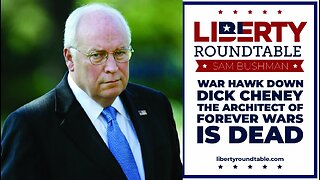 33:39
33:39
LibertyRoundTable
3 hours agoWarhawk Down: Dick Cheney’s Legacy & the Rise of Citizen Journalism | LRT Radio 11/4/25”
12 -
 2:05:29
2:05:29
The Quartering
4 hours agoEscape From New York, Harvard Bombers Caught, Trump DEFIES Court On SNAP, Bomb Threat On Plane!
153K88 -
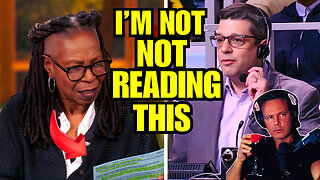 16:30
16:30
Clintonjaws
19 hours ago $11.55 earned'The View's' Producer Stops Show & Forces Whoopie To Correct Lie
32.5K19 -
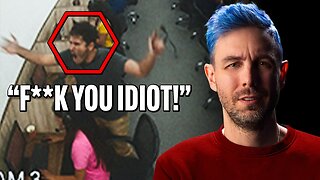 10:51
10:51
Scammer Payback
3 hours agoScammer's Meltdown after He's Been Hacked
3.72K3 -
 LIVE
LIVE
LFA TV
20 hours agoLIVE & BREAKING NEWS! | TUESDAY 11/4/25
1,232 watching