Premium Only Content
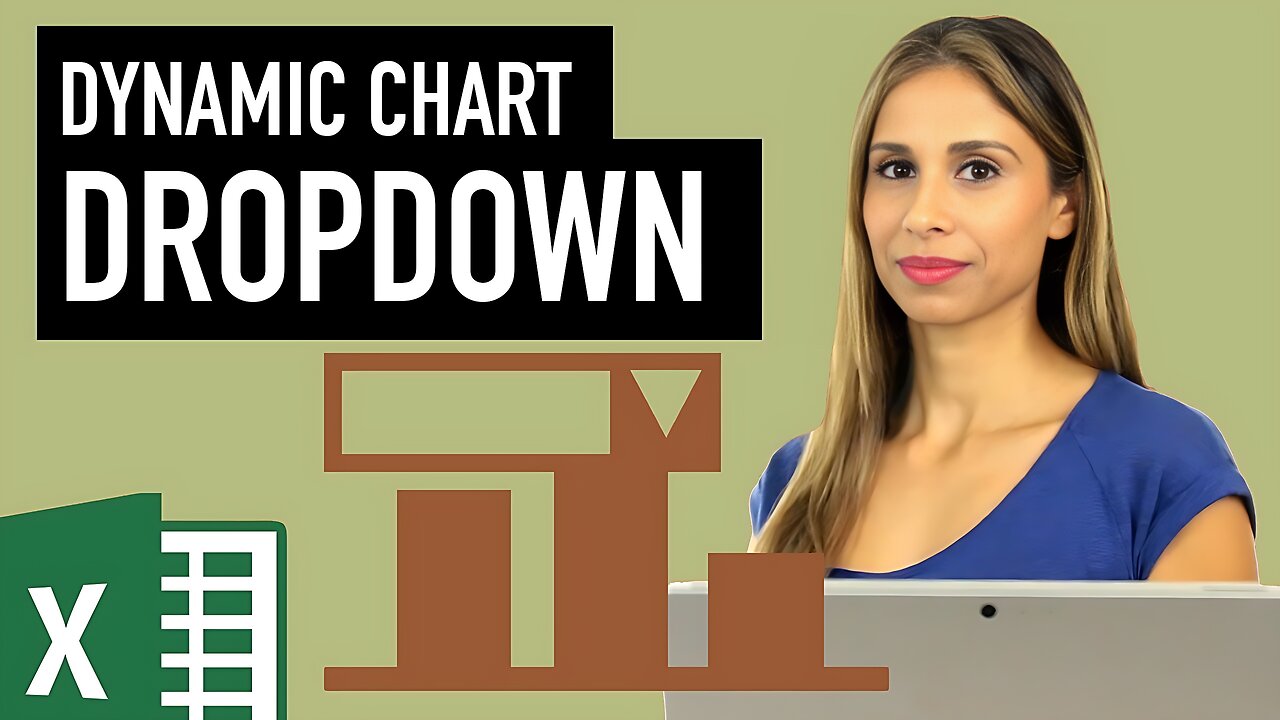
Excel Dynamic Chart with Drop down List (column graph with average line)
Dec 7, 2017 Excel Charts
Learn how to create an interactive chart in Excel that switches views depending on the selection from the drop-down list. In addition to creating dynamic chart ranges, I also show you how to create combo or combination charts in Excel.
In this specific example, I show you how to add a horizontal average line to your column chart. This makes it simple to compare the values of the bars not just with one another but also with the average.
The key to dynamic charts is to create a data preparation table that sits between your raw data and your chart. Smart Excel formulas help you do this dynamically. In this example, I use the Index and Match formula for data preparation.
🡻 Download the workbook here:
http://www.xelplus.com/excel-dynamic-chart-with-drop-down/
Links to related videos:
Index Match Basics: https://rumble.com/v2skkko
Excel Charts Basics: https://rumble.com/v2tul8o
★ My Online Excel Courses ► https://courses.xelplus.com/
✉ Subscribe & get my TOP 10 Excel formulas e-book for free
https://www.xelplus.com/free-ebook/
EXCEL RESOURCES I Recommend: https://www.xelplus.com/resources/
Get Office 365: https://microsoft.msafflnk.net/15OEg
Microsoft Surface: https://microsoft.msafflnk.net/c/1327040/451518/7593
GEAR
Screen recorder: http://techsmith.pxf.io/c/1252781/347799/5161
Main Camera: https://amzn.to/3a5ldBs
Backup Camera: https://amzn.to/2FLiFho
Main Lens: https://amzn.to/39apgeD
Zoom Lens: https://amzn.to/3bd5pN7
Audio Recorder: https://amzn.to/2Uo5rLm
Microphone: https://amzn.to/2xYy9em
Lights: http://amzn.to/2eJKg1U
More resources on my Amazon page: https://www.amazon.com/shop/leilagharani
Note: This description contains affiliate links, which means at no additional cost to you, we will receive a small commission if you make a purchase using the links. This helps support the channel and allows us to continue to make videos like this. Thank you for your support!
#MsExcel
-
 6:40:53
6:40:53
Fresh and Fit
9 hours agoMyron TRIGGERED Rubi Rose, And Debating Cry Baby Blax On X Spaces!
128K96 -
 4:54:16
4:54:16
TheSaf3Hav3n
8 hours ago $17.70 earnedCALL OF DUTY: BLACK OPS 6 | A QUIET PLACE: THE ROAD AHEAD | #RumbleTakeOver
42.5K1 -
 4:05:35
4:05:35
TheNateVibez
7 hours agoOmni-🤖 - First Rumble Stream.🫡 - VETERAN
46K2 -
 2:59:26
2:59:26
Tundra Gaming Live
12 hours ago $4.58 earnedThe Worlds Okayest War Thunder Stream//FORMER F-16 MAINTAINER//77th FS//#rumblefam
28.6K -
 2:32:19
2:32:19
DemolitionDx
8 hours agoSunday night COD with friends.
88.9K3 -
 2:10:14
2:10:14
vivafrei
18 hours agoEp. 237: More Trump Cabinet Picks! MAHA or Slap in the Face? Canada on Fire! Go Woke Go Broke & MORE
221K269 -
 2:23:21
2:23:21
SOLTEKGG
8 hours ago $5.06 earned🟢 First Day on RUMBLE!
56.3K5 -
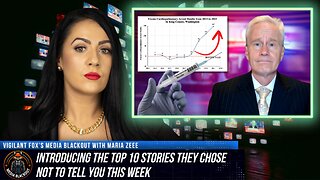 LIVE
LIVE
Vigilant News Network
12 hours agoCOVID-Vaccinated Hit With Grave New Reality | Media Blackout
1,767 watching -
 1:26:31
1:26:31
Josh Pate's College Football Show
11 hours ago $3.74 earnedSEC Disaster Saturday | Major CFP Earthquake Coming | Officiating Is A Disaster | New Studio Debut
37.9K2 -
 1:43:05
1:43:05
Adam Does Movies
15 hours ago $5.31 earnedGladiator II Spoiler Conversation With Hack The Movies
36.5K1