Premium Only Content
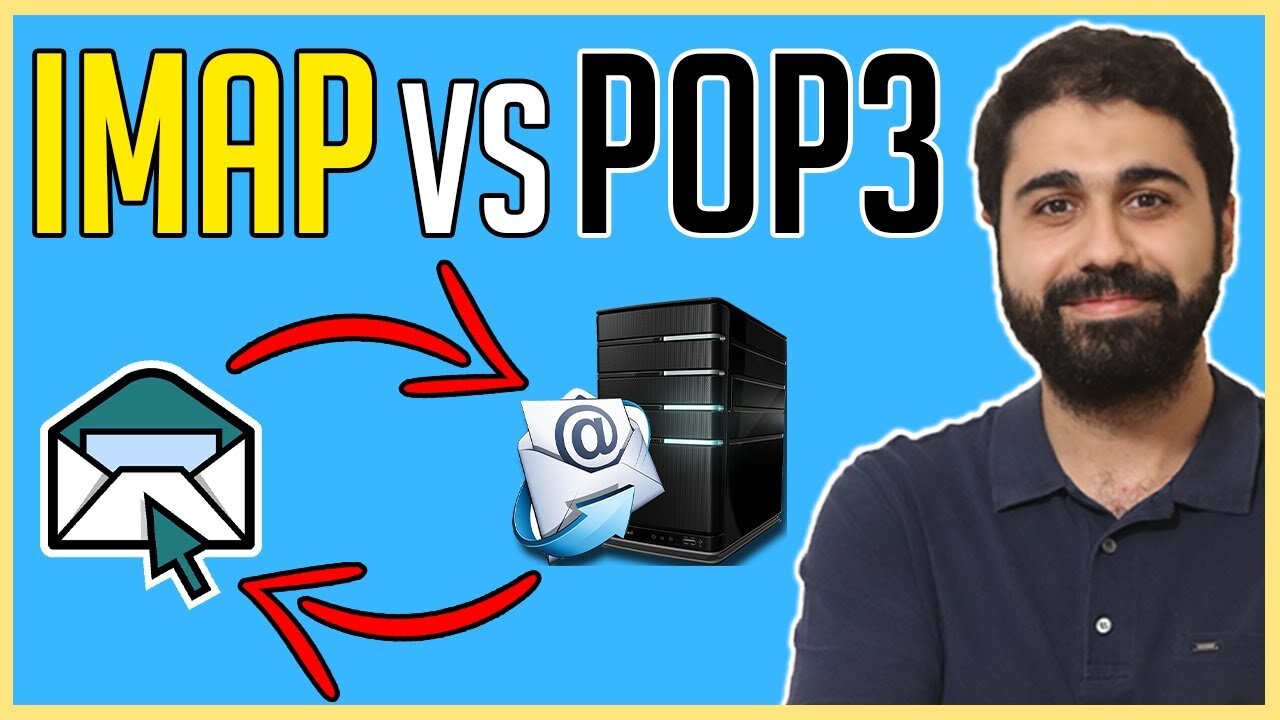
IMAP vs POP3 | Email Client protocols explained | Fast and Simple
If you have ever set up an email client or app, you will have certainly come across the terms POP and IMAP.
IMAP is short for Internet Message Access Protocol, while POP translates to Post Office Protocol. In other words, both are email protocols. They allow you to read emails locally using a third party application.
Of the two, IMAP is the better option - and the recommended option - when you need to check your emails from multiple devices, such as a work laptop, a home computer, or a tablet, smartphone, or other mobile devices. Tap into your synced (updated) account from any device with IMAP.
POP3 downloads email from a server to a single computer then deletes it from the server. Because your messages get downloaded to a single computer or device and then deleted from the server, it can appear that mail is missing or disappearing from your Inbox if you try to check your mail from a different computer.
Digital Ocean $200 Coupon : https://bit.ly/3IP3mCo
Go With Bluehost : https://bit.ly/3N7qZZl
#emailmarketing #emails
-
 LIVE
LIVE
SternAmerican
1 day agoElection Integrity Call – Thurs, Sept 18 · 2 PM EST | Featuring Rhode Island
161 watching -
 4:22
4:22
Michael Heaver
3 hours agoLabour Face Brutal UK WIPEOUT
17.7K2 -
 10:32
10:32
Faith Frontline
18 hours agoKenneth Copeland EXPOSED as America’s CREEPIEST Pastor Yet
14.5K7 -
 4:33:50
4:33:50
Right Side Broadcasting Network
22 hours agoLIVE REPLAY: President Trump Holds a Press Conference with Prime Minister Keir Starmer - 9/18/25
87.6K42 -
 1:01:35
1:01:35
The Rubin Report
4 hours agoJimmy Kimmel Humiliated as NY Post Exposes His Dark Reaction to Being Canceled
78.1K115 -
 12:49
12:49
Clownfish TV
10 hours agoJimmy Kimmel Pulled OFF THE AIR for Charlie Kirk Comments?! | Clownfish TV
28.5K23 -
 51:20
51:20
TheAlecLaceShow
3 hours agoJimmy Kimmel FIRED | ANTIFA Labeled Terrorist Org | Guest: Matt Palumbo | The Alec Lace Show
26.2K5 -
 1:44:57
1:44:57
Steven Crowder
6 hours agoFAFO: Jimmy Kimmel's gets Chopped & The Left is Freaking Out
560K401 -
 1:01:44
1:01:44
VINCE
7 hours agoThe "Finding Out" Phase Has Officially Begun | Episode 128 - 09/18/25
304K345 -
 1:40:30
1:40:30
The Shannon Joy Show
5 hours ago🔥🔥Jimmy Kimmel Canned For Charlie Kirk WrongSpeak - MAGA Cheers🔥🔥
38.3K30