How To Lockdown Firefox And Increase Privacy
1 year ago
3
This guide will show you how to lockdown, secure, and increase the privacy of Firefox.
Timestamps:
00:00 DRM Setting
02:50 Recommendations from Mozilla
03:27 Home Content Settings
04:28 Search Settings
05:45 Tracker Blocking
08:20 Do Not Track
09:08 Cookies and Site Data
09:49 Saved Logins
11:10 History
11:44 Suggest Bar
12:08 Permissions
14:02 Data Collection
14:45 Dangerous Software
15:58 HTTPS
20:09 Encrypted DNS
24:12 Extensions
29:30 Fingerprinting
33:46 WebRTC Leak
35:55 Outro
Background Songs:
Safe Travels - Matt Large
Still Dreaming - Jobii
Floof - Jobii
Tonal Timing - Dusty Decks
Loading comments...
-
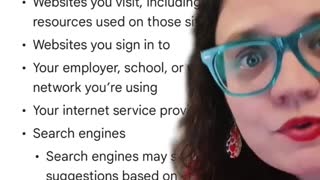 0:59
0:59
aqqaintadmin
1 year agoDoes Incognito Mode Protect Me?
3.21K -
 0:22
0:22
WSYM
6 years agoFirefox adds new privacy feature for Apple devices
3 -
 0:52
0:52
KMGH
1 year agoSafer Internet day: Check privacy settings
-
 0:47
0:47
onetech
1 year agoMozilla blames Googles lock in practices for Firefoxs demise
11 -
 16:21
16:21
The CryptoDad
1 year ago🔐 The Ultimate Guide to Tor Browser: Ensuring Online Privacy & Security (Latest Version 12) 💻
414 -
 15:24
15:24
SwitchedToLinux
8 months ago $0.06 earnedTop Privacy Browsers in 2023
3171 -
 2:03
2:03
NowYouKnowEnglish
4 years agoHow To Maintain Your Privacy On the Internet?
2.56K -
 9:17
9:17
LifeStyle Engineering
1 year agoMozilla Firefox - How Firefox Browser Protects Your Privacy and Identity Online
1411 -
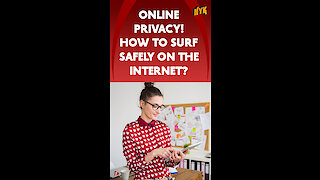 2:03
2:03
NowYouKnowEnglish
4 years agoHow To Maintain Your Privacy On the Internet? *
10 -
 17:39
17:39
Scottie's Tech.Info
3 years agoThe Biggest threat to Privacy: Browser Fingerprints
96