Premium Only Content
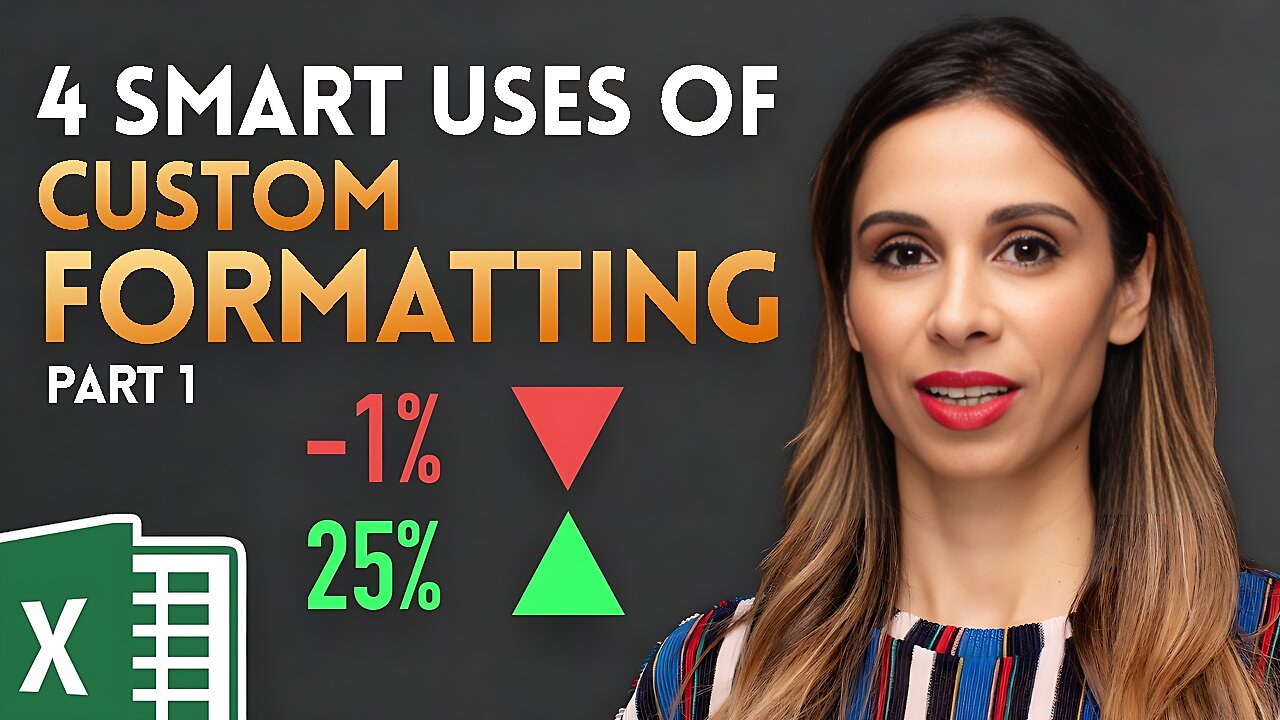
4 SMART Ways to use Custom Formatting instead of Conditional Formatting in Excel - Part 1
Aug 2, 2017 Excel Dashboards & Reports
Custom formatting is really easy to use once you understand the rule behind it. In this video, I show you a simple way of showing variances using symbols - up/down arrows or any symbol of your choice - with Excel's custom formatting. All you need to know is the rule behind custom formatting - i.e. first argument is how positive numbers should be formatted, then how negative numbers should be formatted, followed by how zero values should be shown and last text. Custom formatting can be confusing, but if you remember this simple rule, you're all set. I cover this also in my free PDF eBook which you can get from my website (see link below).
★ My Online Excel Courses ► https://www.xelplus.com/courses/
Timestamps:
00:00 Why Use Excel Custom Formatting over Conditional Formatting
04:02 Basics of Excel Custom Formatting
08:05 Up/Down Arrows for Deviations with Excel Custom Formatting
12:32 Up/Down Arrows and Percentage Deviations with Excel Custom Formatting
★ Get the Official XelPlus MERCH: https://xelplus.creator-spring.com/
⯆ Download the workbook here: http://www.xelplus.com/smart-uses-of-custom-formatting/
For Part 2 watch: https://rumble.com/v2tnemq
We normally use custom formatting to show numbers with thousand separator, as percentage or even to show green for positive and red for negative values. Basically to format the numbers in our reports. But we hardly ever use custom formatting to show deviations with symbols. Or to disguise our numbers to look like symbols instead. The trick is super simple.
Why would you want to use custom instead of conditional formatting?
1. Your files will process faster.
2. It's super easy to setup!
This video belongs to a 2 part series. This is part 1 of 2. In the next video, I will show you how you can add thresholds to your deviations using custom formatting.
VBA code from Excel MVP Charles Williams to time your formulas is included here: http://bit.ly/2q1fpSK
✉ Subscribe & get my TOP 10 Excel formulas e-book for free
https://www.xelplus.com/free-ebook/
EXCEL RESOURCES I Recommend: https://www.xelplus.com/resources/
GEAR I use: https://www.xelplus.com/resources/#gear
More resources on my Amazon page: https://www.amazon.com/shop/leilagharani
Let’s connect on social:
Instagram: https://www.instagram.com/lgharani
Twitter: https://twitter.com/leilagharani
LinkedIn: https://at.linkedin.com/in/leilagharani
Note: This description contains affiliate links, which means at no additional cost to you, we will receive a small commission if you make a purchase using the links. This helps support the channel and allows us to continue to make videos like this. Thank you for your support!
#MsExcel
-
![GRAY ZONE DEVLOG FOR .3.5 UPDATE!!! [RGMT CONTENT Mgr. | RGMT GL | GZW CL]](https://1a-1791.com/video/fww1/11/s8/1/0/K/B/w/0KBwz.0kob-small-GRAY-ZONE-DEVLOG-FOR-.3.5-U.jpg) LIVE
LIVE
XDDX_HiTower
32 minutes agoGRAY ZONE DEVLOG FOR .3.5 UPDATE!!! [RGMT CONTENT Mgr. | RGMT GL | GZW CL]
49 watching -
 LIVE
LIVE
LFA TV
15 hours agoLIVE & BREAKING NEWS! | TUESDAY 11/4/25
3,972 watching -
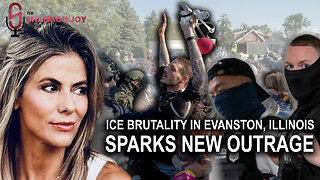 LIVE
LIVE
The Shannon Joy Show
1 hour agoICE Brutality In Evanston, Illinois Sparks New Outrage * GOP Seeks New FISA Re-Authorization * Are Tucker Carlson & Nick Fuentes Feds?
232 watching -
 LIVE
LIVE
The Mel K Show
1 hour agoA Republic if You Can Keep It-Americans Must Choose 11-04-25
534 watching -
 LIVE
LIVE
Grant Stinchfield
1 hour agoThe Mind Meltdown: Are COVID Shots Fueling America’s Cognitive Collapse?
134 watching -
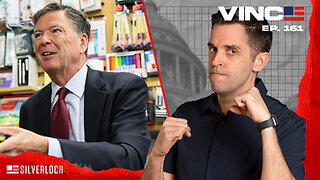 1:00:46
1:00:46
VINCE
4 hours agoThe Proof Is In The Emails | Episode 161 - 11/04/25
146K115 -
 2:12:22
2:12:22
Benny Johnson
2 hours ago🚨Trump Releases ALL Evidence Against James Comey in Nuclear Legal BOMBSHELL! It's DARK, US in SHOCK
77.7K26 -
 2:04:05
2:04:05
Badlands Media
11 hours agoBadlands Daily: November 4, 2025
58.6K8 -
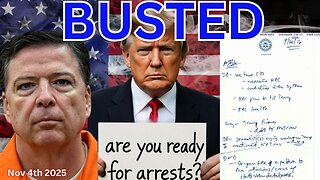 2:59:49
2:59:49
Wendy Bell Radio
7 hours agoBUSTED.
71.6K83 -
 1:15:01
1:15:01
The Big Mig™
4 hours agoDing Dong The Wicked Witch Pelosi Is Gone
12.3K6