Premium Only Content
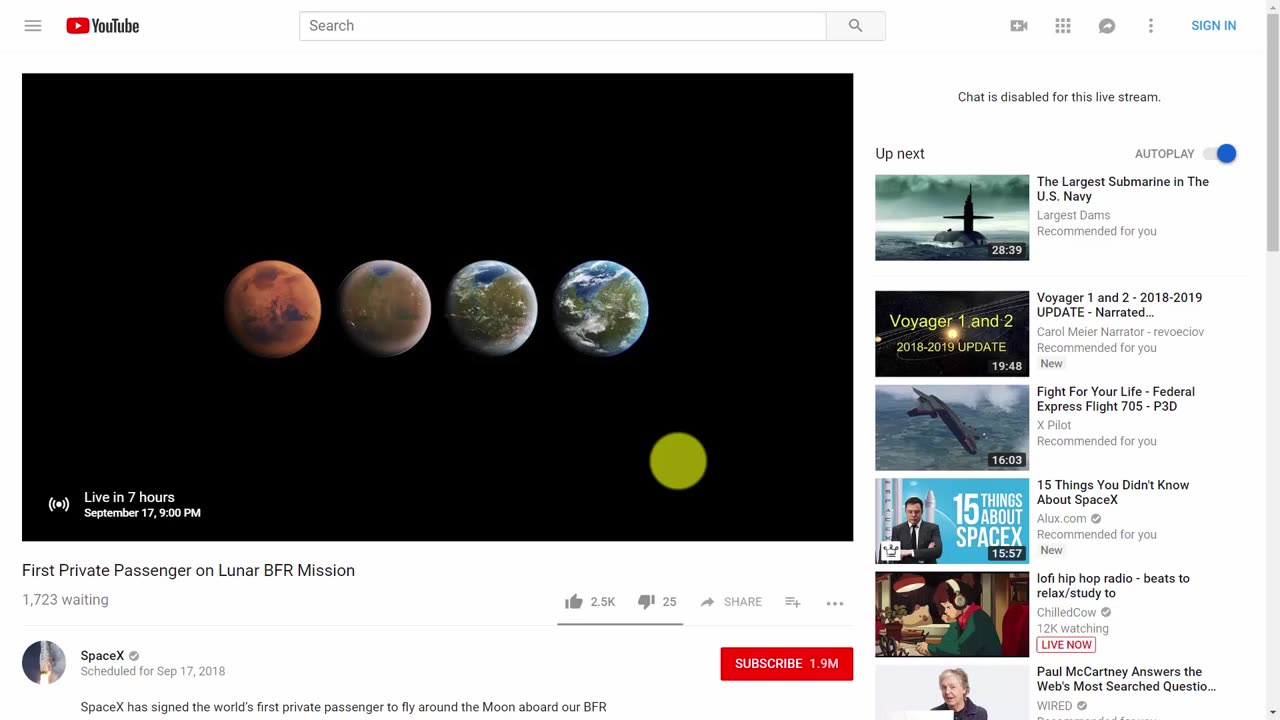
Mastering YouTube Live: Captivate With the Advanced Edition
Welcome to "Mastering YouTube Live," where we dive deep into the advanced features and techniques to help you captivate your audience with engaging live streams. In this overview video, we'll explore the power of YouTube Live's advanced edition, providing you with valuable insights and practical tips to take your live streaming game to the next level.
Join us as we uncover the advanced features, such as multi-camera setups, screen sharing, interactive chat, and monetization options, available in YouTube Live. We'll discuss strategies to enhance production quality, create captivating visuals, and leverage audience engagement tools to make your live streams truly memorable.
Whether you're a content creator, a business owner, or an aspiring live streamer, this video is designed to equip you with the knowledge and tools you need to maximize the impact of your live broadcasts. Get ready to captivate your viewers, build a loyal community, and grow your channel with the advanced edition of YouTube Live.
Subscribe now to stay updated with our in-depth tutorials and expert advice on mastering YouTube Live. Let's unlock the full potential of live streaming together and create engaging experiences that leave a lasting impression.
Note: Please ensure that you comply with YouTube's terms of service and community guidelines while utilizing the advanced features of YouTube Live#Rumble #VideoCreation #ContentCreation #VideoProduction #ShortVideos #ViralVideos #SocialMediaContent #VideoMarketing #CreativeContent #OnlineVideo #VideoSharing #VideoPlatform #VideoTrends #VideoEditing #VideoCreators
-
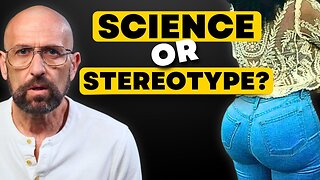 9:33
9:33
Ken LaCorte: Elephants in Rooms
12 hours ago $3.17 earnedWhy Do Black Men Love Big Butts?
27.1K14 -
 2:12
2:12
From Zero → Viral with AI
1 day ago $6.44 earned🚀 AI Marketing Isn’t Just for Big Brands Anymore — Here’s Why
42.2K10 -
 9:51:58
9:51:58
Dr Disrespect
16 hours ago🔴LIVE - DR DISRESPECT - 10 WINS ON CONTROLLER - BO7 TOMORROW
311K20 -
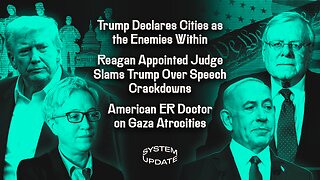 1:24:56
1:24:56
Glenn Greenwald
10 hours agoTrump Declares Cities as the Enemies Within; Reagan Appointed Judge Slams Trump Over Speech Crackdowns; American ER Doctor on Gaza Atrocities | SYSTEM UPDATE #524
142K96 -
 4:07:42
4:07:42
I_Came_With_Fire_Podcast
16 hours agoPete Hegseth and the Chamber of Standards | Digital IDs | Taiwan Chips & Salsa | CDL Crisis
37.9K2 -
 2:01:46
2:01:46
Adam Does Movies
15 hours ago $0.64 earnedTalking Movies + Ask Me Anything - LIVE
23.1K -
 29:11
29:11
Nick Shirley
8 hours ago $5.54 earnedPortland has Fallen... ANTIFA Take Control of City
23.5K43 -
 1:19:00
1:19:00
VapinGamers
7 hours ago $2.00 earnedJump Space - We All Scream in Space - Early Access - !rumbot !music
20.7K1 -
 1:50:12
1:50:12
Joker Effect
6 hours ago(Kick) Streamers Have Ruined The Streaming Landscape and Here is How! Reviewing Phase Partners...
26.6K1 -
 3:46:40
3:46:40
The Blood Lust Gaming
9 hours agoClair Obscur: Expedition 33 - LVL 1 challenge run pt.3
14.8K