Camera Shutter TRANSITION Effect! - Adobe Premiere Pro CC 2018 (Tutorial)
Learn how to create a camera shutter/snapshot video transition effect in Adobe Premiere Pro CC 2017/2018 using this video editing tutorial. You can see similar video transitions in the TV show "Scandal".
Scandal Sound Effect: https://youtu.be/4FhcQz3dGo0
"Why SOUND DESIGN is really important!" by JR Alli: https://youtu.be/LhzChpmPrBw
"See With Your Ears: Spielberg And Sound Design" by Nerdwriter1: https://youtu.be/kavxsXhzD48
_
This transition effect is usually used with clips that are in a sequence that has moment synced in with a camera/shutter/snapshot sound effect of your choice. In order to make this transition effect as effective as possible, clips should have movement (in-camera or using keyframes) and match up with the audio well. I recommend watching videos about sound design to understand why the sound effect is a crucial part of the transition.
In this TV show, the transition effect is used to introduce new characters by transitioning into their face, similar to what I do in this tutorial. Another method the directors of the show use this transition was to transition into different clips in the same sequence (I explain this in the video).
This effect is created by creating a flash transition. Because Adobe Premiere Pro CC doesn't have a default built-in video transition (unlike many other video editing software), you will have to create a color matte that is white and keyframe in the opacity (to fade-in-and-out). This will create a "flashing" type of transition.
_
Stranger Things Upside Down Transition Effect: https://youtu.be/5-x0qQAbGHg
House of Cards Text Message Effect: https://youtu.be/89LEK4tZG-E
Stranger Things Text Tutorial: https://youtu.be/wK85mcSzGqk
The Marvel's Defenders Transition Effect: https://youtu.be/2cDnpqqH7Ds
WATCH MORE TV Show Effect Tutorials: https://www.youtube.com/playlist?list=PLS26RPOhAS0-3ZBTS0hTjq79kPRwFs8pm
*Download Adobe Premiere Pro CC: http://bit.ly/2xhxlQw*
Never miss an upload. https://www.youtube.com/stevenvan?sub_confirmation=1
_
My Gear: https://www.alwayscreating.ca/gear
My Merch: https://alwayscreating.ca/apparelMy Presets: https://alwayscreating.io/store
E-Mail: contact@alwayscreating.ca
CONNECT WITH ME
Facebook: https://www.facebook.com/alwayscreatingio
Instagram: https://www.instagram.com/stevennvan
Medium: https://medium.com/@stevennvan
Snapchat: https://www.snapchat.com/add/theStevenVan
Twitter: https://www.twitter.com/@stevennvan
Website: http://steven-van.com
LISTEN TO MY PODCAST
Anchor: https://anchor.fm/van
Google Play Music: http://bit.ly/2xGwp7S
iTunes: http://apple.co/2AGRjRY
SoundCloud: http://bit.ly/2yzzMdf
JOIN THE COMMUNITY
Discord Community Channel: https://discord.gg/FUDtfbz
Facebook Community Chat Room: http://bit.ly/2zK9Z3Q
Facebook Community Group: https://www.facebook.com/groups/teamvan
-~-~~-~~~-~~-~-
How to Color Match ANY Video INSTANTLY!
https://youtu.be/96kjxHpgQz0
-~-~~-~~~-~~-~-
-
 1:18:43
1:18:43
Edge of Wonder
11 hours agoPager Explosions: How Technology Can Be Used Against Us
73K21 -
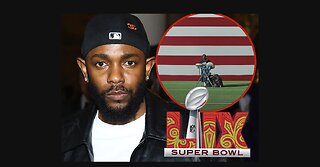 8:19:47
8:19:47
Akademiks
17 hours agoDiddy Arrest Footage LEAKED! Police Say He's ON S*ICIDE watch after Being Locked up in MDC BROOKLYN
195K107 -
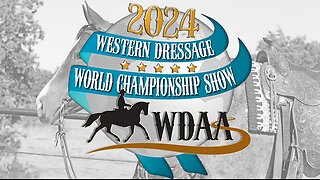 11:44:20
11:44:20
Total Horse Channel
22 hours ago2024 WDAA World Championship Show | Friday | Arena One
72.9K1 -
 4:16
4:16
The Worlds Funniest Animals
12 hours agoAnimals Gone Wild Compilation
57.3K19 -
 2:22:56
2:22:56
WeAreChange
15 hours agoDiddy Will Get EPSTEINED?! The Power Brokers Are LOSING IT
105K59 -
 1:56:20
1:56:20
Twins Pod
1 day agoWar Hero or War Criminal? | Twins Pod - Episode 31 - Eddie Gallagher
123K28 -
 2:00:23
2:00:23
2 MIKES LIVE
17 hours ago2 MIKES LIVE #119 Open Mike Friday!
35.6K1 -
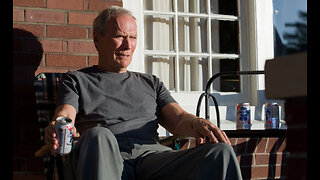 2:02:21
2:02:21
Quite Frankly
16 hours ago"Diddy's Jail Guards, Crowder's Sting, When UV Attacks, and More..." 9/20/24
38K11 -
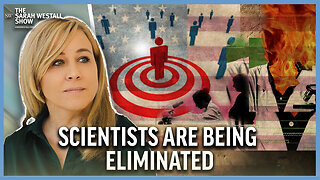 56:43
56:43
Sarah Westall
13 hours agoTop Scientists are Dying, Blocking Important Trials & Alternative Treatments w/ Matt Hazen
32.6K11 -
 1:03:31
1:03:31
The Amber May Show
19 hours agoResidents Of Springfield Displaced And Homes Given To Illegals| Truth Behind Rapid Covid Test
14.8K4