Premium Only Content
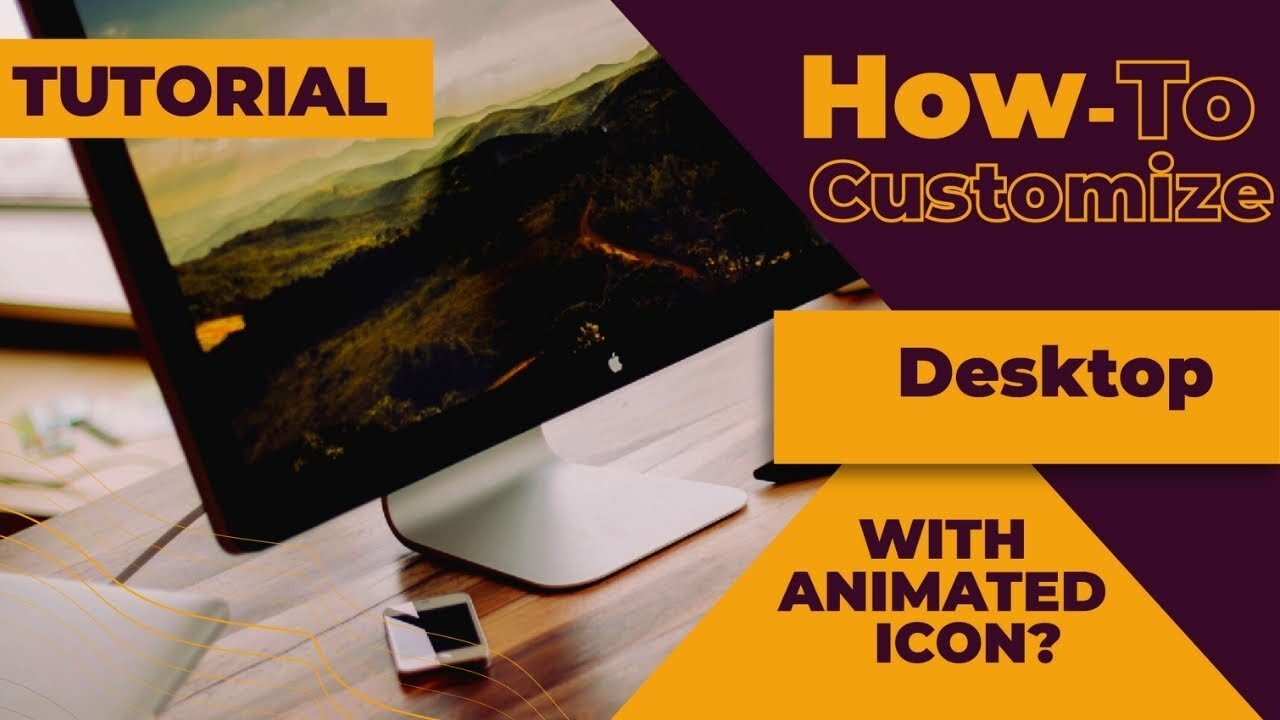
Unlock the Power of Your Device: Create a Custom Animated Icon with Nexus Docs!
In this YouTube Content, I have discussed about Desktop Customization along with animated icon. I used Nexus Dock Application for customization which is absolutely free. This application also provides quick access to our most used applications. Learn How To Customize Desktop Or Laptop With Nexus Docs Including Animated Icon , with this video from the very basic level.
To learn more, watch the video till the end.
[Turn on the YouTube CC caption and then choose
Auto Translate to watch the video subtitles in your native language.]
-- TIMESTAMPS –
00:00 How To Customize Desktop Or Laptop With Nexus Docs [Including Animated Icon]
00:54 Thanks Giving For Inspiring
01:00 About Nexus Dock
01:18 How To Download & Install Nexus Dock
02:36 How To Setup Nexus Dock
04:50 How To Change Dock Theme Of Nexus
05:24 How To Animate Icon
-- LINK --
►Nexus Dock Application:
www.winstep.net/nexus.asp
-- MORE VIDEOS –
► Happy Sunday Free Shorts Video
https://rumble.com/v2t5r0g-happy-sunday-free-shorts-video.html
-- Music --
Music I used in this video intro is,
Track: Addict (Instrumental)
Artist Name – NEFFEX " from the YouTube Audio Library.
Disclosure:
All images and additional video segments contained in the Thumbnails and/or B-roll segments are used in strict compliance with the appropriate permissions and licenses required from https://pixabay.com ,https://www.shutterstock.com , Canva and/or https://audiojungle.net and in accordance with the YouTube Partner Program, Community guidelines & YouTube terms of service.
[ Parents strongly cautioned This content
is not intended for children under 14 years old.]
I AM SO MUCH GRATEFUL
FOR ALL OF YOUR SUPPORT.
THANK YOU SO VERY MUCH.
#howto
#customization
#desktop
-
 LIVE
LIVE
Mally_Mouse
4 hours agoSpicy Saturday!! - 10k CELEBRATION! - Let's Play: Labyrinthine
574 watching -
 36:44
36:44
NordicVentures
5 days ago $0.03 earnedWINTER Bushcraft 2 Nights: Building ALONE a Survival Shelter
19 -
 LIVE
LIVE
Amish Zaku
7 hours agoRumble Spartans July Event- Classic Halo Multiplayer
58 watching -
 LIVE
LIVE
Phyxicx
2 hours agoRumble Halo Night w/ Rumble Spartans! - 7/26/2025
31 watching -
 7:12
7:12
nospeedlimitgermany
2 days agoAudi TT 1.8 T Roadster | 180 PS | Top Speed Drive German Autobahn No Speed Limit POV
281 -
 LIVE
LIVE
Dragoon_B
1 hour agoDragoon - Counter Strike - Premier Grind
24 watching -
 LIVE
LIVE
CODZombieGod115
3 hours ago🔴LIVE - Janus Towers DLC 4 Hype | Black Ops 6 Zombies
58 watching -
 53:25
53:25
SouthernbelleReacts
4 days agoMy Reaction to 12 Monkeys (1995) | Time Travel, Madness & Bruce Willis Brilliance
741 -
 9:04
9:04
Blackstone Griddles
1 day agoDouble Western Smashburgers on the Blackstone Griddle
6101 -
 3:30:54
3:30:54
Barry Cunningham
6 hours agoTULSI GABBARD AND DAN BONGINO SOUND ALARMS! CNN MISREADS EPSTEIN EFFECT! AND MORE!
116K101