Premium Only Content
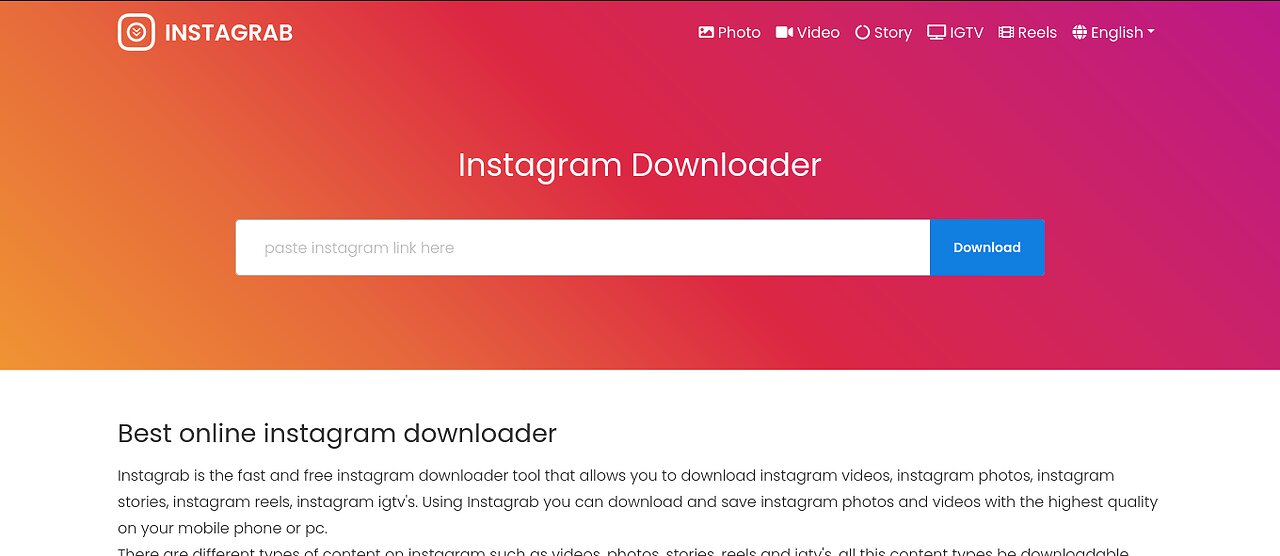
How to Download Instagram Photos Using Instagrab.App: A Detailed, Step-by-Step Guide
Downloading Instagram photos is a seamless task with the Instagrab.app website. As a potent Instagram downloader, Instagrab empowers you to download Instagram photos and videos directly onto your mobile, negating the need for any additional app installations.
Here's how to download Instagram photos with Instagrab.App:
1. First, launch the Instagram app and navigate to the post containing the photo you'd like to download. Click on the share button and choose the 'Copy Link' option.
2. Next, open your web browser and head over to the https://instagrab.app/ website. Paste the link you just copied into the designated address field and click on the 'Download' button.
3. Now you're set to download photos from the Instagram post at the quality (resolution) of your preference. As an added benefit, you can also copy the captions of the Instagram post to your clipboard.
-

The StoneZONE with Roger Stone
2 hours agoWhy Are They So Afraid of Tulsi Gabbard? | The StoneZONE w/ Roger Stone
10.3K2 -

TheTapeLibrary
10 hours ago $0.65 earnedThe Horrifying True Story of Summerwind Mansion
4.06K -
 29:28
29:28
Afshin Rattansi's Going Underground
1 day agoMax Blumenthal on US’ Ukraine Aid Corruption, 'Psychotic' Israel Turning the West Bank into Gaza
15.8K1 -
 57:13
57:13
Sarah Westall
3 hours agoUnited States in a Two Front War, Identify Military Psyops and Special Operations w/ Jeffrey Prather
17.7K3 -
 LIVE
LIVE
Quite Frankly
7 hours ago"Open Phones: D.C. Crash, Senate Hearings, Petty Break-Ups" 1/31/25
1,332 watching -
 1:45:32
1:45:32
2 MIKES LIVE
6 hours ago2 MIKES LIVE #173 Open Mike Friday!
29.9K1 -
 54:53
54:53
LFA TV
9 hours agoDemocrats’ Greatest Fear Is Accountability | TRUMPET DAILY 1.31.25 7pm
21.9K5 -
 23:15
23:15
Bare Knuckle Fighting Championship
1 day agoBKFC FIGHT NIGHT MOHEGAN SUN FREE FIGHTS
23.4K2 -
 5:49:46
5:49:46
Bitfinex
9 hours agoBitfinex Talks Live at PlanB El Salvador - Day 2
26.7K2 -
 41:47
41:47
Candace Show Podcast
5 hours agoBecoming Brigitte: An Introduction
129K214