Premium Only Content
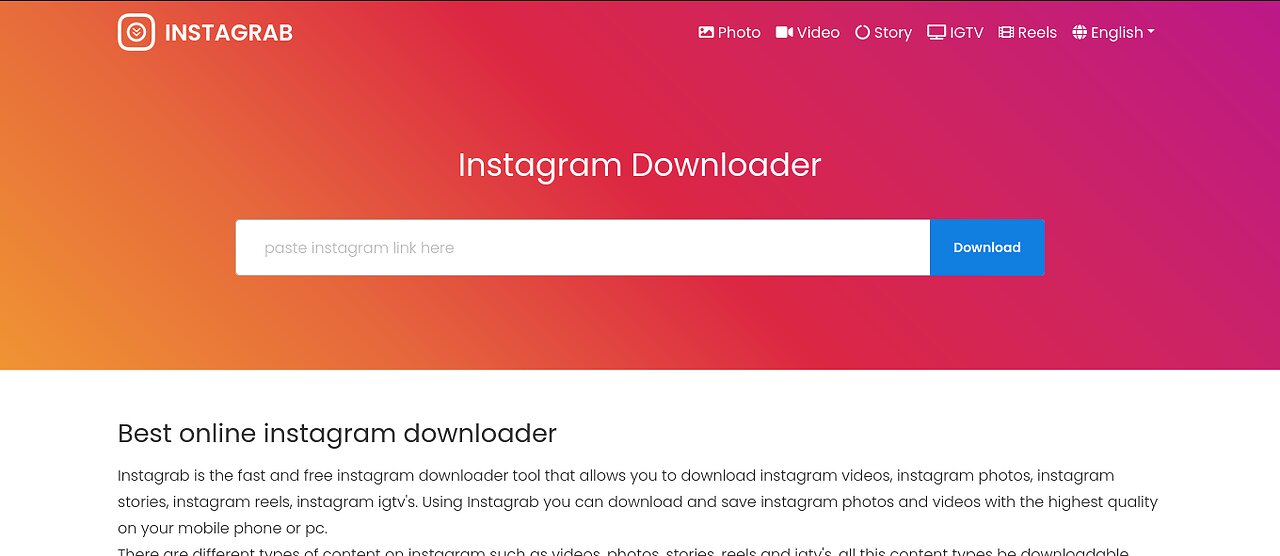
How to Download Instagram Photos Using Instagrab.App: A Detailed, Step-by-Step Guide
Downloading Instagram photos is a seamless task with the Instagrab.app website. As a potent Instagram downloader, Instagrab empowers you to download Instagram photos and videos directly onto your mobile, negating the need for any additional app installations.
Here's how to download Instagram photos with Instagrab.App:
1. First, launch the Instagram app and navigate to the post containing the photo you'd like to download. Click on the share button and choose the 'Copy Link' option.
2. Next, open your web browser and head over to the https://instagrab.app/ website. Paste the link you just copied into the designated address field and click on the 'Download' button.
3. Now you're set to download photos from the Instagram post at the quality (resolution) of your preference. As an added benefit, you can also copy the captions of the Instagram post to your clipboard.
-
 LIVE
LIVE
Badlands Media
8 hours agoBadlands Daily: July 30, 2025
3,397 watching -
 LIVE
LIVE
Matt Kohrs
10 hours agoHappy Fed Decision Day!!! || Live Trading
777 watching -
 59:26
59:26
Part Of The Problem
12 hours agoDave Smith | War Without Propaganda | Part Of The Problem 1291
4.34K4 -
 LIVE
LIVE
Wendy Bell Radio
6 hours ago2 Minutes And 17 Seconds
8,193 watching -
 LIVE
LIVE
LFA TV
13 hours agoLFA TV ALL DAY STREAM - WEDNESDAY 7/30/25
4,402 watching -
 LIVE
LIVE
JuicyJohns
2 hours ago $0.85 earned🟢#1 REBIRTH PLAYER 10.2+ KD🟢$500 GIVEAWAY
124 watching -
 53:02
53:02
The Official Corbett Report Rumble Channel
14 hours agoHow to Leave the Cage - #SolutionsWatch
4.83K2 -
 42:47
42:47
Outspoken with Dr. Naomi Wolf
16 hours ago"Jonathan Pollard: Are Allies of Israel being Targeted?"
4.01K4 -
 1:29:49
1:29:49
Game On!
18 hours ago $1.51 earned10,000 Followers Celebration Stream! Let's Talk Sports!
30.6K2 -
 15:38
15:38
SKAP ATTACK
20 hours ago $2.78 earnedA Legacy Tainted: Unpacking the LeBron Steroid Rumors
42.5K12