Download Instagram Stories on Your Mobile Using Instagrab.App
10 months ago
Using Instagrab.App, you can easily download Instagram stories to your mobile phone in just three simple steps:
1. Start by opening the Instagram app and navigating to the specific story you want to download. Press the share button and then select 'Copy Link'.
2. Next, visit https://instagrab.app/instagram-story-downloader/. Here, paste the copied link into the address field and hit the 'Download' button.
3. Lastly, you are now free to download the Instagram story at the quality level of your preference.
Loading comments...
-
 3:14
3:14
Paul Joseph Watson
10 hours agoSo Punk!
8.94K28 -
 10:16
10:16
Southwest Mushrooms
19 hours agoShipping Mushroom Grow Kits, Mycelium Liquid Cultures and Grain Spawn
7.04K5 -
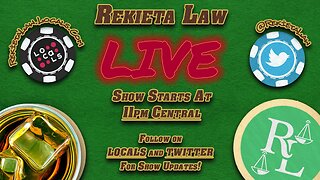 3:04:48
3:04:48
Rekieta Law
6 hours agoTrump's Naughty Words, Tennessee Finally Gives Guns To Teachers, More?
28.9K7 -
 3:10:08
3:10:08
Fresh and Fit
7 hours agoAfter Hours w/ SNEAKO & Pearl Davis
176K325 -
 5:17:57
5:17:57
SonnyFaz
7 hours agoEXPOSING THE FRAUDS
39.2K24 -
 1:30:04
1:30:04
Nina Infinity
10 hours agoMacklemore Accused of Anti-Semitism; AstraZeneca Drama & MORE | A Conversation w Larry Sharpe
37.1K9 -
 1:51:33
1:51:33
Kim Iversen
10 hours agoHYPOCRITE Chris Cuomo Confesses to Using Ivermectin, New York Times Claims RFK Jr Has Brain Worms
72.1K307 -
 46:39
46:39
Snuffing Torches
16 hours agoSurvivor 46 Episode 11 Recap | Snuffing Torches
35.7K1 -
 1:02:47
1:02:47
The Anthony Rogers Show
18 hours agoEpisode 307 - Another Random Podcast
34.1K17 -
 39:16
39:16
Bob Menery
1 day agoBob Menery & Ryan Garcia talk about PED allegations, Connor McGregor and Awkward Topics
46.5K7