Premium Only Content
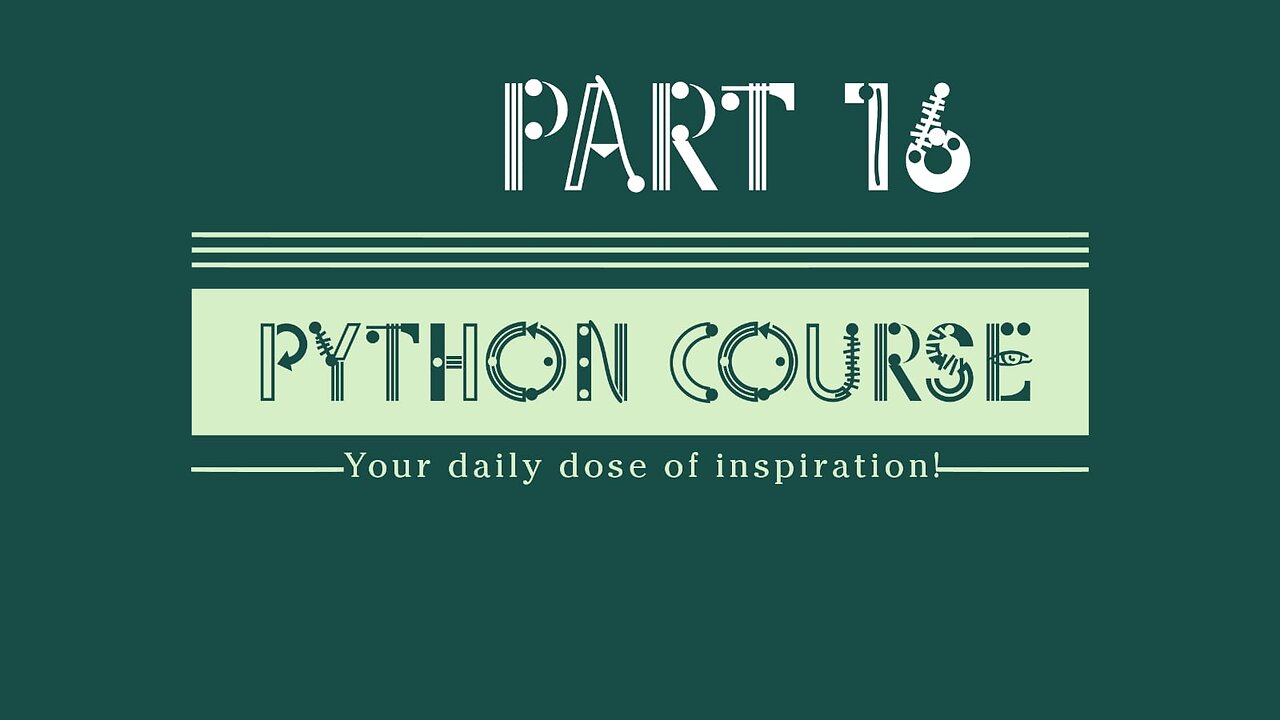
Dictionaries |Section 1|Celestial Warrior
1
00:00:00,709 --> 00:00:08,580
Hey, hello! Let's look at dictionaries in
this lecture. This far we've looked at strings
3
00:00:08,580 --> 00:00:15,150
we've looked at lists and tuples and now we
have yet another data type and these are
5
00:00:15,150 --> 00:00:23,430
dictionaries. Let me open the python shell.
And let me create a list first I'm just
7
00:00:23,430 --> 00:00:28,140
creating this for reference, so to
compare lists with dictionaries, but you
9
00:00:28,140 --> 00:00:32,940
don't need to create a list for creating
a dictionary. So to create a dictionary
11
00:00:32,940 --> 00:00:40,140
you need curly brackets, so open and
closing curly brackets and then inside
13
00:00:40,140 --> 00:00:45,719
that you'd pass the items of the dictionary.
Now the difference here with
15
00:00:45,719 --> 00:00:52,230
dictionaries is that instead of letting
Python add default indexes for your
17
00:00:52,230 --> 00:01:00,390
items you want to create those indexes
yourself exclusively so therefore for
19
00:01:00,390 --> 00:01:09,960
dictionaries you do something like this.
Name, a column and then the item. Let me
21
00:01:09,960 --> 00:01:20,159
write another one, surname column and
then the other item and yeah that's it.
23
00:01:20,159 --> 00:01:25,950
That's the dictionary. So what we have
here is when I was talking about
25
00:01:25,950 --> 00:01:31,229
indexing I was referring to these things.
Actually these two are referred to as
27
00:01:31,229 --> 00:01:38,189
keys, not indexes so for dictionaries you
can create custom indexes so to say and
29
00:01:38,189 --> 00:01:45,329
so these are keys so we have key and
value, key and value. This is good because
31
00:01:45,329 --> 00:01:51,329
now if you want to access one of the
values of the dictionary again you'd use
33
00:01:51,329 --> 00:01:56,939
square brackets just as you did with
strings lists and tuples and then there you
35
00:01:56,939 --> 00:02:02,909
pass the key which value you want to
extract, so if you want to extract John,
37
00:02:02,909 --> 00:02:09,300
you want to pass the key of John and
that will extract the John value. Something
39
00:02:09,300 --> 00:02:13,470
to note is that dictionaries are
an unordered colecton
41
00:02:13,470 --> 00:02:20,250
of items and so sometimes you may
notice that the order of the key and
43
00:02:20,250 --> 00:02:26,550
values is not maintained so you may see
that surname has gone to the first place, so
45
00:02:26,550 --> 00:02:32,160
surname Smith and the pair has gone the
first one and name John is the second
47
00:02:32,160 --> 00:02:37,110
one and so on. So this is different from
lists, strings and tuples. The reason why
49
00:02:37,110 --> 00:02:42,210
Python doesn't keep the order is that
you know the way you access dictionaries
51
00:02:42,210 --> 00:02:49,890
is you exclusively pass the key of the
dictionary when you access it and so you
53
00:02:49,890 --> 00:02:54,209
don't need to know the order of the dictionary.
And whenever you want to access
55
00:02:54,209 --> 00:02:57,510
something you say the surname for
instance and that will the return Smith
57
00:02:57,510 --> 00:03:02,340
no matter where Smith is, so whether it
is the first one, the second one or over
59
00:03:02,340 --> 00:03:10,500
and so on. And interestingly in
dictionaries you can also pass, you can
61
00:03:10,500 --> 00:03:17,940
have like lists as values or even tuples,
so let me write a circle there or let me
63
00:03:17,940 --> 00:03:27,000
keep it like that and let me add another
key and pair here. Let's say cities. Let's say
65
00:03:27,000 --> 00:03:42,750
Joe Smith lives in three cities, Porto
and San Diego and Bali. You close
67
00:03:42,750 --> 00:03:49,769
bracket there so as you see we have the
key here, we have a column and then you
69
00:03:49,769 --> 00:03:54,030
have the value which can be anything so
it can be string, it can be a number, it
71
00:03:54,030 --> 00:04:01,100
can be at list, a tuple. In this case
that's a tuple so if you access now
73
00:04:01,100 --> 00:04:10,070
cities like that, you'd get… Sorry, I'll add
two bracket there, so you'd get the tuple.
75
00:04:10,070 --> 00:04:15,959
And then you can also do tricks like you
know if you want to access Bali you'd
77
00:04:15,959 --> 00:04:23,789
have other brackets there and pass 2.
And that would return Bali, so why is that?
79
00:04:23,789 --> 00:04:27,710
That's because you know up to here you
have a tuple,
81
00:04:27,710 --> 00:04:35,849
but that's a triple object and
then from that tuple you use again the
83
00:04:35,849 --> 00:04:40,560
square brackets notation to access an
item from that tuple, so you want item
85
00:04:40,560 --> 00:04:47,759
with index two and that is Bali and yeah
that's about dictionaries. Try them out
87
00:04:47,759 --> 00:04:55,110
some more, play around and you will be able
to comfortably create and access items
89
00:04:55,110 --> 00:05:01,099
from a dictionary. So I hope you enjoyed
this and talk to you later.
-
 LIVE
LIVE
Sarah Westall
2 hours agoDOGE: Crime & Hysteria bringing the Critics & the Fearful - Plus new CDC/Ukraine Crime w/ Dr Fleming
538 watching -
 45:39
45:39
Survive History
7 hours agoCould You Survive in the Shield Wall at the Battle of Hastings?
1151 -
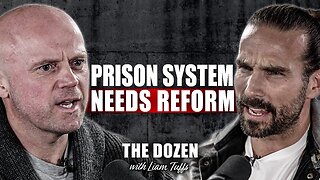 1:50:28
1:50:28
TheDozenPodcast
6 hours agoViolence, Abuse, Jail, Reform: Michael Maisey
40 -
 23:01
23:01
Mrgunsngear
1 day ago $1.18 earnedWolfpack Armory AW15 MK5 AR-15 Review 🇺🇸
5.26K10 -
 25:59
25:59
TampaAerialMedia
1 day agoUpdate ANNA MARIA ISLAND 2025
1281 -
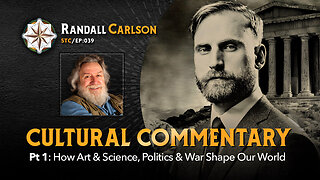 59:31
59:31
Squaring The Circle, A Randall Carlson Podcast
8 hours ago#039: How Politics & War, Art & Science Shape Our World; A Cultural Commentary From Randall Carlson
1.11K2 -
 13:21
13:21
Misha Petrov
8 hours agoThe CRINGIEST Thing I Have Ever Seen…
1.73K25 -
 11:45
11:45
BIG NEM
4 hours agoWe Blind Taste Tested the Best Jollof in Toronto 🇳🇬🇬🇭
28 -
 15:40
15:40
Fit'n Fire
8 hours agoArsenal SLR106f & LiteRaider AK Handguard from 1791 Industries
881 -
 8:34
8:34
Mike Rowe
6 days agoWhat You Didn't Hear At Pete's Confirmation Hearing | The Way I Heard It with Mike Rowe
33.1K18