Premium Only Content
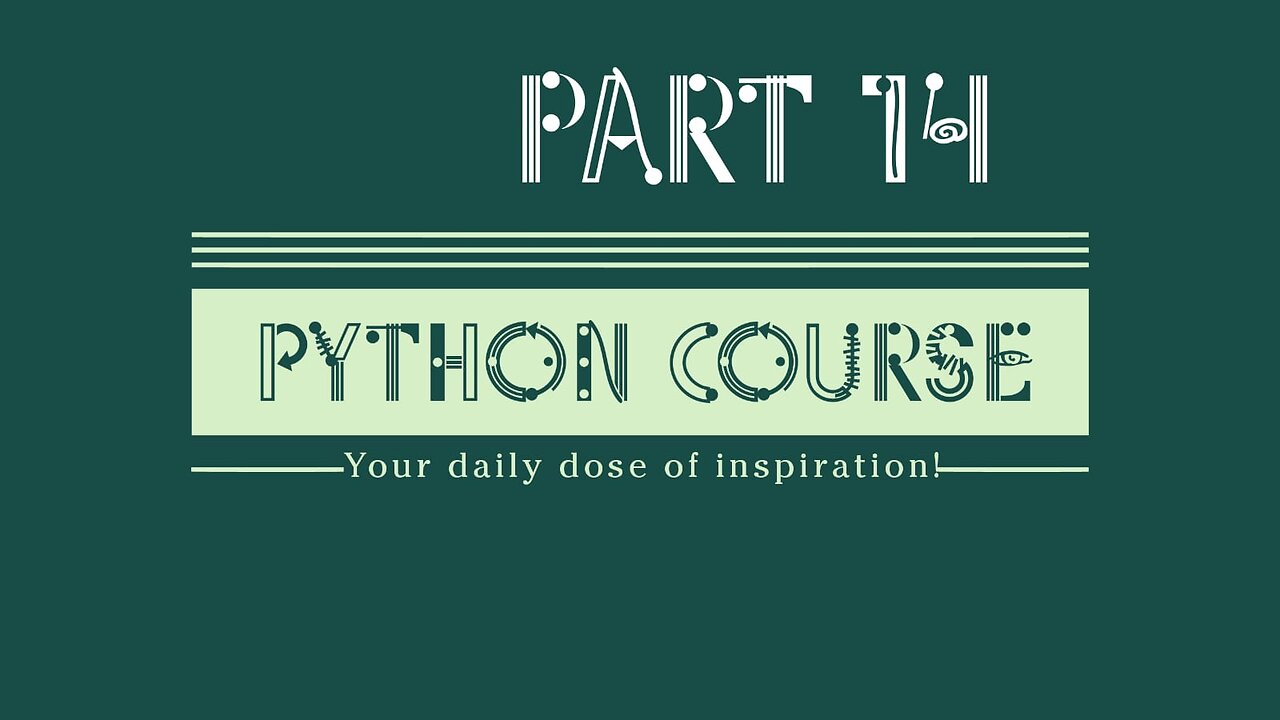
Lists |Section 1| Celestial Warrior
1
00:00:01,550 --> 00:00:08,189
Great, now let's look at lists, so in the
previous lecture we were looking at
3
00:00:08,189 --> 00:00:14,250
strings and indexing and splitting
strings and I will be working with lists
5
00:00:14,250 --> 00:00:20,210
which are very similar to strings. They
are similar because they are both
7
00:00:20,210 --> 00:00:25,949
referred to as sequences, so there are
sequences of items. The difference is
9
00:00:25,949 --> 00:00:35,910
that, let me open Python, and so the
difference is that the string is made of
11
00:00:35,910 --> 00:00:41,730
other strings so it can contain only
strings of characters or strings.
13
00:00:41,730 --> 00:00:49,079
whatever you like to call it, however
lists can contain various other data
15
00:00:49,079 --> 00:01:00,809
types, let's say H a letter, a number, and
also a string. So this is a string the
17
00:01:00,809 --> 00:01:05,970
first one, this is a number, an integer.
This is also string with multiple
19
00:01:05,970 --> 00:01:14,460
characters and that is a list, so for
this you want to use square brackets to
21
00:01:14,460 --> 00:01:21,450
create a list. Execute and yeah you can
call it and so this is a list of three
23
00:01:21,450 --> 00:01:26,460
items and you can also store other
objects in a list but we'll cover other
25
00:01:26,460 --> 00:01:33,320
objects in later sections, you know we
have table of objects with lots of data.
27
00:01:33,320 --> 00:01:39,180
You may store files in a list you may
store widgets of a graphical user
29
00:01:39,180 --> 00:01:45,570
interface that you are building and so
on, so these are very useful and lists also
31
00:01:45,570 --> 00:01:51,180
have indexing and you can split lists,
you can extract items and so on. So the
33
00:01:51,180 --> 00:01:56,790
good news is that lists have the
same indexing system as strings and so
35
00:01:56,790 --> 00:01:59,790
you've learned that in the previous
lecture and you can go ahead and apply
37
00:01:59,790 --> 00:02:06,979
that system not, so let's extract number 2.
That would have an index of one.
39
00:02:06,979 --> 00:02:14,720
Execute that and yeah you get 2 there. If you
check the type you'll see that's an integer.
41
00:02:14,720 --> 00:02:20,760
So every item of a list has its own
data type, even also access more than
43
00:02:20,760 --> 00:02:28,970
white one item of a list. Let's say
you want the first two items. You do 0 1 2, so
45
00:02:28,970 --> 00:02:38,010
like that or 0 to 2 whatever you like.
That will produce another list so the
47
00:02:38,010 --> 00:02:49,459
type of this split is a list. The type of
the split of a string is a string, so S
49
00:02:49,459 --> 00:02:57,390
for the string here, C for the list.
Lists now have methods associated with
51
00:02:57,390 --> 00:03:02,130
them just like strings do and so you can
check what methods you have available
53
00:03:02,130 --> 00:03:08,220
there by just doing a dir list.
So this a the blueprint you can use
55
00:03:08,220 --> 00:03:13,200
lists, you can pass empty square brackets
in there, it's the same thing and then
57
00:03:13,200 --> 00:03:20,510
you can use help to look at each of
these methods, so these are the methods.
59
00:03:20,510 --> 00:03:31,260
Without the underscore and let's look at
the append method, so to apply methode
61
00:03:31,260 --> 00:03:39,690
you do c the dot notation append and here
on that 3. What that does, it adds
63
00:03:39,690 --> 00:03:44,549
another item to the end of the list,
So it appends an item to the
65
00:03:44,549 --> 00:03:49,850
list and you can explore the other
methods if you like so let's say help.
67
00:03:49,850 --> 00:03:59,160
Remove like that and you'll see how to
use that remove method, so you do
69
00:03:59,160 --> 00:04:03,750
c.remove and then you pass the value of
the item that you want to remove, so
71
00:04:03,750 --> 00:04:10,440
not the index but the value. Let's say we
want to remove 2 and you see that 2
73
00:04:10,440 --> 00:04:16,979
is now gone from the list so look
at the other methods of the list and try
75
00:04:16,979 --> 00:04:21,720
to experiment with this and play around
with them access items and split them
77
00:04:21,720 --> 00:04:27,470
and you'll be good to go then.
Thanks, I'll talk to you later.
-
 44:34
44:34
Chris Harden
2 days agoWhat Happened to Rock Island, Illinois?
231 -
 30:56
30:56
Advanced Level Diagnostics
6 days ago2004 Chevy Silverado - Won't Shut Off!
34 -
 7:05
7:05
Spooky Grandpa's Scary Stories
7 months agoThose Who Linger - Halloween, Ghost Stories, Horror, Haunted, Cemetery, Folklore
1.06K14 -
 2:23
2:23
Memology 101
1 day ago $0.21 earnedAOC spits completely made-up BULLSH*T during UNHINGED anti-Republican rant
70721 -
 1:55
1:55
NAG Daily
19 hours agoHEADLINES FOR THE JILTED MASSES W/GreenMan Reports
58 -
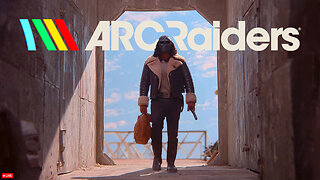 LIVE
LIVE
GrimmHollywood
4 hours ago🔴LIVE • GRIMM HOLLYWOOD • ARC RAIDERS • DAY 2 •
130 watching -
 3:02:36
3:02:36
CassaiyanGaming
4 hours ago🟢LIVE - BATTLEFIELD 6 - MEDIC SHIFT - Doing My Duty
15.4K -
![Mr & Mrs X - ICE Is A Threat To The [DS] Agenda, The ICE Insurgency Will Fail - EP 12](https://1a-1791.com/video/fww1/b2/s8/1/o/V/N/r/oVNrz.0kob-small-Mr-and-Mrs-X-ICE-Is-A-Threa.jpg) 46:10
46:10
X22 Report
5 hours agoMr & Mrs X - ICE Is A Threat To The [DS] Agenda, The ICE Insurgency Will Fail - EP 12
84.1K41 -
 3:56:47
3:56:47
Shield_PR_Gaming
5 hours ago10/18/25 | WARNING!!! 18+ Battlefield 6 Dev Dogtags?
21.1K1 -
 LIVE
LIVE
Lofi Girl
2 years agoSynthwave Radio 🌌 - beats to chill/game to
114 watching