Premium Only Content
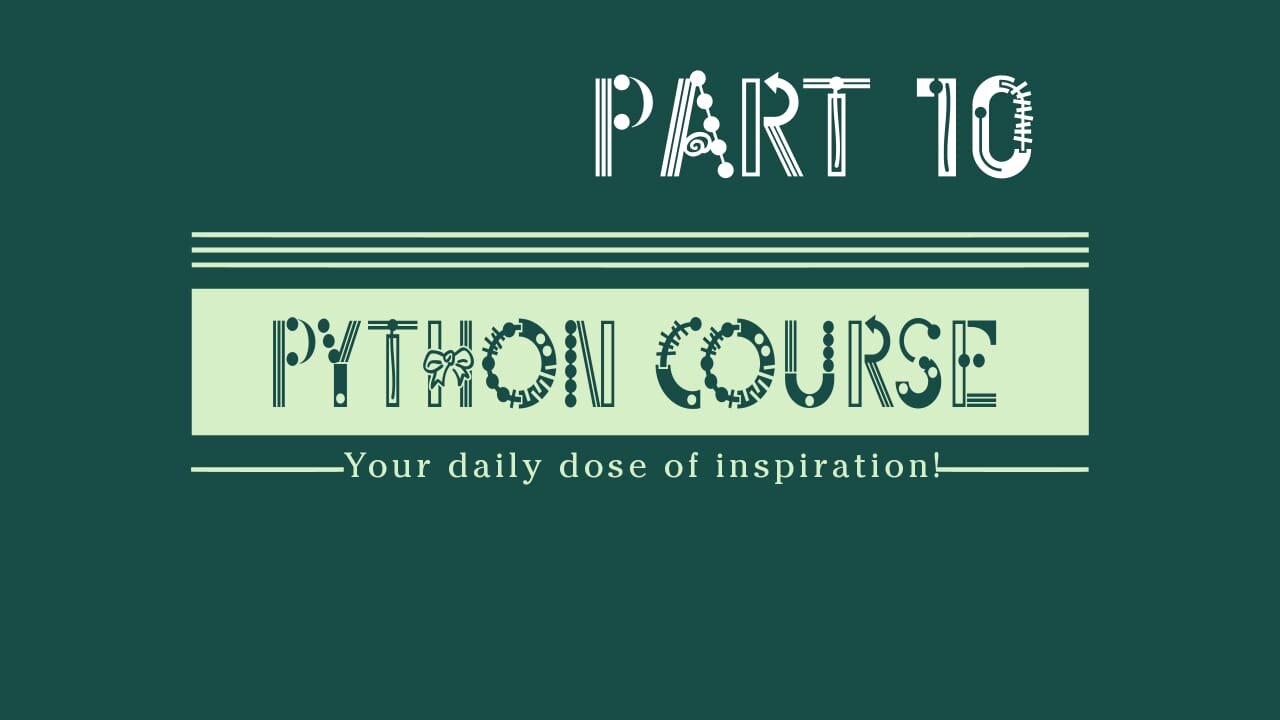
Numbers |Section 1| Celestial Warrior
1
00:00:00,469 --> 00:00:07,770
Great, now let's learn numbers. Let me
open an interactive shell here to
3
00:00:07,770 --> 00:00:13,380
explain this faster and so numbers, you
know what numbers are. To create a number
5
00:00:13,380 --> 00:00:19,640
just type the number in python and
that's it and you also have operators
7
00:00:19,640 --> 00:00:25,350
like this is the plus operator and you
can also store numbers in variables
9
00:00:25,350 --> 00:00:33,020
let's say a equals to 2, b equals to 3
and then if you do a plus b you get 5.
11
00:00:33,020 --> 00:00:41,550
Something to note is that you know if
you do that in here, a equals to 2 b
13
00:00:41,550 --> 00:00:48,170
equals to 3, and then if you just do a
plus B and then you execute the script,
15
00:00:48,170 --> 00:00:58,739
let me open another terminal, you will
not get any output in there. The reason
17
00:00:58,739 --> 00:01:04,559
is that you are not printing out
anything in your program, so this is
19
00:01:04,559 --> 00:01:10,229
different from an interactive session.
Here if you simply do an operation or if
21
00:01:10,229 --> 00:01:16,650
you simply call a variable like that, you'll
get the output promptly, so this is just
23
00:01:16,650 --> 00:01:21,840
for simplicity when you when you try
things out, so you don't have to pass
25
00:01:21,840 --> 00:01:27,600
print explicitly, but Python will
understand that you met print. But here
27
00:01:27,600 --> 00:01:35,130
things are more strict, so you if you
want to print out the output, you want
29
00:01:35,130 --> 00:01:43,680
to say print a plus b and then execute
and you get the output and yeah basically
31
00:01:43,680 --> 00:01:48,960
that's the only difference between
executing a program from a Python file
33
00:01:48,960 --> 00:01:56,130
and running the code in the interactive
shell, so these are numbers and I can
35
00:01:56,130 --> 00:02:03,439
prove that if I do type 2 for instance.
You'll see that this is an INT
37
00:02:03,439 --> 00:02:10,289
type which means is an integer, so
basically we have integers and we have
39
00:02:10,289 --> 00:02:13,799
floats. These are the two main types
of numbers.
41
00:02:13,799 --> 00:02:22,379
A float is, let's say 2.4 it's a float
and I can prove that 2.4,
43
00:02:22,379 --> 00:02:30,359
type 2.4. You'll see that this
is a float, however if you do type 2 in
45
00:02:30,359 --> 00:02:35,609
brackets you'll see that this is a
string, it's not a number and therefore
47
00:02:35,609 --> 00:02:42,689
you cannot make operations using a
string and a number so Python will give
49
00:02:42,689 --> 00:02:47,430
you a type error and this is saying
cannot convert integer to string
51
00:02:47,430 --> 00:02:54,569
implicitly so when you do a string plus
something else Python expects that you
53
00:02:54,569 --> 00:03:00,000
were adding another string after a plus
sign, so that's why it says I cannot
55
00:03:00,000 --> 00:03:05,549
convert integer object, so it cannot
convert this to a string implicitly
57
00:03:05,549 --> 00:03:14,040
because if you were to do two plus three
you'd get 23 because Python treats these
59
00:03:14,040 --> 00:03:17,189
two as text. So to understand it
better
61
00:03:17,189 --> 00:03:26,729
let's add some text here b so you get
2a3b, so it's a concatenation operation.
63
00:03:26,729 --> 00:03:31,199
When the plus operator is used with
strings it is referred to as
65
00:03:31,199 --> 00:03:37,010
concatenation. Now let's go back to our
sample program that we used earlier
67
00:03:37,010 --> 00:03:44,549
which was this one in here, so now what
if instead of getting a greeting from
69
00:03:44,549 --> 00:03:53,220
the user you ask their for their age?
Enter your age, so this is just a message
71
00:03:53,220 --> 00:03:56,879
you can write anything you want there,
but just try to have a message that
73
00:03:56,879 --> 00:04:04,680
makes some sense to the user and so also
I'm going to change the variable name to
75
00:04:04,680 --> 00:04:11,400
something more meaningful, age and then
what I want to do is let's say new age,
77
00:04:11,400 --> 00:04:18,790
I want to calculate the age plus 50.
Why not?
79
00:04:18,790 --> 00:04:28,540
I'll print out the new age. Save the
script and let's go and execute this, we are
81
00:04:28,540 --> 00:04:33,130
going to get an error here I warn you.
But it's good that you see the errors
83
00:04:33,130 --> 00:04:36,030
that you get because that's how you
learn better.
85
00:04:36,030 --> 00:04:45,580
So Python my program, execute.
For now it's working fine because what
87
00:04:45,580 --> 00:04:51,280
happens is Python executes a script
line by line so it goes to the first
89
00:04:51,280 --> 00:04:56,980
line and if there is no error it
executes that line and in this case we have
91
00:04:56,980 --> 00:05:02,830
an input function so the program is on
standby mode so it expects from the user
93
00:05:02,830 --> 00:05:10,780
to enter the input, so let's enter the
input here. Let's say 28 and here is the
95
00:05:10,780 --> 00:05:16,420
error that we get. So again we saw this
error before. This is saying type error
97
00:05:16,420 --> 00:05:21,250
cannot convert int object to string
implicitly and you also have the line
99
00:05:21,250 --> 00:05:30,630
here that the error occurred. So these are
important messages and line two in here.
101
00:05:30,630 --> 00:05:37,270
So what's happening is that age is a
string it's not a number therefore
103
00:05:37,270 --> 00:05:43,180
python cannot add up a string with a
number and so why is age a string?
105
00:05:43,180 --> 00:05:48,520
Because that's what the input function
produces, so the input function get the
107
00:05:48,520 --> 00:05:55,000
user input and converts it to a string
so even if you pass a number there these
109
00:05:55,000 --> 00:05:59,140
will always convert everything to a
string.
111
00:05:59,140 --> 00:06:07,570
Therefore Python you know cannot
concatenate 28 plus 50 so what can you
113
00:06:07,570 --> 00:06:13,480
do in that case? Well you want to convert
that string into an integer and for
115
00:06:13,480 --> 00:06:19,360
that you want to use the int function,
so it's a Python function that does the work.
117
00:06:19,360 --> 00:06:27,570
As you can see it outputs now
the correct output so 28 plus 50 equals
119
00:06:27,570 --> 00:06:32,410
78 and similarly you can convert
numbers to strings
121
00:06:32,410 --> 00:06:42,280
and let's say str 50 and I think we'll
get an error here. Yeah, it says type error.
123
00:06:42,280 --> 00:06:48,580
Unsupported operand type four plus.
So you're adding up an integer with a
125
00:06:48,580 --> 00:06:57,850
string, so integer with a string. If you
like to convert this to a float, let me
127
00:06:57,850 --> 00:07:07,270
remove that, save, execute. 28. You get
78 point zero because what
129
00:07:07,270 --> 00:07:19,330
Python does when you use float is you
know float 28, it converts it to 28.0.
131
00:07:19,330 --> 00:07:24,160
So floats can be useful in certain scenarios.
And you'll have a lot of scenarios in the
133
00:07:24,160 --> 00:07:28,690
course, so don't worry about that now
because we have real world
135
00:07:28,690 --> 00:07:33,490
applications later on where you see the
real benefit of everything that you are
137
00:07:33,490 --> 00:07:39,040
explaining here in this early sections
that cover the basics. So this is about
139
00:07:39,040 --> 00:07:43,540
numbers. Try to practice them a little
bit and I'll talk to you in the next
141
00:07:43,540 --> 00:07:45,690
lecture.
-
 1:45:37
1:45:37
Badlands Media
21 hours agoDevolution Power Hour Ep. 395: Controlled Opposition, Government Shutdowns, and Trump’s Wartime Shift
137K37 -
 5:41:58
5:41:58
MattMorseTV
8 hours ago $98.07 earned🔴Antifa RIOT vs. Federal OFFICERS.🔴
178K201 -
 1:05:28
1:05:28
Man in America
10 hours agoLIVE: Digital ID & the DEATH of Freedom—An URGENT Warning
45.2K52 -
 40:24
40:24
The Connect: With Johnny Mitchell
1 day ago $4.39 earnedInside The WORST Drug-Infested Slums Of Medellin, Colombia
15.1K6 -
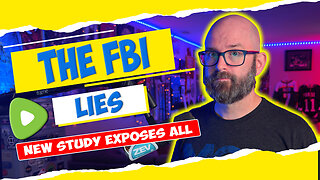 1:43:56
1:43:56
Tundra Tactical
7 hours ago $16.48 earned🛑LIVE NOW!! FBI Gets Caught LYING About Good Guys With Guns For 10 YEARS!!!!
37.9K5 -
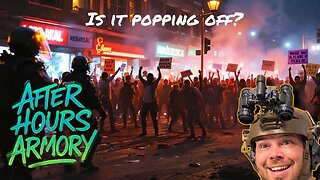 2:12:01
2:12:01
BlackDiamondGunsandGear
2 days agoAFTER HOURS ARMORY / Antifa / Lies/ Prison time
21.3K1 -
 2:12:00
2:12:00
DLDAfterDark
6 hours ago $4.99 earnedThe After Hours Armory! Tonight is The Chat's Chat! God, Guns, and Gear!
29.7K3 -
 3:32:18
3:32:18
Mally_Mouse
9 hours ago🌶️ 🥵Spicy BITE Saturday!! 🥵🌶️- Let's Play: Phasmophobia
43.3K5 -
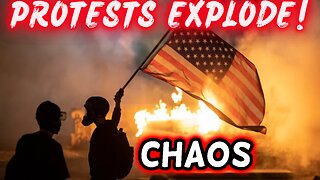 1:13:19
1:13:19
iCkEdMeL
5 hours ago $15.31 earnedChaos Explodes in Chicago & Portland | Feds Clash with Protesters!
39.4K11 -
 21:54
21:54
Exploring With Nug
1 day ago $9.45 earnedScuba Diving Missing Person Search Leads to Discovery of Classic Cars!
57.9K11
