Premium Only Content
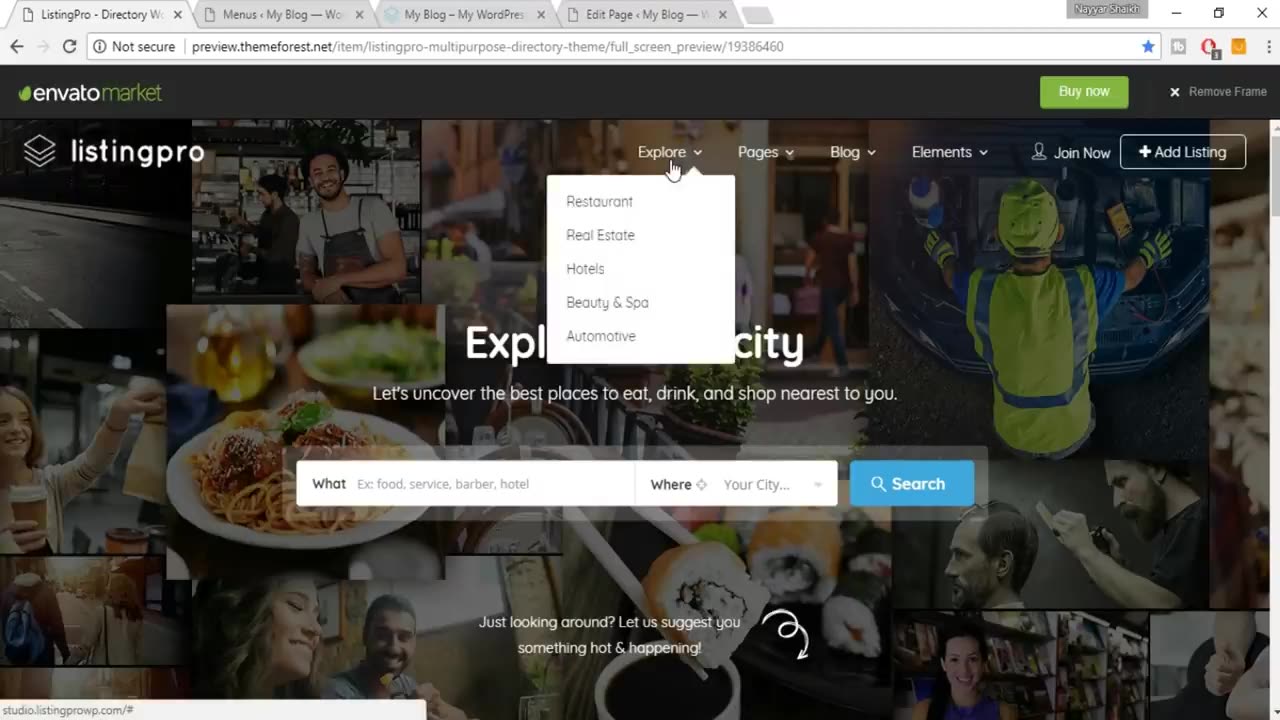
How to Make a Listing, Directory and Classified Website With WordPress - ListingPro Theme
How to Make a Listing, Directory and Classified Website With WordPress - ListingPro Theme
How to Make a Listing, Directory, Real Estate and Classified Website With WordPress -Make Money Online! Website Like Olx, Yelp and Foursquare - ListingPro, Listify WordPress theme Tutorial.
Step by Step Guide:
Tour of the Demo Website - 00:00:00
Install WordPress - 00:15:00
Install ListingPro Theme - 00:19:31
Create Home Page, Categories, Tags, Custom Fields, Features , Locations - 00:25:27
Creating Business Listing - 00:36:02
Changing Listing Looks & Theme Settings - 00:42:40
Adding Categories Icons on Home Page - 00:47:16
Adding Locations Image Grids on Home Page - 00:49:00
Creating the Claim & Get Started Today! Section - 00:52:07
Adding Business Listings on Home Page - 00:55:09
Creating the Video Testimonials Section - 00:56:53
Creating Menus & Changing the Header Style - 01:00:00
Creating and Making Changes in the Footer Section - 01:02:56
Creating Listing Ads and Show them on Home Page & Search Box- 01:05:10
Creating the Contact Us Page - 01:07:29
Email Management - 01:11:19
Creating Different Pricing Plans & Price & Plan Page - 01:15:15
Setting Up Paymet Options Paypal and Stripe - 01:21:47
For more tutorials like this, or to learn how to make a wordpress website feel free to visit my website. Also make sure to subscribe to my newsletter where i give away divi layouts!
-
 LIVE
LIVE
DeVory Darkins
2 hours agoLIVE NOW: 2025 Election results and Exit Polls AMA
888 watching -
 LIVE
LIVE
DLDAfterDark
1 hour agoJust Another Tuesday - In Virginia - The Governor's Race & Glock Talk
79 watching -
 3:21:38
3:21:38
The Charlie Kirk Show
4 hours agoJUDGMENT DAY 2025: The Election Results Stream
143K66 -
 3:51:07
3:51:07
MattMorseTV
5 hours ago $0.69 earned🔴Election Day LIVE COVERAGE.🔴
67.2K38 -
 DVR
DVR
Flyover Conservatives
21 hours agoSHOCKING DATA REVEALS: Young Voters Are Done With the Old GOP - Mark Mitchell, Rasmussen Reports | FOC Show
14K12 -
 1:15:28
1:15:28
Sarah Westall
4 hours agoGrooming is Protected and Encouraged by the System – Michelle Peterson and Mike Adamovich
15.6K4 -
 LIVE
LIVE
Akademiks
2 hours agoKendrick tries to Flip the Bots on DRAKE? WHo Beats Jay z in a verzuz. Blueface finally free!
989 watching -
 1:38:16
1:38:16
Professor Nez
8 hours ago🚨ELECTION NIGHT 2025 LIVE! Massive Upsets Brewing in New York, New Jersey & Virginia!
22.9K7 -
 LIVE
LIVE
Due Dissidence
11 hours agoLIVE: ELECTION RESULTS From NYC, NJ, and VA - Trump Approval CRATERS, Kash's Private Jet CRASH OUT
1,137 watching -
 12:50
12:50
Demons Row
4 hours ago $0.03 earnedBikers of New Jersey 💀🏍️ Pagans, Thunder Guards, and Thug Riders
20.7K5