How to Start an Etsy Shop for Beginners | 2021 Etsy Store Setup Tutorial
In this 2021 Etsy guide for beginners, I show you a step-by-step setup of an Etsy shop, from creating your first listings, creating delivery profiles, to marketing & SEO! This tutorial is meant to help those who run small businesses start selling on Etsy and grow their sales :)
TIMESTAMPS
00:00 - Intro
00:32 - What You'll Be Learning
01:34 - What is Etsy and What Do You Sell?
03:18 - Cost of Using Etsy vs. Shopify vs. Squarespace vs. BigCommerce
04:15 - Etsy Fee Structure (Transactions, Listings, Processing)
07:05 - Free Traffic & Marketing on Etsy (Search + Offsite Ads)
09:38 - Website Management, Setup, and Analytics
10:46 - Using Data to Create Better Products and Listings
11:41 - Building Trust & Legitimacy on Etsy
12:36 - Future Etsy Updates & Tools
13:46 - Lack of Pricing Power on Etsy (Competition)
14:20 - Fees vs. Monthly Subscriptions
15:20 - Using Etsy as an Extension of Your Business
16:07 - How to Get 40 Free Etsy Listings
16:29 - How to Sign Up and Set Up Your First Etsy Store
17:00 - Selecting Your Shop Name and Domain
17:15 - How to Create Your First Product Listing
17:38 - How to Title Your Product Listings (SEO)
19:02 - Choosing Tags and Categories for Your Product
19:50 - Listing Renewal Options (Automatic vs. Manual)
20:12 - How to Create a Product Description
20:39 - Creating Product Tags
21:06 - How to Set a Price for Your Product
21:40 - How to Create Product Variations (Size, Color, Material)
22:19 - Adding Personalization/Extra Details Form on Your Products
22:55 - Setting Shipping & Processing Details & Times
24:48 - How to Get Paid with Etsy Payments (Payment Details)
25:17 - Exploring Your Etsy Store Dashboard
25:27 - How to Bulk Edit Listing Details (Tags, Titles, Prices)
25:47 - Using Messages for Customer Support/Service
25:55 - Order & Shipping Fulfillment
26:06 - How to Get Discounts on Shipping Labels
26:36 - Shop Statistics & Analytics
27:13 - How to Use Search Term Data
27:36 - Etsy Fees and Taxes on Sales
28:51 - Using Shop Search Analytics
29:13 - A/B Testing Different Variables in Your Product Listings
29:50 - My Etsy Ads Experience
30:12 - How to Automatically Send Coupons to Potential Customers
31:14 - Etsy App Integrations (for Shipping, Marketing, SEO, and more)
31:43 - Using Print-on-Demand Services (Printful and Printify)
32:51 - Using Pinterest and TikTok for Free Traffic and Marketing
34:14 - How to Create a Pinterest Pin and Board
34:51 - How Pinterest Can Help Your Etsy Shop (Case Studies)
36:16 - Sales Tactics to Increase Product Sales (Prices and Sales)
37:26 - Outro
USEFUL LINKS
Get 40 Free Product Listings: https://etsy.me/3w4UCP8
10 Etsy Seller Apps: https://bit.ly/3gVHmbk
Pinterest: https://pinterest.com
TikTok: https://tiktok.com
My Etsy Shop: https://www.etsy.com/ca/shop/ShopStevenVan
PRINT-ON-DEMAND SERVICES (with Etsy Integrations)
Printful: https://www.printful.com/integrations/etsy
Printify: https://printify.com/etsy
SHIPPING LABEL DISCOUNTS (with Etsy Integrations)
Canada Post: https://bit.ly/3dmLUoO
USPS: Up to 30% off retail prices (automatically applied)
For more information: https://www.etsy.com/ca/shipping
#Etsy #Tutorial #Guide
__
Never miss an upload. https://www.youtube.com/alwayscreating?sub_confirmation=1
Merch: https://alwayscreating.ca/apparel
Shop Digital Products: https://alwayscreating.ca
My Prints: https://alwayscreating.ca/prints
E-Mail: contact@alwayscreating.ca
Support the Channel with a Membership! https://bit.ly/3girpd1
JOIN THE COMMUNITY
Discord Server: https://discord.gg/Vtnpe5P
Facebook Group: https://www.facebook.com/groups/alwayscreating
CONNECT WITH ME
Facebook: https://www.facebook.com/alwayscreatingio
Instagram: https://www.instagram.com/alwayscreating.io
Pinterest: https://pinterest.com/alwayscreatingio
TikTok: https://www.tiktok.com/@alwayscreating.io
Twitter: https://www.twitter.com/@alwayscreatingca
MY GEAR
Sony a6300: https://geni.us/5eQ1ADX
Sigma 16mm f/1.4: https://geni.us/WsjswEz
Rode NT-USB Microphone: https://geni.us/RaMzO
Logitech C920x Webcam: https://geni.us/Aalqnh
Apple Mac Mini 2020: https://geni.us/L4ovr
Full list: https://alwayscreating.ca/gear
WHAT I USE TO EDIT
Get Adobe Creative Cloud: https://bit.ly/3hYuG39 (60% OFF for Students)
Get Adobe After Effects: https://bit.ly/3J2roYs
Get Adobe Audition: https://bit.ly/36cJubT
Get Adobe Illustrator: https://bit.ly/3i07ly4
Get Adobe Lightroom: https://bit.ly/3tQOnPQ
Get Adobe Photoshop: https://bit.ly/3vWGxqB
Get Adobe Premiere Pro: https://bit.ly/3MH6joU
MUSIC
Background Music from EpidemicSound: http://share.epidemicsound.com/rR2FV
Background Music Playlist: https://spoti.fi/31k3uE0
Disclaimer: When you purchase through links in my description, I may earn an affiliate commission.
-
 53:31
53:31
Standpoint with Gabe Groisman
2 hours agoEp 50. God is Real! with Academy Award-winning actor John Voight
7.11K10 -
 35:04
35:04
Power Slap
6 days agoPower Slap: Road to the Title - Season 3 Episode 9 - Bring Out That Monster
656K78 -
 15:52
15:52
Scammer Payback
1 month agoScammers Located in this Apartment
69.9K42 -
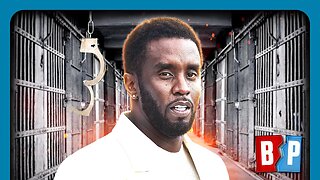 10:41
10:41
Breaking Points
2 days agoARSON, 'FREAK OFFS', LUBE: Diddy Indictment SHOCKING DETAILS
12.9K9 -
 45:44
45:44
hickok45
5 hours agoSunday Shoot-a-Round # 247
1.12K10 -
 3:34
3:34
Cooking with Gruel
18 hours agoBrown Butter Deviled Eggs
3602 -
 11:06
11:06
Bearing
1 hour agoThe Office 2024 Australian Reboot Looks GARBAGE
2747 -
 28:21
28:21
Lloyd And Mandy
5 hours agoThe INCREDIBLE Hack Every Online Business Owner MUST KNOW In 2024..
34 -
 0:51
0:51
scoutthedoggie
21 hours agoWhat's in your Northeast UZI Rob?
75 -
 12:49
12:49
Misha Petrov
15 hours agoI Triggered The Furries…
16.8K34