Premium Only Content
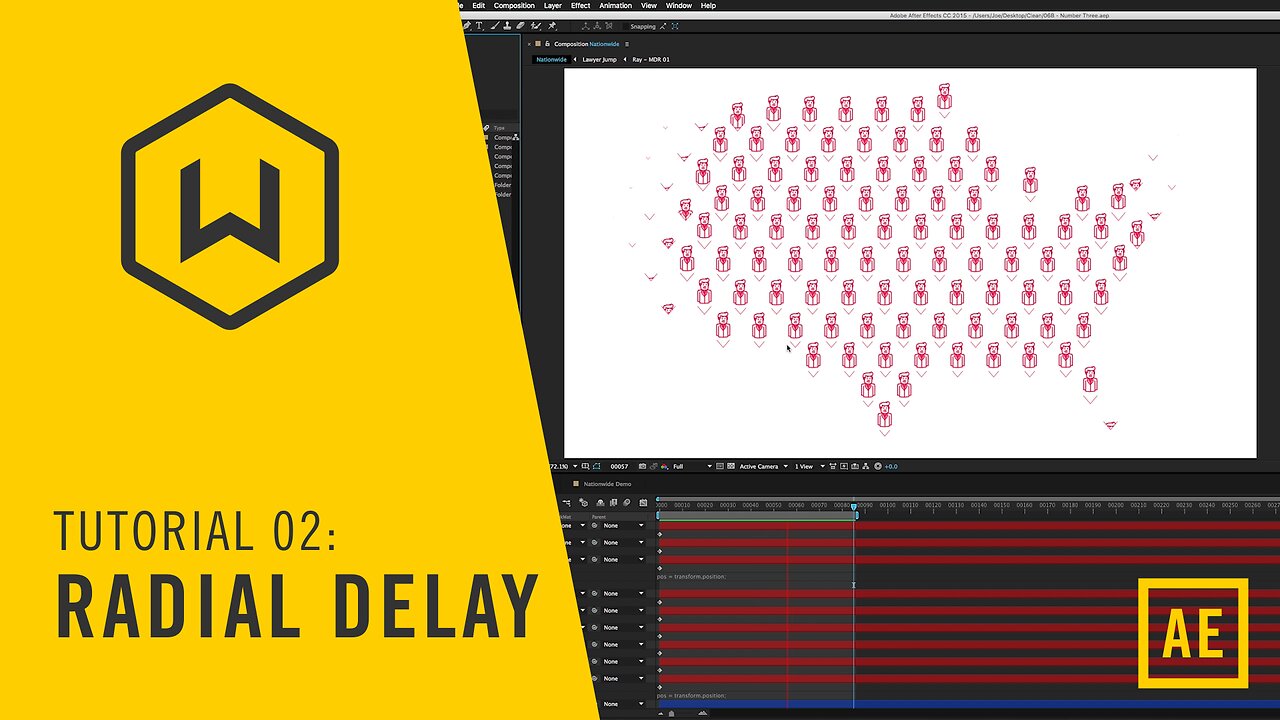
Radial Delay in After Effects
How to delay layers based on their distance to the center of a comp.
Workbench: http://workbench.tv/tutorials/2016-02...
Patreon: http://patreon.com/workbench/
Merch: http://workbench.tv/products/merch/
Paypal: https://www.paypal.me/workbenchtv
Social
***********************************************************
Instagram: http://instagram.com/workbenchtv/
Twitter: https://twitter.com/workbench_tv
Facebook: http://facebook.com/workbenchtv
In this After Effects tutorial, we use a layer’s position to delay its animation based on its distance to the center of the composition. This allows us to use simple animation to make a much larger and more complex effect. To set up the grid of elements, you can position them manually, but I recommend checking out our script, StackIt (http://workbench.tv/products/scripts/....
Expression:
//Apply to Time Remap
pos = transform.position;
delay = -1; //in seconds
x = Math.pow(pos[0]-960,2);
y = Math.pow(pos[1]-540,2);
d = Math.sqrt(x+y);
value + linear(d,0,1102,0,delay);
To change the delay to frames instead of seconds use this:
delay = -10*thisComp.frameDuration;
-
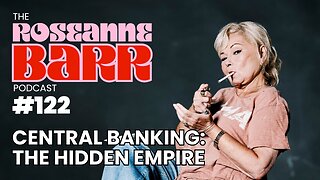 1:21:57
1:21:57
Roseanne Barr
17 hours ago“Central Banking: The Hidden Empire” W/ Mel K | The Rosenne Barr Podcast #122
55 -
 1:19:42
1:19:42
Russell Brand
2 hours agoTHE LEFT’S NEW STAR — What Zohran Mamdani’s Victory Really Means - SF647
32.7K25 -
 LIVE
LIVE
vivafrei
6 hours agoLive w/ Stanislav Krapivnik - Military and Political Analyst on Russia, Europe & Beyond!
2,351 watching -
 LIVE
LIVE
Dr Disrespect
6 hours ago🔴LIVE - DR DISRESPECT - ARC RAIDERS - AGAINST ALL DANGER
1,723 watching -
 1:40:36
1:40:36
The Quartering
3 hours agoKimmel Pulls Show Mysteriously, Youtube Collapse? & Much MOre
72.2K39 -
 LIVE
LIVE
The Robert Scott Bell Show
3 hours agoMike Adams, Brian Hooker, Live From Brighteon Studios in Austin Texas, Kids Triple Vaccinated, Blood Sugar and Autism, Candy Fed to Cows, Nutrition Reform - The RSB Show 11-7-25
162 watching -
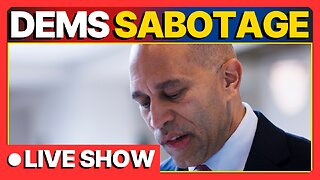 1:15:58
1:15:58
DeVory Darkins
4 hours agoLIVE NOW: Democrats SABOTAGE GOP effort to reopen Government
90K51 -
 1:21:21
1:21:21
Tucker Carlson
3 hours agoThe Global War on Christianity Just Got a Whole Lot Worse, and Ted Cruz Doesn’t Care
38.5K214 -
 10:50
10:50
Dr. Nick Zyrowski
2 days agoDoctors Got It Wrong! This LOWERS CORTISOL In Minutes!
12.3K3 -
 24:14
24:14
Verified Investing
2 days agoBiggest Trade As AI Bubble Begins To Burst, Bitcoin Flushes Through 100K And Gold Set To Fall
8.16K