Premium Only Content
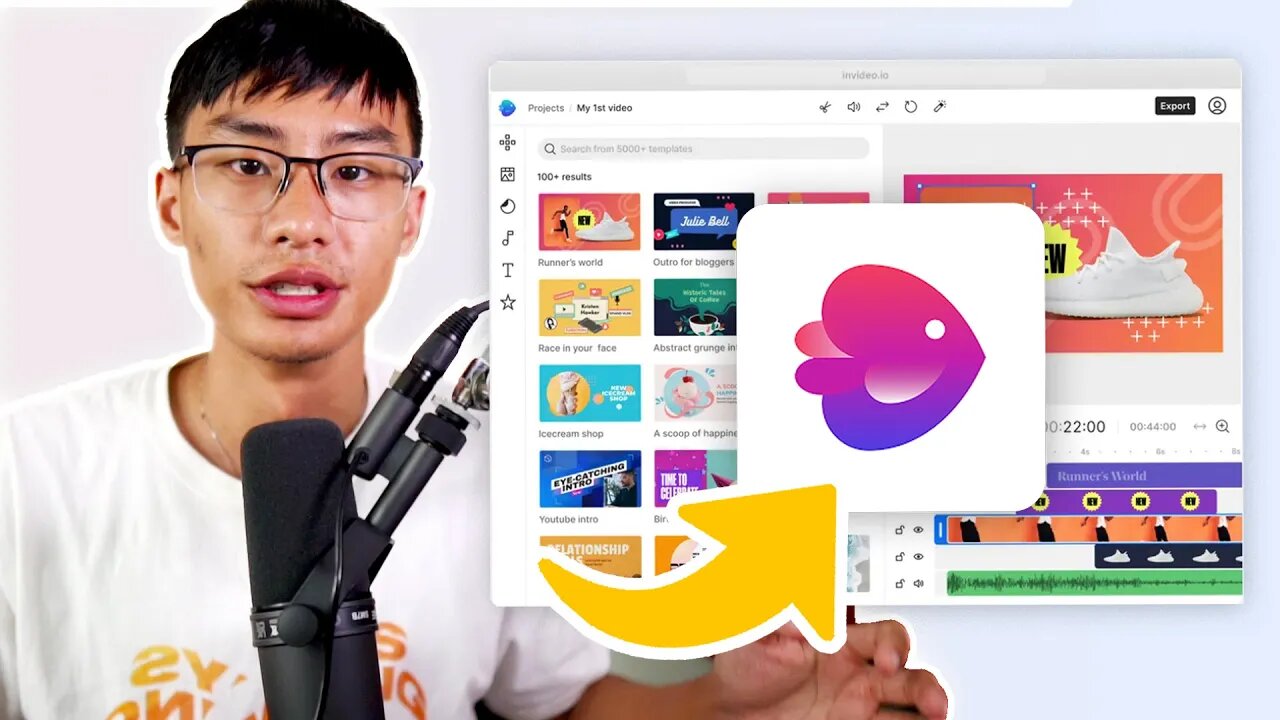
InVideo Full Guide - Best Online Video Editor! (2022)
InVideo: https://invideo.io/?ref=alwayscreating
Use Code "ALWAYS25" for 25% off!
00:00 - Intro
00:06 - Choosing from Templates
00:23 - How to Create Text to Video Templates
00:38 - How to Add Stock Footage
00:50 - How to Create Brand Presets
01:30 - How to Set Up Your Video Project
01:50 - How Elements/Layers Work
02:07 - How to Apply Transitions
02:22 - How to Use Storyboard Workspace
02:35 - How to Use Collaborate Workspace
02:50 - How to Edit Templates
03:21 - How to Upload Your Own Media
03:32 - How to Add Stock Photos, Videos, and Music
03:51 - How to Add Text
04:08 - How to Save Text Styles
04:24 - How to Add Logos
04:30 - How to Add/Change Color Palettes
04:48 - How to Create Folders
05:03 - How to Add Stickers
05:23 - How to Add Overlays
05:39 - How to Add Shapes
05:43 - How to Add Shape Masks
06:09 - How to Create Video Collages
06:29 - How to Use Different Fit Types
06:49 - How to Resize Media
06:59 - How to Color Grade
07:08 - How to Trim Clips
07:29 - How to Speed Up Clips
07:41 - How to Set Blend Modes
07:45 - How to Flip Footage
07:49 - How to Animate Footage
08:07 - How to Move Elements Back/Front
08:23 - How to Enable a Grid
08:30 - How to Zoom In on Your Timeline
08:34 - How to Move Your Timeline
08:40 - How Scenes Work on Your Timeline
08:59 - How to Add Voiceovers + New Scenes
09:07 - How to View Your Entire Timeline
09:20 - How to Enable Audio Meters
09:23 - How to Crop Your Footage
09:30 - How to Split/Cut Footage
09:42 - How to Ripple Delete
09:50 - How Auto-Reformat Your Video
10:09 - How to Export Your Video
10:14 - How to Share Your Exported Video
10:30 - How to Duplicate Your Video Project
10:35 - Outro
#InVideo #Tutorial #VideoEditing
Software/Tools We Use
Adobe Creative Cloud: https://prf.hn/l/yOWN1YD (60% OFF for Students)
Adobe After Effects: https://prf.hn/l/pm05xD8
Adobe Audition: https://prf.hn/l/0GmxyAW
Adobe Illustrator: https://prf.hn/l/kxQZOMz
Adobe Lightroom: https://prf.hn/l/Gleg1Zp
Adobe Photoshop: https://prf.hn/l/kxQZOm3
Adobe Premiere Pro: https://prf.hn/l/n0bl9XX
Canva: https://partner.canva.com/alwayscreating
EpidemicSound: http://share.epidemicsound.com/rR2FV
GeniusLink: https://geni.us/WUAttV
TubeBuddy: https://www.tubebuddy.com/alwayscreating
Join this channel to get access to perks:
https://www.youtube.com/channel/UCOmidKhHtmjH2e-e2lEM_Bg/join
Shop Digital Products: https://alwayscreating.io/store
Email: hi@alwayscreating.io
Join the Community
Discord Server: https://discord.gg/Vtnpe5P
Facebook Group: https://www.facebook.com/groups/alwaycreating
Connect With Us
Facebook: https://www.facebook.com/alwayscreatingio
Instagram: https://www.instagram.com/alwayscreating.io
Pinterest: https://pinterest.com/alwayscreatingio
TikTok: https://www.tiktok.com/@alwayscreating.io
Twitter: https://www.twitter.com/@alwayscreatingg
Gear We Use
Sony a6300: https://geni.us/5eQ1ADX
Sigma 16mm f/1.4: https://geni.us/WsjswEz
Rode NT-USB Microphone: https://geni.us/RaMzO
Logitech C920x Webcam: https://geni.us/Aalqnh
Apple Mac Mini 2020: https://geni.us/L4ovr
Full list: https://alwayscreating.ca/gear
Disclaimer: When you purchase through links in my description, we may earn an affiliate commission.
-
 LIVE
LIVE
GritsGG
1 day ago36 Hour Stream! Most Wins 3420+ 🧠
2,364 watching -
 1:26:16
1:26:16
Michael Franzese
16 hours agoMenendez Brothers Denied Parole – Newsom Holds Their Fate
97.3K69 -
 LIVE
LIVE
JdaDelete
14 hours agoBurning Rangers & Stellar-Fire | Sega Saturday
94 watching -
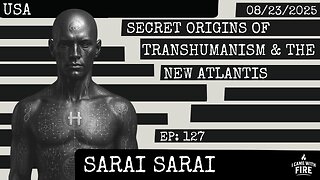 2:36:02
2:36:02
I_Came_With_Fire_Podcast
15 hours agoSecret Origins of Transhumanism & The New Atlantis
21.8K12 -
 LIVE
LIVE
sophiesnazz
1 hour agoLETS TALK ABOUT BO7 !socials !specs
37 watching -
 LIVE
LIVE
MadHouseRetro
1 hour agoPUFFCO PIVIOT BUNDLE GIVEAWAY! and Spider-man 2 playthough!
76 watching -
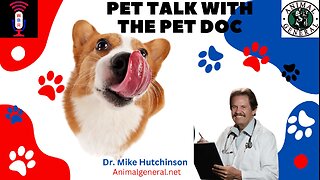 1:12:40
1:12:40
Wendy Bell Radio
11 hours agoPet Talk With The Pet Doc
54.2K30 -
 LIVE
LIVE
Biscotti-B23
40 minutes ago🔴 LIVE TOURNAMENT PRACTICE ⚔ TOP 100 RANK 👑 DEMON SLAYER HINOKAMI CHRONICLES 2
22 watching -
 LIVE
LIVE
FusedAegisTV
16 hours agoStreet Fighter 6 FINALS, CS2 Semifinals | $1,250,000 | Riyadh, Saudi Arabia EWC 2025 !estv
139 watching -
 40:42
40:42
SouthernbelleReacts
1 day ago $0.10 earned😂 American Pie (1999) Reaction | Iconic Teen Comedy, High School Chaos & 90s Nostalgia 🥧
33.5K4