Premium Only Content
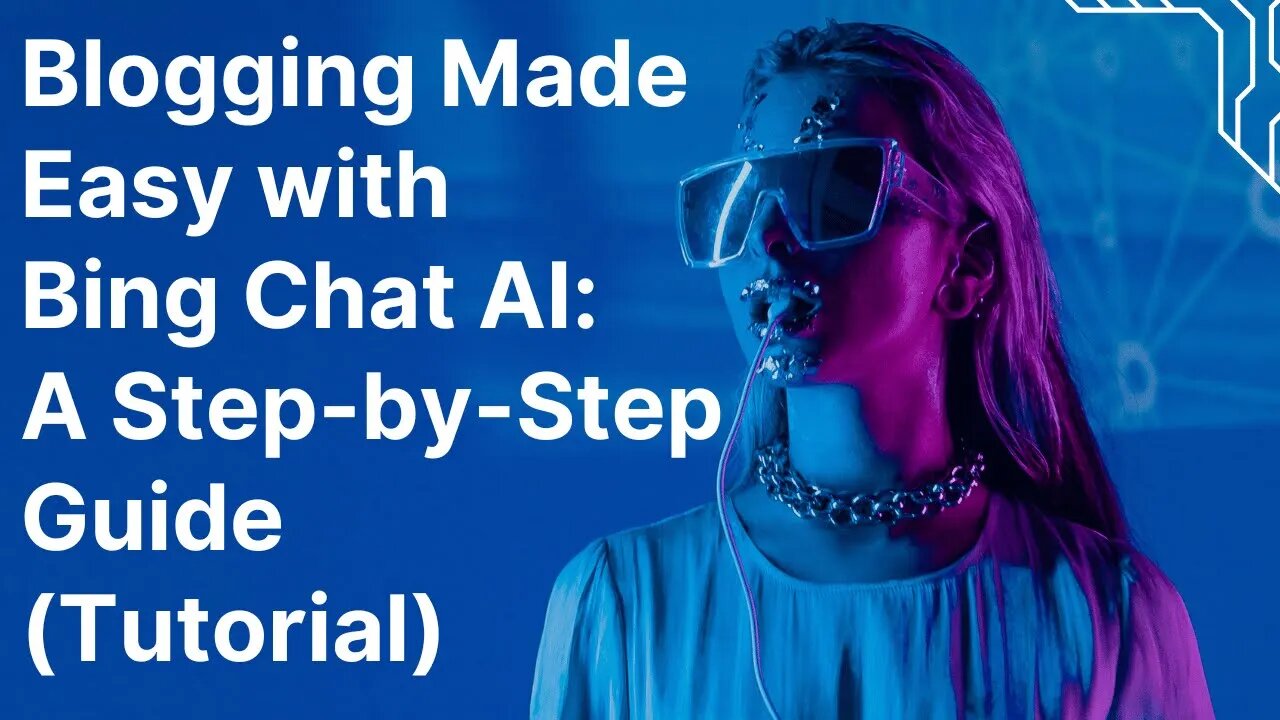
Blogging Made Easy with Bing Chat AI and WordPress: A Step-by-Step Guide (Tutorial)
Do you want to start a blog but don’t know how to write engaging and SEO-friendly content? Do you struggle with finding the right keywords and topics for your niche? Do you wish there was a way to create and publish blog posts faster and easier?
If you answered yes to any of these questions, then this video is for you! In this video, I will show you how to use Bing Chat AI, a powerful tool that can help you write amazing blog posts in minutes. Bing Chat AI is a chat mode of Microsoft Bing search that can understand and communicate fluently in your input language. It can also generate content such as poems, stories, code, essays, songs, celebrity parodies and more. It can even help you with rewriting, improving, or optimizing your content.
You will learn how to use Bing Chat AI to:
1. Find the best keywords and topics for your blog post
2. Write a catchy title and a captivating introduction
3. Generate relevant and informative content for your blog post
4. Edit and improve your content with Bing Chat AI’s suggestions
5. Publish your blog post on WordPress with a few clicks
By the end of this video, you will be able to create and publish awesome blog posts on WordPress with the help of Bing Chat AI. You will also discover how Bing Chat AI can make blogging fun and easy for you.
So what are you waiting for? Watch this video now and start blogging with Bing Chat AI today!
Design YouTube Thumbnails and get stock images from Canva : https://partner.canva.com/0Jdjr3
Blog Sample link: https://fitnessnomadpro.com/how-crossfit-can-help-you-achieve-your-fitness-goals/
Affiliate Disclosure
This Video contains affiliate links, which means that if you click on one of the product links, and make a purchase I’ll receive a small commission at no cost to you. Which helps me support the channel to make quality content and recommend products for you.
-
 5:14:08
5:14:08
BBQPenguin_
6 hours agoARC RAIDERS LIVE: High-Stakes Extraction & PvPvE! (First Run)
2.34K1 -
 9:53
9:53
Rethinking the Dollar
20 hours agoWhen Detroit Bleeds, America Suffer! Layoffs Have Begun
6.12K10 -
 18:36
18:36
Clownfish TV
23 hours agoYouTube Just NERFED YouTube Gaming... | Clownfish TV
5.76K15 -
 10:26
10:26
Silver Dragons
18 hours agoSilver is TAKING OFF Around the World
6.77K3 -
 1:36
1:36
From Zero → Viral with AI
1 day ago $1.01 earnedAI in Content Creation & Discovery – The New Era of Marketing
5.42K -
 1:20:10
1:20:10
FreshandFit
12 hours agoMiami Halloween Street Debate
210K107 -
 2:06:16
2:06:16
TimcastIRL
15 hours agoTrump Calls For NUCLEAR OPTION, END Filibuster Over Food Stamp Crisis | Timcast IRL
221K183 -
 3:58:54
3:58:54
SavageJayGatsby
13 hours ago🎃 Friend Friday – Halloween Edition! 👻🕷️
56.1K4 -
 16:16
16:16
Robbi On The Record
12 days ago $22.40 earnedThe Dark History of Halloween | What You Should Know
72.1K70 -
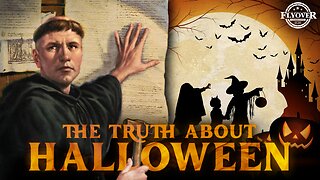 58:18
58:18
Flyover Conservatives
1 day agoThe Truth About Halloween that You DIDN’T Know - Holiday Special - Historian Bill Federer | FOC SPECIAL Show
67.9K11