Premium Only Content

FX Trend Stalker Trading Indicator Demo
FX Trend Stalker Trading Indicator Demo
Visit here for details = https://t.ly/YfQR
How to Use FX Trend Stalker
Once the Indicator generates a new signal and you see the dynamic neon line has changed its color, you can enter a trade according to the BUY/SELL signal. The Blue line is for Buy, and the Red line is for Sell.
If you prefer a safe type of trading, you can wait for the Powerful BUY/SELL signal (when the trend is extremely powerful) and enter trades only when wide neon lines together with crosshair icons appear on the screen.
Unique Trend Detector feature: you can determine whether it's worth it or when it's better to enter a trade due to your trading style by looking at arrows in the informer confirming the trend direction on M5-M30 Timeframes.
-
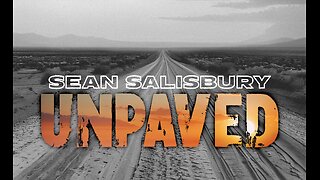 LIVE
LIVE
Sean Unpaved
45 minutes agoCash Kings and Campus Chaos: NIL's Lawless Takeover
426 watching -
 LIVE
LIVE
StoneMountain64
13 minutes agoPUBG is truly INCREDIBLE
344 watching -
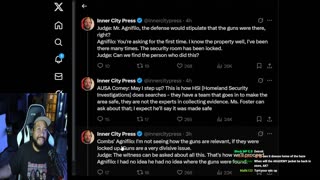 LIVE
LIVE
Akademiks
48 minutes agoDiddy Trial Day 23: Kanye West Shows up to Support DIDDY n CONFRONT JANE DOE Day 5/30
2,452 watching -
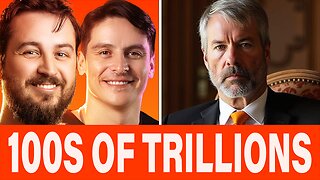 LIVE
LIVE
Simply Bitcoin
1 hour agoBillionaire: Hundreds Of TRILLIONS Of Dollars Coming For Bitcoin | EP 1265
364 watching -
 2:06:13
2:06:13
Tim Pool
2 hours agoCatholics Are The SUPERIOR Christians, DEBATE | The Culture War with Tim Pool
75.5K194 -
 LIVE
LIVE
The Charlie Kirk Show
1 hour agoAmerica and the Iran War + AMA | Hammer | 6.13.25
5,016 watching -
 LIVE
LIVE
Side Scrollers Podcast
2 hours agoThe BIGGEST FLOP of 2025 | Side Scrollers Live
307 watching -
 LIVE
LIVE
LFA TV
18 hours agoFORCE PEACE IN THE MIDDLE EAST! | LIVE FROM AMERICA 6.13.25 11AM
1,917 watching -
 LIVE
LIVE
The Big Mig™
58 minutes agoGlobal Finance Forum From Bullion To Borders We Cover It All
63 watching -
 LIVE
LIVE
Rebel News
31 minutes agoIsrael strikes nuclear sites and Iran retaliates, Rebel News fights for G7 access | Rebel Roundup
345 watching