Premium Only Content

Excel Array Formula: Count Rows with OR Condition - Excel MMULT Function (Part 2/3)
Jan 23, 2017 #value
In this video I introduce Excel's Matrix Multiplication formula - the MMULT function. In simple steps I explain how you can use MMULT to solve complex problems.
Download the Workbook here: https://www.xelplus.com/excel-arrays-count-unique-items-with-mmult-function/
Visit Part 1 here:
Excel Array Formula: Count Rows with OR condition - SUMPRODUCT & FREQUENCY Functions (Part 1/3)
https://rumble.com/v2skesm
And Part 3 here:
Excel Array Formula: Count Rows based on OR condition - Excel MMULT, INDIRECT Functions (Part 3/3)
https://rumble.com/v2skgg4
In this example I use the MMULT formula to get the number of rows (workshops in this case) that contain at least one of the criteria (companies in this case). The analysis involves multiple criteria with an OR condition.
I first explain the basics and the rules you need to follow to use the MMULT formula correctly. If you don't, you formula result will be #value. I then use the SUMPRODUCT, together with MMULT to get unique count by rows. To make it more dynamic, I use the COLUMN function together with TRANSPOSE.
In the last video, I showed you how you can use helper cells first and then how to combine SUMPRODUCT with FREQUENCY function to get a one formula array solution.
★ My Online Excel Courses ► https://courses.xelplus.com/
✉ Subscribe & get my TOP 10 Excel formulas e-book for free
https://www.xelplus.com/free-ebook/
EXCEL RESOURCES I Recommend: https://www.xelplus.com/resources/
-
 2:05:29
2:05:29
The Quartering
2 hours agoEscape From New York, Harvard Bombers Caught, Trump DEFIES Court On SNAP, Bomb Threat On Plane!
95.9K47 -
 LIVE
LIVE
StoneMountain64
2 hours agoBattlefield REDSEC leveling guns for attachments
501 watching -
 LIVE
LIVE
Pop Culture Crisis
1 hour agoCoca-Cola's WAR ON CHRISTMAS, Movie Press Tour CRINGE, Gen Z HATES Gen Z | Ep, 949
602 watching -
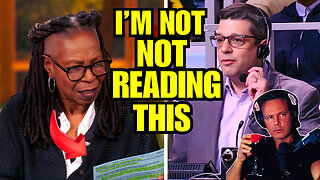 16:30
16:30
Clintonjaws
17 hours ago $4.31 earned'The View's' Producer Stops Show & Forces Whoopie To Correct Lie
5.43K4 -
 1:10:24
1:10:24
Steve-O's Wild Ride! Podcast
5 days ago $0.38 earnedMatt McCusker Makes Steve-O Nervous | Wild Ride #272
2.84K1 -
 17:09
17:09
Bearing
9 hours agoHasan Goes NUCLEAR On Chat ☢️ ROASTED By JD Vance Over Dog Allegations 🚨
6.86K27 -
 LIVE
LIVE
The HotSeat With Todd Spears
1 hour agoEP 203: The Military "Whistleblower"
608 watching -
![[Ep 784] Election 2025: NYC is Screwed | Tatum Calls Out Kirk Conspiracists | Guest: Sam Anthony](https://1a-1791.com/video/fwe2/00/s8/1/U/Q/E/w/UQEwz.0kob-small-Ep-784-Election-2025-NYC-is.jpg) LIVE
LIVE
The Nunn Report - w/ Dan Nunn
1 hour ago[Ep 784] Election 2025: NYC is Screwed | Tatum Calls Out Kirk Conspiracists | Guest: Sam Anthony
151 watching -
 1:22:54
1:22:54
DeVory Darkins
3 hours agoTrump makes shocking announcement as Major ELECTION UPDATE drops after bomb threat
81.7K48 -
 10:11
10:11
Dr. Nick Zyrowski
8 days agoDoes Creatine CAUSE Hair Loss? (We All Got This Wrong)
6.85K2