Premium Only Content
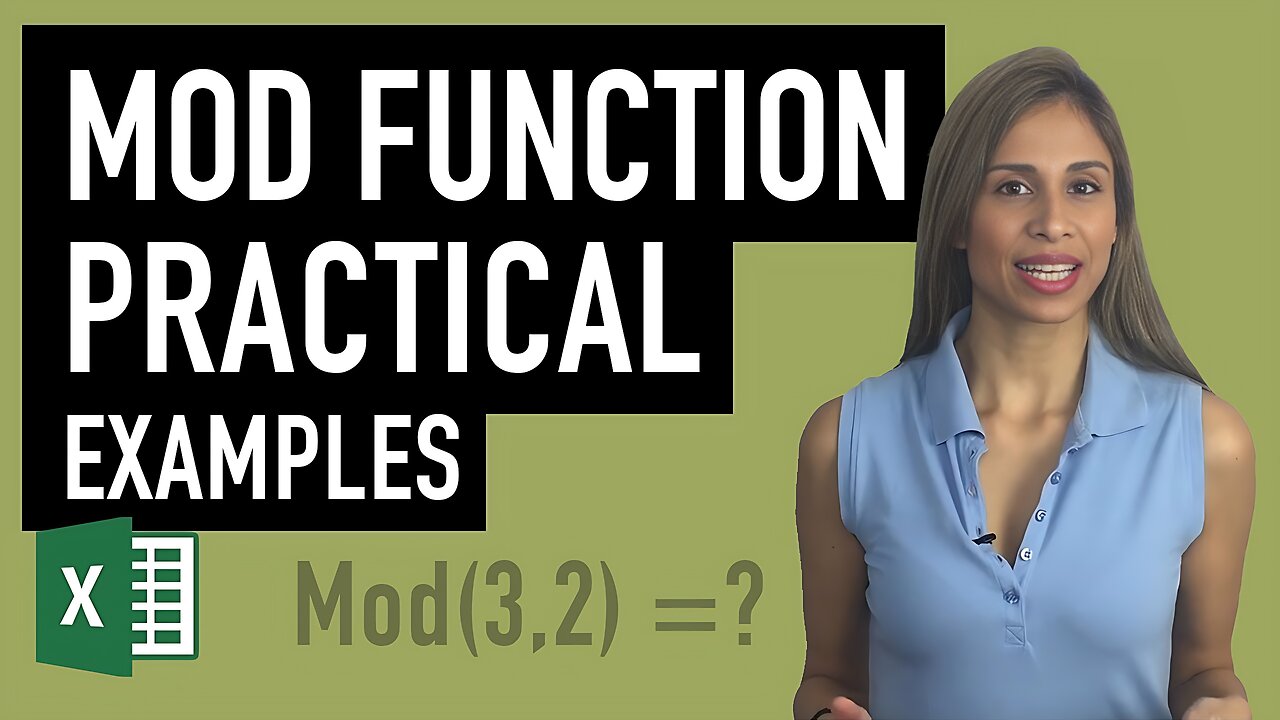
Excel MOD Function - Easy Explanation & Practical Examples of MOD for Work
Jan 2, 2017 Excel Advanced Formulas & Features
Written Instructions & Workbook Download: http://www.xelplus.com/excel-mod-function/
Simplest explanation of Excel's MOD formula and how it can be used to solve real businesses cases. It explains the MOD function in simple terms and shows you three different practical cases.
Excel MOD is shown as follows:
1. Grouping participants into groups of 6, 3 or 4. Which is better? i.e. has less people left over.
2. Reporting quarterly data
3. Controlling the occurrences of data labels in charts. For example, you have a line series and you'd like to show the data label for every 2nd, 3rd or 4th occurrence.
Some details about MOD:
What does the MOD function do? By definition, it returns the remainder after one number is divided by another.
We can classify whole numbers into certain groups. For example, Odd and Even, or numbers that are divisible by two, by three, four, and so on. This is what the MOD function does. It checks if a number is divisible by another number and if not, how far away is it from being divisible. The key here, is that MOD looks backwards - i.e. to the next smaller number that was divisible and then count. MOD works the same with negative numbers. The video gives an example.
★ My Online Excel Courses ► https://courses.xelplus.com/
✉ Subscribe & get my TOP 10 Excel formulas e-book for free
https://www.xelplus.com/free-ebook/
EXCEL RESOURCES I Recommend: https://www.xelplus.com/resources/
-
 LIVE
LIVE
Timcast
18 minutes agoZohran Mamdani BLAMES Trump Over Bomb Threats At Polling Locations
24,373 watching -
 LIVE
LIVE
Steven Crowder
2 hours ago🔴Failed Hit Job: Another Trump Media Hoax Exposed
28,872 watching -
 56:36
56:36
The Rubin Report
1 hour agoFox Hosts Stunned by Piers Morgan’s Dark Prediction for NYC Under Zohran Mamdan
3.51K10 -
 LIVE
LIVE
LFA TV
14 hours agoLIVE & BREAKING NEWS! | TUESDAY 11/4/25
4,208 watching -
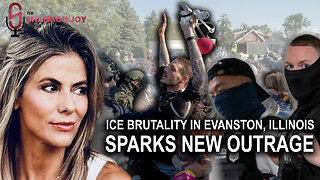 UPCOMING
UPCOMING
The Shannon Joy Show
1 hour agoICE Brutality In Evanston, Illinois Sparks New Outrage * GOP Seeks New FISA Re-Authorization * Are Tucker Carlson & Nick Fuentes Feds?
36 -
 LIVE
LIVE
The Mel K Show
1 hour agoA Republic if You Can Keep It-Americans Must Choose 11-04-25
172 watching -
 UPCOMING
UPCOMING
Grant Stinchfield
27 minutes agoThe Mind Meltdown: Are COVID Shots Fueling America’s Cognitive Collapse?
-
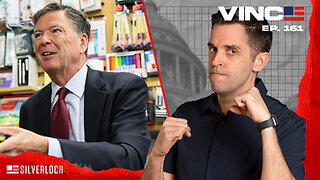 1:00:46
1:00:46
VINCE
3 hours agoThe Proof Is In The Emails | Episode 161 - 11/04/25
117K87 -
 LIVE
LIVE
Benny Johnson
2 hours ago🚨Trump Releases ALL Evidence Against James Comey in Nuclear Legal BOMBSHELL! It's DARK, US in SHOCK
5,819 watching -

Badlands Media
10 hours agoBadlands Daily: November 4, 2025
31.3K6