Premium Only Content
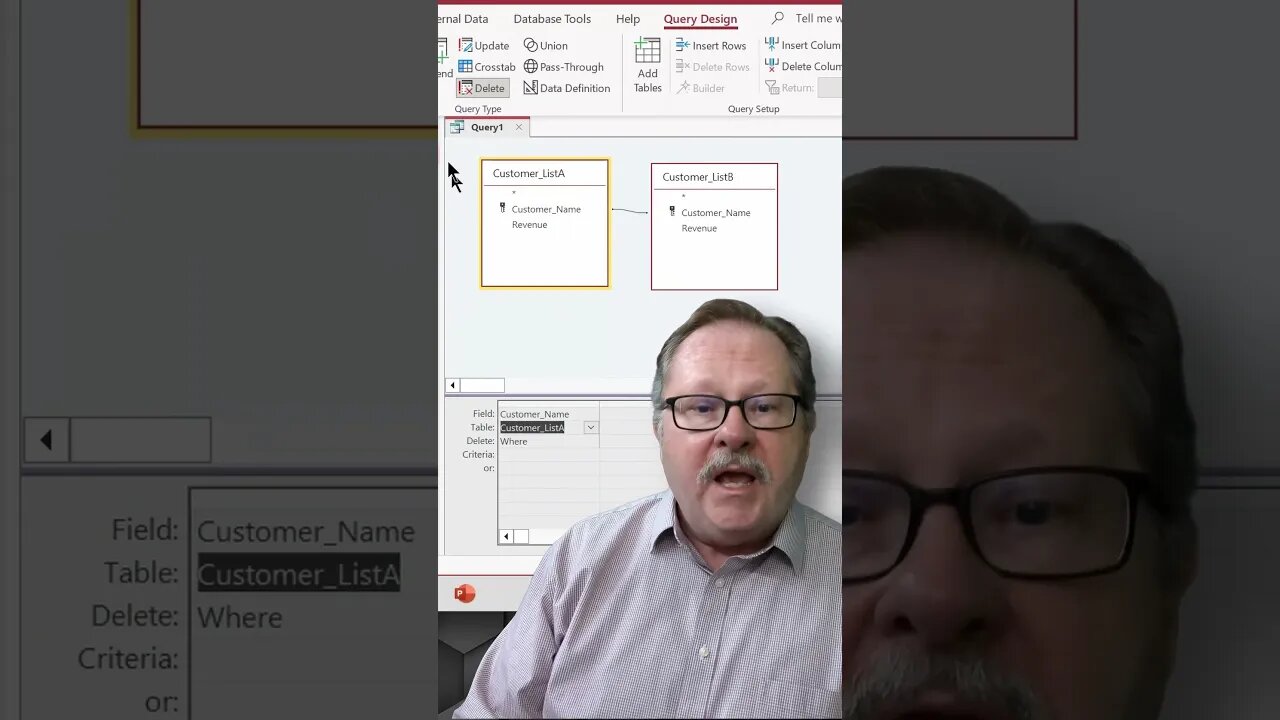
Solving Common Deletion Problems in Microsoft Access
As a database programmer, I often encounter situations where I need to delete specific records from one table based on the data in another table. However, I've noticed that many people, including myself initially, struggle with this task. We tend to receive error messages when attempting to delete these records, and these messages often don't provide clear instructions on how to resolve the issue.
In the video, I provide a step-by-step guide on how to efficiently delete records from one table based on records from another table. I start by presenting a common problem: having two customer lists, List A and List B, and needing to delete matching records between these lists.
During the demonstration, I run into a typical error that many programmers encounter when trying to execute this task. I take this opportunity to highlight the limitations of the error messages in Access and guide viewers on how to interpret and resolve these errors. Specifically, I demonstrate how to use the wildcard function to specify the whole table for deletion, which resolves the error and accomplishes the task of deleting matching records.
Keywords: Database management, Microsoft Access, Deleting records, Table manipulation, Error resolution, Wildcard function.
See my other channels:
Current news on the economy and economic concepts:
https://www.youtube.com/@doctorecon
Current thoughts on leadership topics:
https://www.youtube.com/@pharosleadership
Blockchain and Cryptocurrency News:
https://www.youtube.com/@pharosblockchain
-
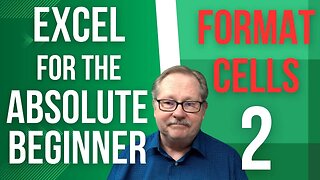 4:57
4:57
Pharos Technology
1 year agoHow to Properly Format Cells in Excel: A Beginner's Guide
18 -
 LIVE
LIVE
The Rubin Report
23 minutes agoElizabeth Warren Gives Excuses for CEO Murder in Interview That Could Destroy Her Career
1,833 watching -
 55:38
55:38
Steven Crowder
1 hour ago🔴 Donald Trump is About to Inherit a World on The Brink | What Happens Next
18.9K94 -
 LIVE
LIVE
Mesilo
5 hours agoDelta Force - Shooting & Looting - Warfare
593 watching -
 1:37:43
1:37:43
Graham Allen
3 hours agoSHOOT DOWN THE DRONES!!! Has LeBron Been Linked To Diddy? + Putin Says To LEAVE AMERICA!!!
52.7K104 -
 LIVE
LIVE
LFA TV
11 hours agoBIG TECH KISSING A$$! | LIVE FROM AMERICA 12.13.24 11am EST
2,700 watching -
 LIVE
LIVE
Caleb Hammer
13 hours agoFailed E-Girl Blames Men For Losing $250,000 | Financial Audit
122 watching -
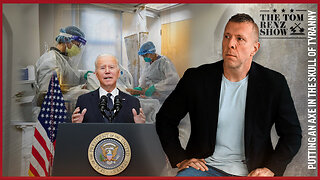 59:57
59:57
PMG
17 hours ago $0.49 earned"Biden Extends the COVID Emergency? + They Wanted to Come for Our Kids & Term Limits"
3322 -
 2:04:35
2:04:35
AP4Liberty
3 hours ago $6.26 earnedMistletoe and Liberty—A Wake Up America Christmas Special
36K1 -
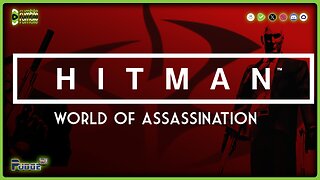 LIVE
LIVE
PudgeTV
5 hours ago🔴 Hitman: World of Assassination | Live Playthrough on Rumble
668 watching