Premium Only Content

Create Wordpress Discount Popups In Elementor Without Plugins!
In today's video, I'll be guiding you through the steps on "How to Create WordPress Discount Popups Using Elementor".
Creating a discount popup is a fantastic strategy to increase your conversions, boost sales, and retain your audience on your WordPress site. If you've been looking for a way to design enticing and compelling popups, then you're in the right place!
By the end of this tutorial, you'll be well-equipped with the knowledge to create your own stunning discount popups that can help increase your online sales.
TOOLS YOU'LL NEED
https://www.hugomakes.com/recommends/elementor-pricing/
👉 CHAPTERS
00:00 - Intro
00:16 - Creating the Popup in Elementor
01:04 - Modifying the Popup Settings
02:56 - Setting the Display and Trigger Conditions
03:35 - Designing the Popup
11:11 - Emailing the Coupon Code
16:50 - Testing the Popup Form
18:50 - Outro
FOLLOW ME
🔗Website: https://www.hugomakes.com
🔴 YouTube: https://www.youtube.com/@hugomakes
🟢 Rumble: https://rumble.com/c/c-408995
🐦Twitter: https://www.twitter.com/hugomakes/
Don't forget to subscribe to my channel for more Elementor tips, tricks, and tutorials. Click that notification bell 🔔 to stay updated on my latest videos!
If you found this tutorial helpful, please give me a thumbs up and share it with your friends who might find it useful.
DISCLAIMER:
This video and description contains affiliate links, which means that if you click on one of the product links, I’ll receive a small commission.
-
 LIVE
LIVE
GritsGG
5 hours ago#1 Most Warzone Wins 4015+!
1,014 watching -
 LIVE
LIVE
Due Dissidence
8 hours agoTrump SMITTEN By Mamdani, MTG RESIGNS, Hurwitz DOUBLES DOWN on CENSORSHIP, RFK Jr "Poetry" EXPOSED
1,302 watching -
 39:40
39:40
Tactical Advisor
5 hours agoUnboxing New Tactical Packs | Vault Room Live Stream 046
56.1K6 -
 3:30:58
3:30:58
elwolfpr
3 hours agoElWolfPRX Enters the Storm: First Winds
6.68K -
 14:59
14:59
MetatronHistory
19 hours agoAncient Bronze Was Not the Way You Think
30.3K9 -
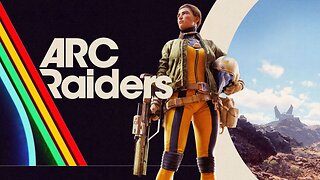 LIVE
LIVE
Misfit Electronic Gaming
5 hours ago $0.44 earned"LIVE" WolfPack hunting "ARC RAIDERS" Come Hang out with me.
66 watching -
 5:36:21
5:36:21
DeadMomAlive
8 hours agoSuper Hero Sundays Wonder Woman! BIRTHDAY WEEK!!!!!
22.9K2 -
 20:19
20:19
RiftTV
1 day agoKash Patel's GF Is Suing MAGA Influencers for Jokes & Memes | Amy Dangerfield
37.4K38 -
 6:12:28
6:12:28
StuffCentral
8 hours agoRest here with Stuffy
24K -
 LIVE
LIVE
Reidboyy
17 hours ago $1.58 earned24/7 BO7 Camo Grind! Stream Doesn't End Until I Unlock EVERY Camo in Black Ops 7!
29 watching