Premium Only Content
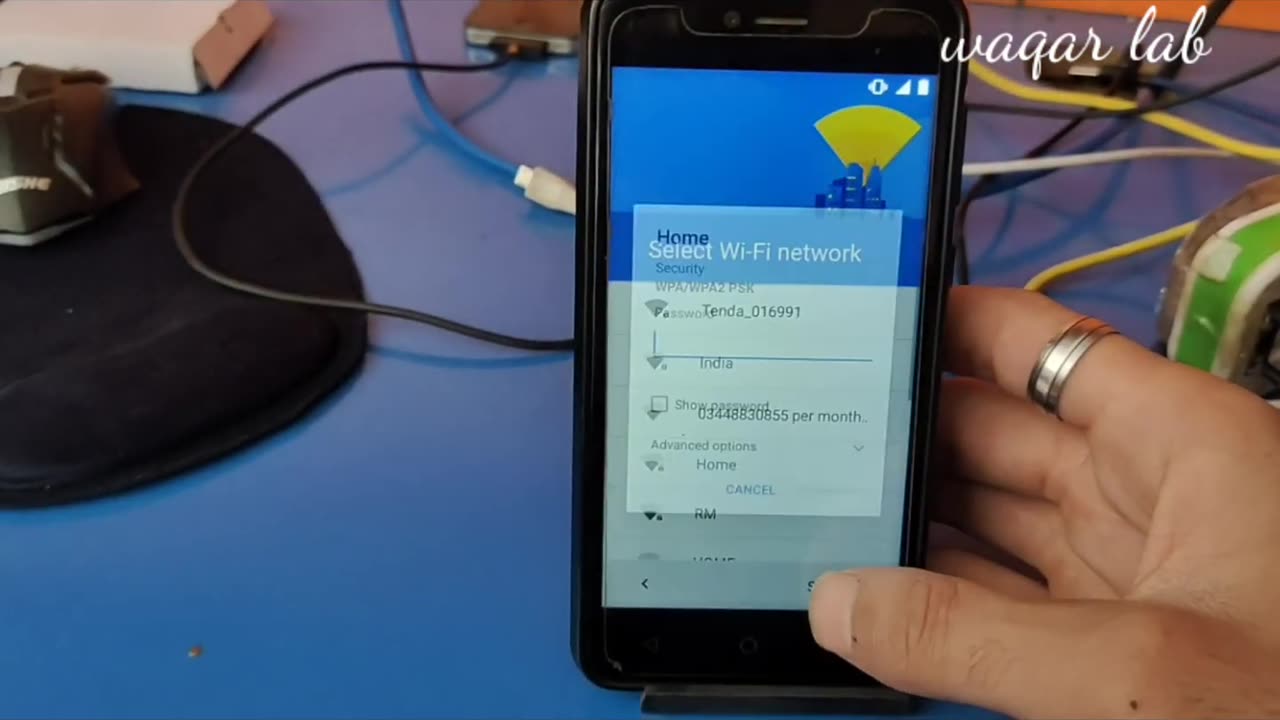
q mobile energy x1 frp bypass with cm2 q mobile energy x1 google account bypass_1080p
To bypass the FRP (Factory Reset Protection) on your QMobile Energy X1 using CM2 (Chinese Miracle 2) tool, you can follow these steps:
Note: Please be aware that bypassing FRP without proper authorization is considered unethical and may violate the device's terms of service. It's always recommended to follow the official procedures or contact the device manufacturer for assistance.
Download and install the latest version of CM2 Dongle/Box software on your computer.
Launch the CM2 software and connect your QMobile Energy X1 to the computer using a compatible USB cable.
Once the device is successfully connected, go to the "MTK" tab within CM2 software. This tab is specifically designed for MediaTek (MTK) chipset devices like QMobile Energy X1.
On the MTK tab, select "Service" and then choose "Reset FRP" or "Format FS" option. This will initiate the FRP bypass process.
CM2 will start communicating with the QMobile Energy X1 and perform the necessary operations to bypass the FRP lock. It may take a few minutes to complete.
Once the process is finished, you will receive a success message on the CM2 software. At this point, the FRP lock should be bypassed on your QMobile Energy X1.
Disconnect your device from the computer and restart it.
After the restart, you should be able to set up your QMobile Energy X1 without being prompted for the previous Google account credentials. However, it's important to note that FRP bypass methods can vary depending on the device model, software version, and the tools available. Make sure to follow the instructions carefully and be cautious while performing such actions on your device.
-
 30:53
30:53
Clickbait Wasteland
15 hours ago $2.18 earnedAsking New Yorkers Who They Support For Mayor: Jackson Heights
22.4K12 -
 23:05
23:05
Blackstone Griddles
15 hours agoEpisode 6 | Breakfast, Lunch, and Dinner
13.1K -
 1:12:00
1:12:00
The Car Guy Online
14 hours ago $1.63 earnedAutomakers EXPOSED, Whistleblowers SILENCED! NextGen Engineer Speaks Out!
12.5K7 -
 1:17
1:17
The Lou Holtz Show
15 hours agoThe Lou Holtz Show S2 EP16 | Hugh Freeze on Faith, Football & Restoring American Values #podcast
11.5K2 -

BEK TV
1 day agoTrent Loos in the Morning - 8/22/2025
10.3K -
 LIVE
LIVE
The Bubba Army
23 hours agoHogan's Death: Bubba Called it FIRST AGAIN! - Bubba the Love Sponge® Show | 8/22/25
2,119 watching -
 38:40
38:40
ZeeeMedia
18 hours agoMax Pace’s Crypto Revolution Story: Four Strategies to Win | Daily Pulse Ep 93
28.5K14 -
 2:16:46
2:16:46
"What Is Money?" Show
2 days agoBitcoin vs War, Violence, & Corruption w/ Gary Mahmoud
25.2K -
 28:33
28:33
DeVory Darkins
1 day ago $9.95 earnedNewsom suffers stunning EMBARRASSMENT as MAJOR retailer makes devastating announcement
33K62 -
 32:46
32:46
Coin Stories with Natalie Brunell
2 days agoInside Look at Strategy’s $70+ Billion Bitcoin Treasury
23.3K1