Premium Only Content
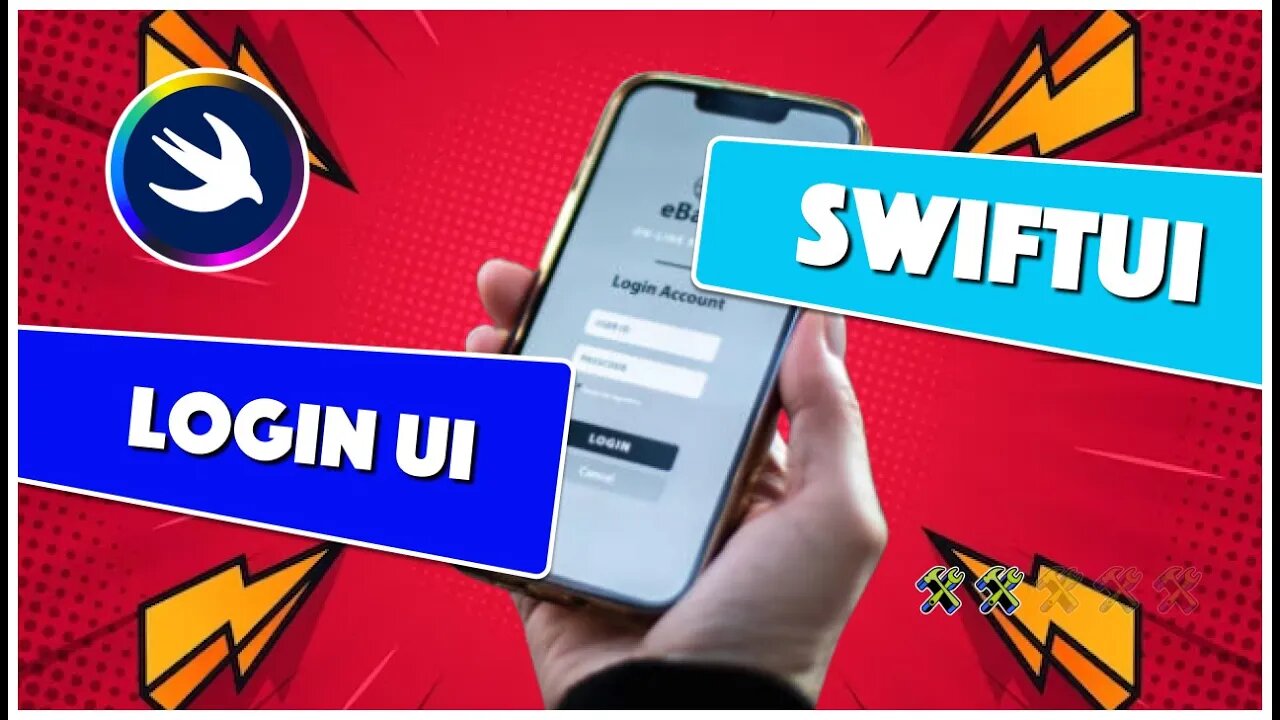
How I Created a Complex Login App for iPadOS in SwiftUI and Xcode 14 WWDC23
Hello Everyone, ✌️
In this tutorial, we will walk you through the process of creating a complex login app for iPadOS using SwiftUI and Xcode 14. We'll start with the basics of creating a new project in Xcode and setting up the user interface using SwiftUI.
Next, we'll dive into the details of creating a secure login system, including user authentication and password storage. We'll also cover more advanced features such as biometric authentication and multi-factor authentication.
Throughout the tutorial, we'll explain key concepts and demonstrate step-by-step how to implement them in code. By the end of the video, you'll have a fully functional login app that you can customise to fit your needs.
Whether you're a beginner or an experienced developer, this tutorial will provide valuable insights and practical tips for building a complex login app in SwiftUI and Xcode 14. So grab your iPad, fire up Xcode, and let's get started!
► Source Code:
► Subscribe For More: https://tinyurl.com/3xrek66d
► Support Us
Medium: https://tinyurl.com/3bu3d262
Patreon: https://tinyurl.com/bddm8m5t
► My MacBook Specs
MacBook Pro(16GB)
Xcode Version: 14.0.3
macOS Version: Ventura 13.0 Beta
► Social Platforms
Instagram: https://tinyurl.com/4j8m3ka7
TikTok: https://tinyurl.com/mpfpfesz
Thanks for watching
Make sure to like and Subscribe For More Content!
- Stay Creative - Let's Crush It!
#swiftui #ios16 #xcode #wwdc
-
 57:26
57:26
X22 Report
11 hours agoMr & Mrs X - The Food Industry Is Trying To Pull A Fast One On RFK Jr (MAHA), This Will Fail - EP 14
117K74 -
 2:01:08
2:01:08
LFA TV
1 day agoTHE RUMBLE RUNDOWN LIVE @9AM EST
169K15 -
 1:28:14
1:28:14
On Call with Dr. Mary Talley Bowden
10 hours agoI came for my wife.
42.5K37 -
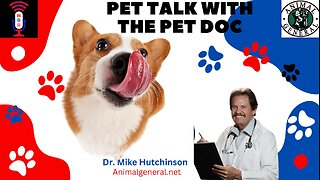 1:06:36
1:06:36
Wendy Bell Radio
15 hours agoPet Talk With The Pet Doc
82.6K37 -
 30:58
30:58
SouthernbelleReacts
3 days ago $9.64 earnedWe Didn’t Expect That Ending… ‘Welcome to Derry’ S1 E1 Reaction
56K12 -
 13:51
13:51
True Crime | Unsolved Cases | Mysterious Stories
5 days ago $18.10 earned7 Real Life Heroes Caught on Camera (Remastered Audio)
68.7K17 -
 LIVE
LIVE
Total Horse Channel
21 hours ago2025 IRCHA Derby & Horse Show - November 1st
59 watching -
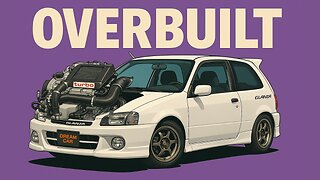 4:19
4:19
PistonPop-TV
7 days ago $8.68 earnedThe 4E-FTE: Toyota’s Smallest Turbo Monster
50.6K3 -
 43:07
43:07
WanderingWithWine
6 days ago $5.68 earned5 Dreamy Italian Houses You Can Own Now! Homes for Sale in Italy
37.3K9 -

Spartan
1 day agoFirst playthrough of First Berserker Khazan
49.5K1