Premium Only Content

Photoshop Basics: Basic Usage Of The Crop Tool In Photoshop
#photoshoptutorials #photoshop #croptool #photoshopcroptool
In this video I am going to show you some basic usage of the Photoshop Crop Tool.
Timestamps
0:00 - Introduction
0:12 - Access Crop Tool
0:35 - Crop Tool - Classic Mode
0:50 - Crop Tool Border
1:15 - Difference: Classic And New Crop Tool
1:35 - Always Show Overlay - Default
1:52 - Auto Show Overlay
2:08 - Never Show Overlay
2:22 - Show Cropped Area
2:55 - Auto Center Preview
3:30 - Lock Aspect Ratio - Corner
3:40 - Lock Aspect Ratio - Corner - Centered
3:50 - Lock Aspect Ratio - Side - Centered
4:00 - Crop Orientation
4:20 - Apply Crop
Photoshop is without a doubt one of the best photo editors ever created, which explains why it's also one of the most popular. It has led the industry in innovation for the past 30 years and counting.
You may post your comments or questions below and I will reply to you as soon as possible.
► https://99designs.com/profiles/changetherules
► https://www.instagram.com/changetherulesdesign/
► https://twitter.com/ctrdesignonline
► https://webtutorialstipsandtricks.quora.com
► https://changetherules.online/
#webdesign #landingpage #bannerads #99designs #affordable #divi #bootstrap #html #wordpress #filipinowebdesigner #tutorials #basics #changetherules
-
 LIVE
LIVE
Dr Disrespect
2 hours ago🔴LIVE - DR DISRESPECT - ARC RAIDERS - DANGEROUS ADVENTURES (LEVEL 12)
1,601 watching -
 LIVE
LIVE
LFA TV
16 hours agoLIVE & BREAKING NEWS! | FRIDAY 10/31/25
2,728 watching -
 LIVE
LIVE
The Mel K Show
2 hours agoHunters Become the Hunted: A Reckoning Is Finally Coming - 10/31/25
873 watching -
 1:02:41
1:02:41
Outspoken with Dr. Naomi Wolf
2 hours ago"The Devil His Due"
4.93K -
 1:02:27
1:02:27
VINCE
4 hours agoA Very Trump Halloween | Episode 159 - 10/31/25
139K85 -
 2:07:18
2:07:18
Badlands Media
11 hours agoBadlands Daily: October 31, 2025
51.9K16 -
 1:34:28
1:34:28
Graham Allen
4 hours agoSCARY: Kamala Had MELT DOWN Over Trump!! Does LSU Hate Charlie Kirk?! + Top Halloween Movies Of ALL TIME!!
87K48 -
 1:35:13
1:35:13
Caleb Hammer
2 hours agoShe Blames MAGA For Her Debt | Financial Audit
12.2K1 -
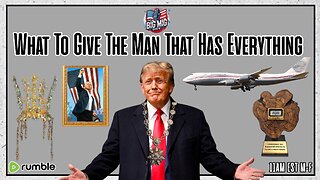 1:10:40
1:10:40
The Big Mig™
4 hours agoWhat To Give The Man Who Has EVERYTHING!
12.9K13 -
 1:32:16
1:32:16
Benny Johnson
3 hours agoSHOCK: Massive Food Stamp FRAUD Exposed: 59% of Welfare are Obese Illegal Aliens!? Americans RAGE…
40.2K97