How To Create A Floating Bottom Mobile Menu
#divitutorials #photoshop #changetherules
This tutorial will show you how to create a custom mobile floating navigation that will stick on the bottom of your device's screen.
The main purpose of this tutorial is to show where they can be able to access the navigation on their mobile phones because not all people know what a "hamburger menu" is. Some just replace the hamburber menu with a label "menu." That way, your website visitors won't get lost on your site.
Also, based on what I have experienced on my past projects, some clients require their social media icons to be placed on top, and that will be a problem on mobile screens.
I hope this simple technique will help you solve that problem.
You may post your comments or questions below and I will reply to you as soon as possible.
► DEMO LINK: https://bit.ly/3rG8LDd
► FOR THE CODE PLEASE VISIT THE WEB VERSION
OF THIS TUTORIAL.
WEB VERSION: https://bit.ly/3zeXfTB
► https://99designs.com/profiles/changetherules
► https://www.instagram.com/changetherulesdesign/
► https://twitter.com/ctrdesignonline
► https://changetherules.online/
#webdesign #landingpage #bannerads #99designs #affordable #divi #bootstrap #html #wordpress #filipinowebdesigner #tutorials #basics
-
 LIVE
LIVE
Right Side Broadcasting Network
6 days ago🔴 WATCH LIVE: President Donald Trump Speaks at Republican National Convention in Milwaukee (7-18-24)
34,823 watching -
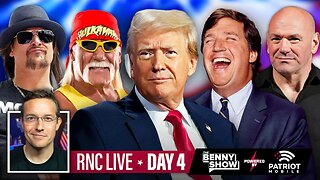 LIVE
LIVE
Benny Johnson
3 hours ago🚨Donald Trump, Tucker, Kid Rock, Dana White, Hulk Hogan Bring Down the House at RNC | LEGENDS 🔥
6,676 watching -
 LIVE
LIVE
Akademiks
4 hours agoCardi B Goes Crazy on Joe Budden. Schoolboy Q Declares War on OVO. Big Sean goes at Kendrick/Haters?
4,784 watching -
 LIVE
LIVE
Drew Hernandez
5 hours agoPRESIDENT DONALD J. TRUMP SPEAKS: RNC NIGHT 4
1,760 watching -
 25:59
25:59
FrankSpeech Lindell TV
3 hours agoEmerald Robinson and Mike Lindell Live From Rumble Booth
1.32K10 -
 56:06
56:06
Kimberly Guilfoyle
2 hours agoDay 4 of the RNC, Nelk Boys live!
74.6K57 -
 1:27:15
1:27:15
Redacted News
3 hours agoThe TRUTH in Trump's Assassination Plot is Coming Out | Redacted w Natali and Clayton Morris
95.4K356 -
 1:06:39
1:06:39
Russell Brand
3 hours agoTHE BIG FINALE at RNC: LIVE with Dan Bongino, Charlie Kirk & Nigel Farage - SF 411
181K257 -
 2:27:31
2:27:31
Tucker Carlson
6 hours agoMike Cernovich on Epstein, Demons & Spirituality, and Feds Embedded in the Conservative Movement
268K268 -
 2:34:20
2:34:20
BetterBachelor
4 hours agoThousands of questions, zero answers. Per usual no accountability for the Biden Admin
56.5K88