Premium Only Content
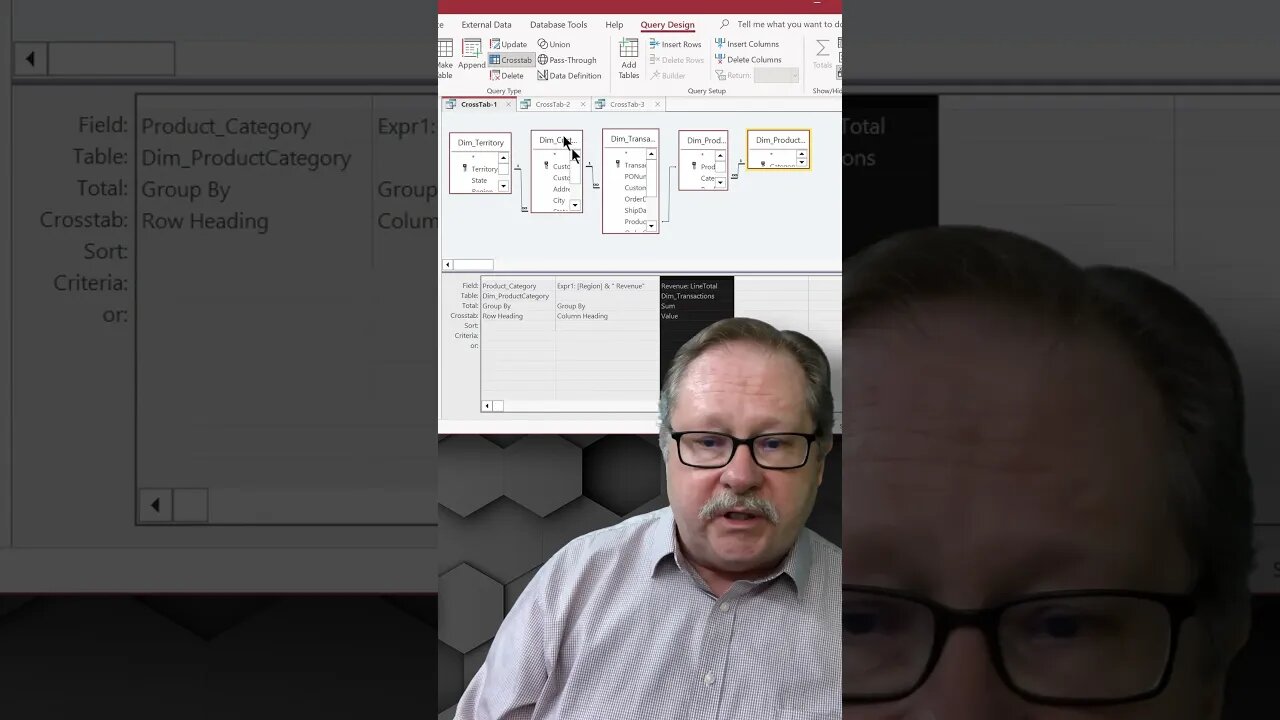
Combining Crosstab Queries in Microsoft Access
In this video, I navigate a common hurdle faced when building data using a crosstab query. The typical issue is that a crosstab query only allows one value, but what if we need more? What if we need two? The solution lies in combining two distinct crosstab queries, and I'll demonstrate exactly how to do that.
I'll start by showing you an example of a crosstab query on my screen, where I take product category and region to total the revenue. We'll call this our first crosstab. Then, we create a second crosstab where we count the transactions per region. In the final step, we create a third crosstab to combine the categories and place the revenue next to the transactions for each region. When we run it, we have an upgraded crosstab query that includes both revenue and transactions. And if that wasn't enough, you can include a mathematical column to total the revenue per transaction.
Keywords: Crosstab query, Microsoft Access, Data building, Revenue, Transactions, Region, Combining queries.
See my other channels:
Current news on the economy and economic concepts:
https://www.youtube.com/@doctorecon
Current thoughts on leadership topics:
https://www.youtube.com/@pharosleadership
Blockchain and Cryptocurrency News:
https://www.youtube.com/@pharosblockchain
-
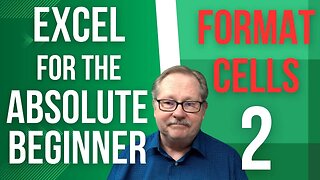 4:57
4:57
Pharos Technology
1 year agoHow to Properly Format Cells in Excel: A Beginner's Guide
24 -
 LIVE
LIVE
Kimberly Guilfoyle
3 hours agoLive Inauguration Day Coverage
1,991 watching -
 LIVE
LIVE
Benny Johnson
1 hour ago🚨 Watch President Trump FREE January 6th Political Prisoners LIVE Right Now | Stadium ROARS
10,884 watching -
 1:06:36
1:06:36
The Rubin Report
3 hours agoNo One Expected These Brutal Moments in Trump’s Inauguration Speech with Co-Host Sage Steele
48.8K62 -
 LIVE
LIVE
Dr Disrespect
6 hours ago🔴LIVE - DR DISRESPECT - DELTA FORCE - STARFALL NEW SEASON
2,424 watching -

Revenge of the Cis
2 hours agoEpisode 1432: Take Two
27.6K3 -
 5:43:05
5:43:05
Bitcoin Magazine
6 days agoLIVE: Donald Trump Inauguration | America's First Bitcoin President
37.9K1 -
 1:04:13
1:04:13
In The Litter Box w/ Jewels & Catturd
19 hours agoINAUGURATION DAY | In the Litter Box w/ Jewels & Catturd – Ep. 723 – 1/20/2025
43.2K17 -
 3:20:22
3:20:22
Steven Crowder
8 hours agoCrowder Inauguration Day Live Stream 2025 | The Return of Donald Trump!
1.11M395 -
 3:54:12
3:54:12
vivafrei
7 hours agoTHE DON OF A NEW AMERICA! Trump Inauguration Live Stream! Viva Frei Live!
109K70