Premium Only Content

How to remove watermark in photoshop #Adobephotoshop
To remove a watermark from an image or video, you typically need access to photo editing software or specialized tools designed for this purpose. Here is a general description of the process:
Select a suitable software: Choose a photo editing software or a dedicated watermark removal tool that provides the necessary features for your specific needs. Adobe Photoshop, GIMP, or online tools like Inpaint and Photo Stamp Remover are some options you can explore.
Import the image/video: Open the software or tool and import the image or video file containing the watermark you want to remove. Depending on the software, you may need to open the file directly or import it into a new project.
Identify the watermark: Locate the watermark on the image or video. Watermarks are typically positioned in a corner or along the edges, but they can vary in size and opacity. Carefully examine the watermark to understand its characteristics.
Select the appropriate removal tool: Most photo editing software offers tools like the Healing Brush, Clone Stamp, or Content-Aware Fill, which are specifically designed to remove unwanted elements from images. These tools allow you to sample nearby areas and blend them with the watermark, effectively erasing it.
Apply the removal tool: Use the selected tool to cover the watermark area with pixels from the surrounding content. The exact technique varies depending on the tool you're using, but the general idea is to select a sample area without the watermark and brush or stamp it over the watermark, blending it seamlessly with the rest of the image.
-
 7:34
7:34
Michael Button
8 hours ago $0.01 earnedWhy I Left Academia to Explore Lost Civilizations
1332 -
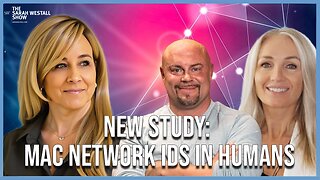 1:01:58
1:01:58
Sarah Westall
1 hour agoNEW STUDY RESULTS: Humans have MAC ID Chips – How Did They Get There? w/ Hazen and Mansfield
10.7K4 -
 2:03:53
2:03:53
Pop Culture Crisis
4 hours agoBillie Eilish & Sydney Sweeney Blamed For 'Whiteness', Millennials WORRIED About Gen Z | Ep. 887
30.7K11 -
 2:19:34
2:19:34
ZiggySalvation
3 hours agoCoD HC Time
1.7K -
 LIVE
LIVE
Spartan
2 hours agoSpartan - Pro Halo Player for OMiT | Scrims vs C9, Maybe Ranked after
47 watching -
 3:35:14
3:35:14
Due Dissidence
8 hours agoNetanyahu DENIES Gaza Starvation, Chris Smalls ASSAULTED in IDF Custody, MTG RIPS Randy Fine
12.6K10 -
 1:13:40
1:13:40
vivafrei
4 hours agoFire This Police Chief! Mass Shooting in New York! Sean Feucht Smoke Bomb Suspect ON VIDEO & MORE!
102K52 -
 LIVE
LIVE
LFA TV
20 hours agoLFA TV ALL DAY STREAM - TUESDAY 7/29/25
1,109 watching -
 2:03:25
2:03:25
The Quartering
5 hours agoNYC Lunatic Update, Doxxing Website For Men OWNED, Walmart Stabber Update, 2 Men Buy Baby...
126K26 -
 2:48:20
2:48:20
Barry Cunningham
6 hours agoSYDNEY SWEENEY PROVES PRESIDENT TRUMP IS RIGHT! EVERYTHING WOKE TURNS TO....
42.4K9