Premium Only Content
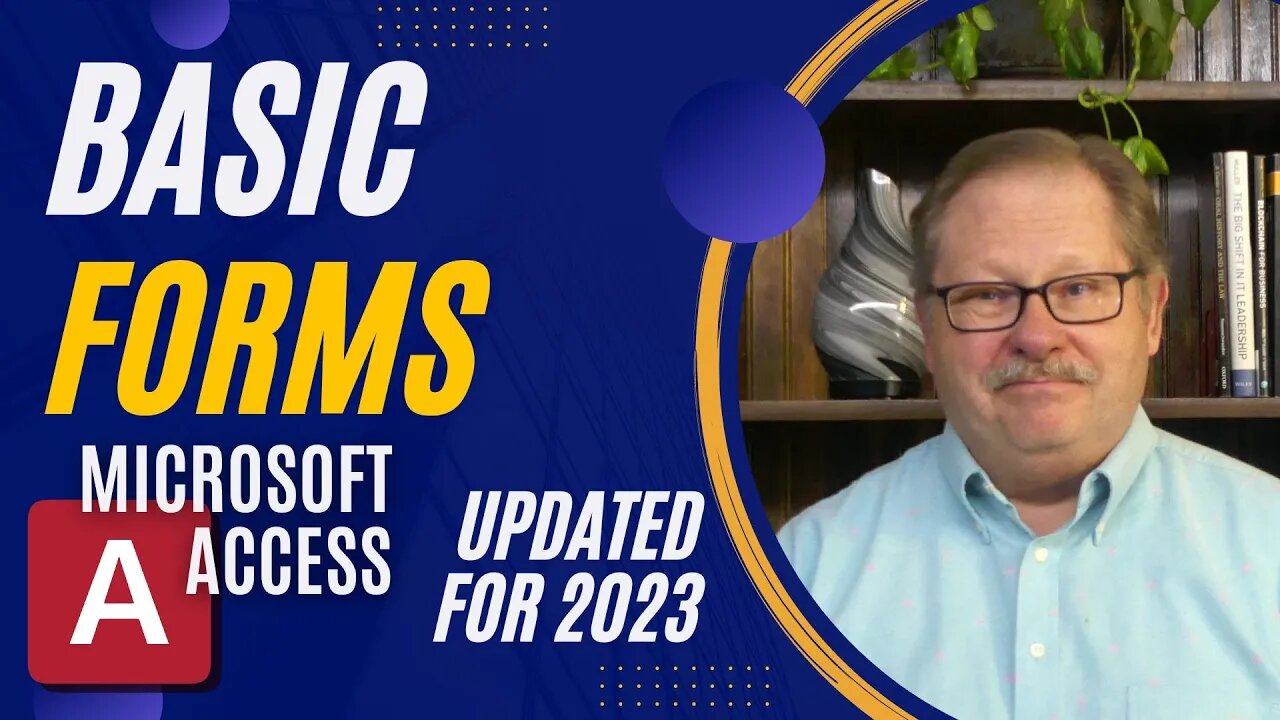
Build Simple Forms in Minutes with Microsoft Access
If you're struggling to create accessible and user-friendly forms in your database management system, then this video tutorial is perfect for you. We'll be focusing on how to construct simple forms in Microsoft Access using the Form Wizard. By the end of this video, you'll have an understanding of form creation and the confidence to customize them according to your specific needs.
In this comprehensive tutorial, we will walk you through the process of creating simple and easy forms in Microsoft Access. We start from the absolute basics, where we demonstrate the quickest way to create a basic form. Gradually, we venture into the Form Wizard, discussing various form layouts such as Columnar, Tabular, Datasheet, and Justified, showing you the strengths and potential use cases of each. By the end of this video, you'll not only be able to generate forms efficiently, but also customize them according to your data needs.
Keywords:
Microsoft Access, Form Creation, Database Management, User-friendly Forms, Form Wizard, Columnar, Tabular, Datasheet, Justified, Tutorial
See my other channels:
Current news on the economy and economic concepts:
https://www.youtube.com/@doctorecon
Current thoughts on leadership topics:
https://www.youtube.com/@pharosleadership
Blockchain and Cryptocurrency News:
https://www.youtube.com/@pharosblockchain
-
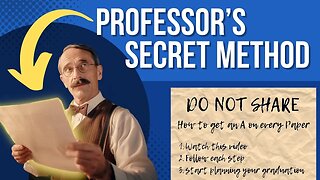 14:23
14:23
Pharos Technology
1 year agoHow to Ace Every Paper in University Classes
61 -
 0:42
0:42
Pharos Technology
1 year agoSimplify Your Microsoft Access Queries with Wildcards
15 -
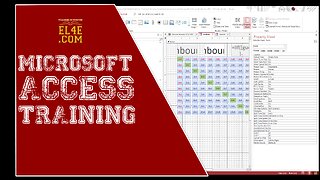 1:39:53
1:39:53
Computer Training Videos
1 year agoMicrosoft Access tutorial (Tables)
23 -
 0:22
0:22
Maikel Michiels - No BS Personal Development
1 year agoReduce Stress in 2 Minutes With 1 Simple Exercise! #anxiety #stressrelief
-
 5:25
5:25
Exam Lab Practice
1 year agoVisualizing Microsoft Remote Access Services (RAS)
2 -
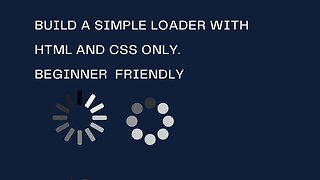 4:54
4:54
Web Development Tutorials
1 year agoHow to Build A Simple Loader/Spinner With HTML and CSS
-
 7:34
7:34
Pharos Technology
1 year agoStreamline User Selection with Synchronized Combo Boxes in Microsoft Access
1 -
 0:45
0:45
JTN2020
1 year agoTwitter accuses Microsoft of abusing data access
48 -
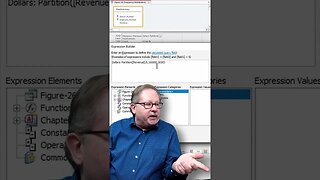 0:49
0:49
Pharos Technology
1 year agoCreate Frequency Distributions in Microsoft Access with the Partition Function
10 -
 26:59
26:59
MASTER INVESTOR
2 years agoBuild muscles with 15 minutes per day?
1