Premium Only Content

"Creative Wrapping: Unleashing Photoshop Magic!"
To create a wrapping effect in Photoshop, you can follow these steps:
Open Photoshop and create a new document or open the image you want to apply the wrapping effect to.
Select the object or area of the image that you want to wrap. You can use any selection tool available in Photoshop, such as the Rectangular Marquee Tool, Lasso Tool, or Quick Selection Tool. Make sure to refine your selection for better results.
Once you have the desired selection, right-click on it and choose "Layer via Copy" or press Ctrl/Command + J to duplicate the selected area onto a new layer.
With the duplicated layer selected, go to Edit > Transform > Warp. This will activate the Warp tool, which allows you to manipulate the shape of the layer.
In the options bar at the top of the screen, you'll find various warp presets to choose from. These presets provide different warp styles like Arc, Flag, Rise, etc. Select the one that best suits your desired wrapping effect.
Click and drag the control points on the edges of the layer to adjust the shape and create the wrapping effect. You can add or remove control points by clicking on the edge of the layer with the Warp tool active.
Experiment with different control point adjustments to achieve the desired wrapping effect. You can create bends, folds, or curves depending on the effect you're aiming for.
Once you're satisfied with the result, press Enter/Return to apply the transformation
-
 1:02:37
1:02:37
BonginoReport
4 hours agoKamala Teases Book About Dumpster Fire Campaign - Nightly Scroll w/ Hayley Caronia (Ep.102)
28.5K32 -
 35:05
35:05
Stephen Gardner
3 hours ago🔥Obama will be FORCED to Testify in Trump trial?
3.95K13 -

Tundra Tactical
1 hour agoTundra Tactical Political Memes Review!
9 -
 LIVE
LIVE
GloryJean
1 hour agoDuos w/ Spartakus 🔥 LOCK IN for Games w/ PASSION
15 watching -
 LIVE
LIVE
Sgt Wilky Plays
1 hour agoSniper in the bushes
18 watching -
 LIVE
LIVE
Kimberly Guilfoyle
4 hours ago"Burns Bags" at FBI, What's Next? Interview with Former Agent John Nantz | Ep242
585 watching -
 LIVE
LIVE
RamrodJenkins
2 hours agoI'm HYPED for BF6 so let's play some 2042!
27 watching -
 LIVE
LIVE
FusedAegisTV
8 hours agoInto The Belly Of Human Cognition | Persona 5 Royal PART 23
26 watching -
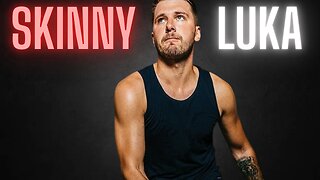 6:00
6:00
SKAP ATTACK
10 hours ago $0.04 earnedSkinny Luka is Terrifying
67 -
 18:33
18:33
World2Briggs
5 hours ago $0.05 earnedWhy Did Mississippi Go From Rich To Poor?
988