Premium Only Content
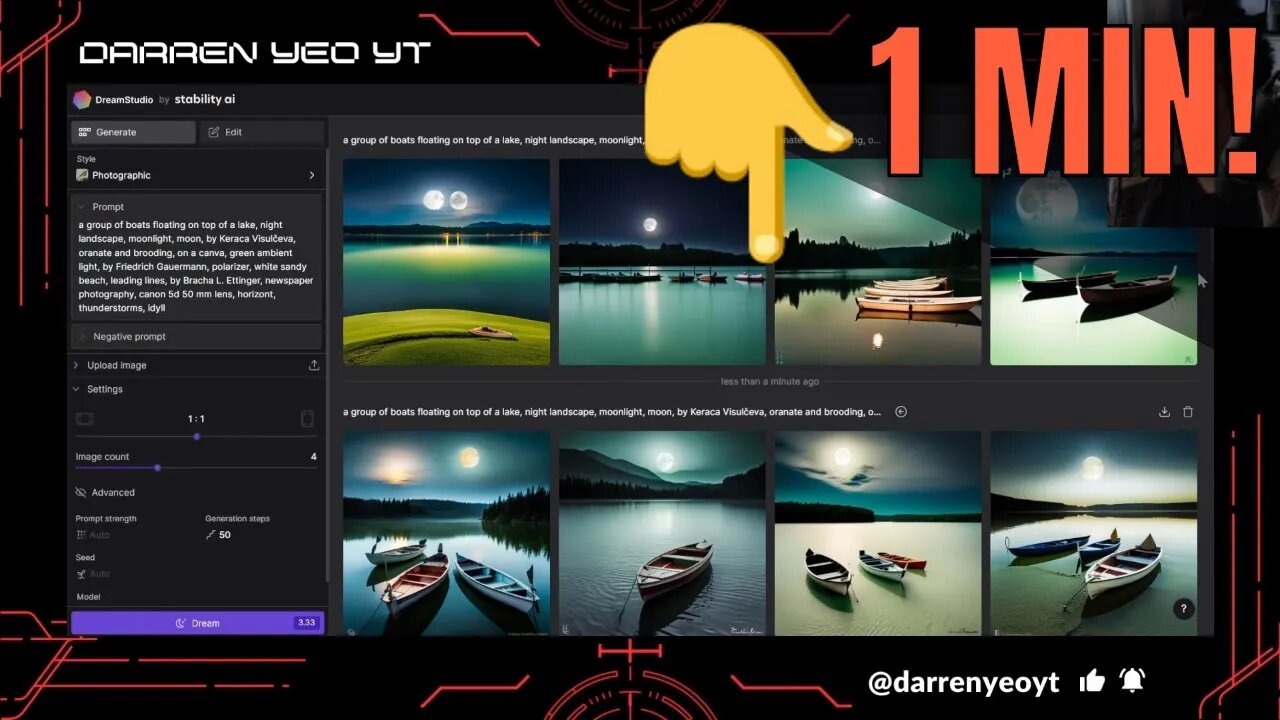
Create Realistic Landscapes in MINUTES! DreamStudio Stable Diffusion Tutorial For Beginners
In this full-length tutorial, I will show you THREE simple methods you can use to create realistic landscape photos and artist references using AI. I'm using Dreamstudio here but you can also try this with other websites that use stable diffusion. This is a real-time tutorial so you can follow along and understand my thought processes. Creating these images is easier than most think, and there are some shortcuts that I'll show you that will save you time to make that perfect photo. This tutorial will be helpful if you are an artist looking to generate similar reference photos based on one of your own or your favorite photos. Or completely new ones.
Don't worry if you're new to the world of AI art or just curious to see how it works, because I've got you covered. I'll guide you through every step of the way and showcase the incredible functions of DreamStudio, including how to extract prompts from your target image to help you achieve the perfect results.
When you sign up for a DreamStudio account, you'll get 100 credits to play around with! That's 100 generated images (I'm not affiliated with them).
If you have any feedback or tips for me as I continue to explore DreamStudio, I'd love to hear from you in the comments below.
Here are some helpful links to get started:
DreamStudio: https://beta.dreamstudio.ai/dream
The AI Art: https://www.the-ai-art.com/modifiers
Promptomania: https://promptomania.com/dreamstudio-prompt-builder/
Prompt search engine: https://lexica.art/
CLIP Interrogator: https://huggingface.co/spaces/pharma/CLIP-Interrogator
-----------------------------------------------------------------------------
Please support my work and receive discounts by purchasing recommended products here (affiliate links below):
********
All Discount Codes (Master Spreadsheet):
https://docs.google.com/spreadsheets/d/15CgzoZD2X7lPhRpYQeR1tFws3DbI1Lmn4AUzIfOpzMo/edit?usp=sharing
********
My Amazon Store:
https://www.amazon.com/shop/watercolourmentor
Nextorch Flashlights:
https://www.nextorch.com/?ref=darrenyeo
10% Off Coupon Code: "DARRENYEO"
Wuben Flashlights:
https://www.wubenlight.com/?ref=darrenyeo
10% Off Coupon: "DARRENYEO"
Liteshop Australia:
https://www.liteshop.com.au/?ref=DARRENYEO (tracking link only, non-affiliate)
Nealsgadgets:
https://www.nealsgadgets.com/?ref=darrenyeo
Coupon Code "DARRENYEO" for 15% off!
My website: https://www.darrenyeo.com
-----------------------------------------------------------------------------
-
 1:21:21
1:21:21
Tucker Carlson
2 hours agoThe Global War on Christianity Just Got a Whole Lot Worse, and Ted Cruz Doesn’t Care
24.3K118 -
 10:50
10:50
Dr. Nick Zyrowski
2 days agoDoctors Got It Wrong! This LOWERS CORTISOL In Minutes!
2.97K2 -
 24:14
24:14
Verified Investing
2 days agoBiggest Trade As AI Bubble Begins To Burst, Bitcoin Flushes Through 100K And Gold Set To Fall
1.7K -
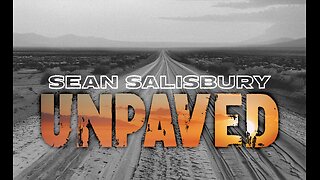 1:12:28
1:12:28
Sean Unpaved
2 hours agoAB's Dubai Drama: Extradited & Exposed + NFL Week 10 Locks & CFB Week 11 Upsets
10.7K -
 2:06:08
2:06:08
The Culture War with Tim Pool
4 hours agoDemocrats Elect Man Who Wants To Kill Conservatives, Time For An Exorcism | The Culture War Podcast
109K91 -
 1:36:52
1:36:52
Steven Crowder
5 hours agoMamdani's Anti-White Victory Must Be America's Wake Up Call
273K309 -
 2:18:38
2:18:38
Side Scrollers Podcast
3 hours agoGTA 6 GETS WRECKED AFTER ANOTHER DELAY + India THREATENS YouTuber Over Video + More | Side Scrollers
20.9K3 -
 1:00:20
1:00:20
Simply Bitcoin
6 hours ago $0.07 earnedThe Bitcoin Crucible w/ Alex Stanczyk ft Tomer Strolight - Episode 7
35.7K1 -
 17:33
17:33
a12cat34dog
6 hours agoRUMBLE TAKEOVER @ DREAMHACK | VLOG | {HALLOWEEN 2025}
29.3K22 -
 LIVE
LIVE
Spartan
3 hours agoStellar Blade Hard Mode with death counter (First Playthrough)
36 watching