Photoshop A I New Remove Tool Remove Any Object Or Person In Seconds! 1
Photoshop AI" refers to the integration of artificial intelligence (AI) capabilities within the popular image editing software Adobe Photoshop. Adobe has been incorporating AI technologies into Photoshop to enhance various aspects of image editing and manipulation.
Here are some key AI-powered features and capabilities that Photoshop has implemented:
Content-Aware Fill: Photoshop's Content-Aware Fill leverages AI algorithms to intelligently fill in or remove selected areas of an image. It analyzes the surrounding pixels and generates plausible content to seamlessly blend with the rest of the image.
Select Subject: This AI-powered feature helps to quickly select the main subject of an image. It uses machine learning algorithms to identify and outline the subject, making it easier to extract or modify specific elements.
Neural Filters: Photoshop's Neural Filters provide a range of AI-driven image enhancements and adjustments. These filters use deep learning algorithms to perform tasks like portrait retouching, facial age manipulation, colorization, and stylization.
Sky Replacement: With AI-assisted Sky Replacement, Photoshop can automatically detect the sky in an image and replace it with a different sky of your choice. The AI algorithms help in accurate selection and blending to achieve realistic results.
Object Selection: This feature uses AI algorithms to intelligently detect and select specific objects within an image. It can be helpful for isolating and manipulating individual elements.
Auto Reframe: Auto Reframe in Photoshop uses AI technology to automatically adjust and reframe video footage or sequences for different aspect ratios. It identifies the main subject and adapts the framing to fit various screen sizes or social media platforms.
These AI-powered features in Photoshop aim to streamline and automate certain aspects of image editing, saving time and effort for users while providing advanced tools for creative manipulation. It's important to note that the specific AI capabilities and features may vary depending on the version of Photoshop you are using, as Adobe continues to improve and expand its AI integration in future updates.
-
 0:23
0:23
Always Creating
1 year agoINSTANTLY Remove Objects in Photoshop! #shorts #photoshop #tutorial
9 -
 2:41
2:41
Real Estate Photo Editing
3 years agoThe Basics of Removing Objects in Real Estate Photo Editing
4 -
 19:58
19:58
Break633through
1 year agoHow To Remove ANYTHING From a Photo in Photoshop | Latest
4 -
 0:36
0:36
Always Creating
1 year agoRemove any object from a photo in Photoshop. #shorts
1 -
 4:20
4:20
honeyhillfarmer
6 months agoHow To Remove A Fence Post In 60 Seconds #howto #diy
25 -
 14:43
14:43
DizzE Dailies
1 year agoDizzE Do – Object Removal Magic!
12 -
 1:06
1:06
vedvedo
7 months agoHow to remove an object from a picture
1 -
 0:29
0:29
Reinhard Pixels
1 year agoRemoving Text Using Photoshop
83 -
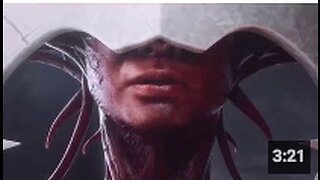 3:21
3:21
Biological Medicine
1 year agoIt CANNOT be Removed from the Body
5932 -
 2:27
2:27
FMF
6 months agoEtching Primer removal
3