Premium Only Content
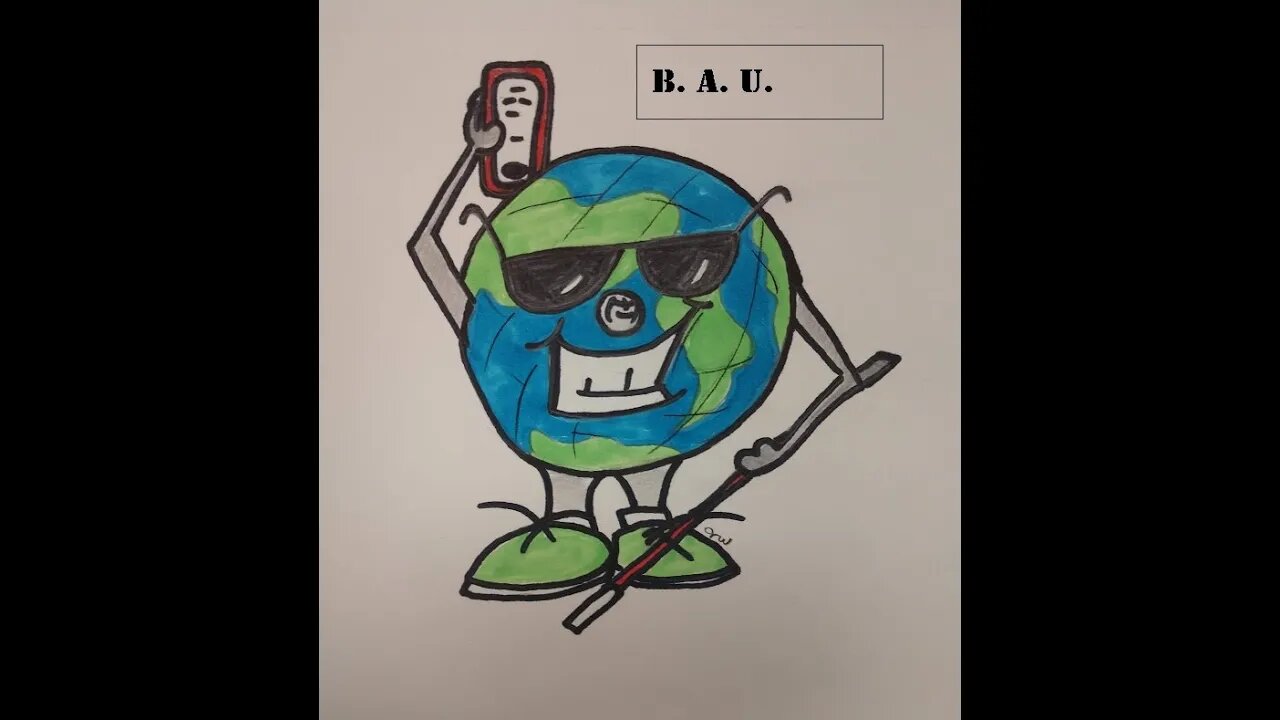
Episode 129, Navigating the PlayStore Part4 Bottom Tabs
Episode 129: More on the Play Store
This week, we have the fourth instalment in our Play Store mini series.
Announcements
• If you’d like to donate to us, you can do so via PayPal https://www.paypal.com/paypalme/AlistonPinto
or buying us a coffee.
https://www.buymeacoffee.com/blindandroid
Android basics
This week, we have the fourth segment in our Play Store series. Warren shows us the remaining tabs at the bottom of the Play Store window – “apps”, “offers” and “books”.
App of the week
Warren demonstrates the scanning app, Oriole AI- Snap to Speech.
https://play.google.com/store/apps/details?id=com.jeuxdevelopers.orioleaudio
Tip of the week
John shows us how to assign the side key on Samsung phones to the Google Assistant, using the Good Lock app.
https://galaxystore.samsung.com/detail/com.samsung.android.goodlock?session_id=W_a44559ead60b02c3067c5ef0356f2ece
This is a more efficient method than our previous demonstration on the same topic.
Staying in touch.
support us on
https://www.paypal.me/AlistonPinto
To donate to our cause, click this link
https://www.buymeacoffee.com/blindandroid
Email us with suggestions or comments,
contactus@blindandroidusers.com
Send in your Android journey stories,
myandroidjourney@blindandroidusers.com
subscribe to our Email list,
blindandroidusers+subscribe@groups.io
join our Telegram group,
https://t.me/+WNem1jjwjeXk3hYr
follow us on Twitter,
https://twitter.com/BlindDroidUsers
join our facebook group.
https://m.facebook.com/groups/686947596105844/?refid=46&__xts__%5B0%5D=12.AbpfZyOhTPWTFHpBvWQdJf_G7_Cz7YNpIi-8HqT39WYUlM40GYpp6xatDGu3yoBemjeQqJE33_QzYTiOPXGQ690lIt_0g6PHRcwN2dbmSjD_svkFnP5y2b-IPEBrnkoz6gI_uHOFjtG7uvhudRYJc42B-3URyGKy-_yYWTdpYCgb2rb81P4n7ESKMrkDLRaBJ1pthKZteaTda66-3On8xEBe8Hvt0b7exS7sM7UT9WT32w-5CmDJrXHlozHpLN7Mr9fn_YwQ8RvSxvc00qW6uzCspp1hJ97MO0NtR2O7RDDILlulhVNQLEfkKVQLzMo9EY_oBYAipXYPvuUa3gPtyb1nsgQFwgFbcfnDDN-dqvyyhdVGLc10k3zvFuYYXkKZ9AGZo1VjVYkSBygzOQKDRAuXkiGNeazJqq_OCOs5DOZENluKoDtGgKisvZuV5v3eELjdOiJVMIw-2p72ZBIYxc7nwBJKwBLIgS4Kv6em1p4JwI25RAqo2HvTZ861ZLbWXhRtNm6tK1i3XfjKWt1mAqZvToPgGmyoxi9TDmeAvCU4WLHnLXLJF9-nZvhKYWP4qkT9g95DU9eMI2W1W_1EIZBCCVSCrAd44OMecdCLccCorZXBaX3PYqMYs8ZyREZE-4o&__tn__=%2As&paipv=0&eav=AfajmcdA5fUdHjRIDM6mKZlXDWOVU_Cw0TOdww3-B_ZZXrsmoNrFt67GPdWxpEOmtUs
subscribe to our Youtube channel
youtube.com/blindandroidusers
subscribe to our rumble channel.
https://rumble.com/c/c-1771031
and join our Club on Clubhouse.
https://www.joinclubhouse.com/club/blind-android-users
join our discord server at.
https://discord.gg/GuNVWWGTxx
To register for discord on chrome, follow this guide
https://blindandroidusers.com/guide-to-registering-for-discord-on-chrome-browser/
timeline:
Opening intro 00:00
Announcements 07:49
demo of orio AI app 53:31
tip of the week, assigning side key to google 01:12:54
-
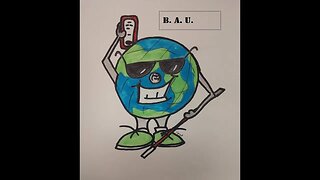 43:51
43:51
blind android users podcast
2 years agoAndroid Basics Navigating PlayStore Part4
-
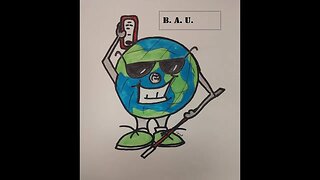 26:55
26:55
blind android users podcast
2 years agoAndroid Basics, Navigating PlayStore Part 3
-
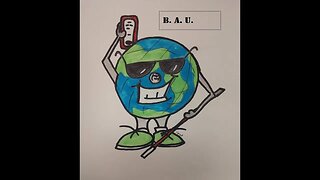 1:44:26
1:44:26
blind android users podcast
2 years agoBlind Android Users Podcast Episode 124, Navigating the PlayStore Apps and Device
2 -
 6:31
6:31
michaelbarayev
2 years agoNavigating Miami Minds Episode 26
-
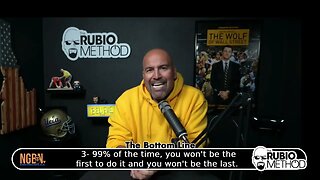 1:23
1:23
The Rubio Method
2 years agoThe Bottom Line of Episode 31
-
 43:48
43:48
truthcatyt
2 years agoThe Bottom Line: Episode 1: Trans insanity
33 -
 1:09
1:09
The Rubio Method
2 years agoThe Bottom Line of Episode 26!
2 -
 1:00:18
1:00:18
WizardChrisGaylord
2 years agoMagical Egypt Episode 5 - Navigating the Afterlife
18 -
 59:59
59:59
InfiniteYoungGod
2 years agoNavigating this Depressing World || Detroit: Become Human Episode 5
2 -
 1:11
1:11
RiOT Comedy
2 years agoBottom G (With All Due Respect episode 16)
4