Premium Only Content
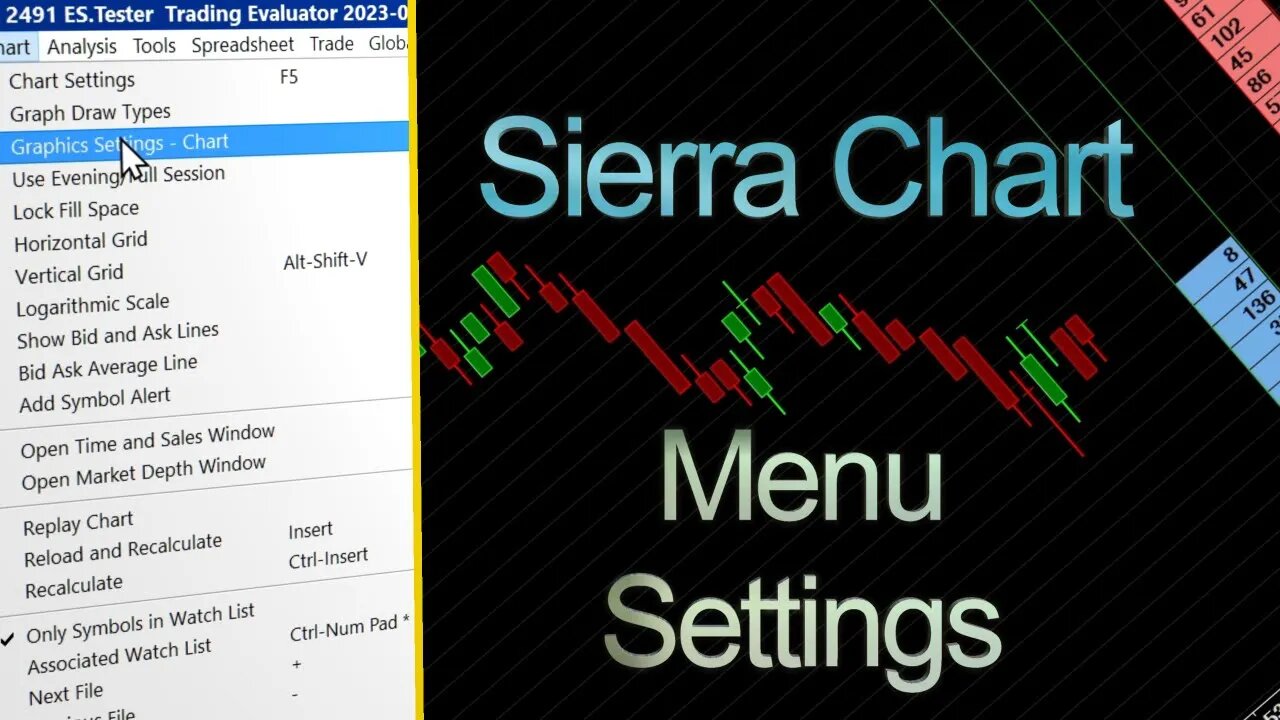
Sierra Chart MOST IMPORTANT SETTINGS
This video goes over the most important settings and menu items to learn in the Sierra Chart trading software. This video is aimed at helping users learn this software and some of the great features it has to offer.
Learn more about my recommended Stock Broker: 📈
https://www.InteractiveBrokers.ca/mkt/?src=verrilloy5&url=%2Fen%2Fwhyib%2Foverview.php
Software used for Trading, Market Data & Automated Trading:
https://www.sierrachart.com
Our goal is to help traders navigate the tools, methods and problems related to trading.
Subscribe to stay in the loop, new videos every week! 🔔
https://www.youtube.com/channel/UCz4hZwlhjYM3DQTxVfukAeA?sub_confirmation=1
✅ Recommended Playlists:
Sierra Chart Videos: https://youtube.com/playlist?list=PLePBf4ZtCKhpHxZCy9cI9mpbPUk3QR_D9
Sierra Chart Video Library: https://www.sierrachart.com/index.php?page=doc/VideoLibrary.php
Frozen Tundra SC Playlist: https://www.youtube.com/watch?v=EZrCEJGDb2c&list=PL2oSSkfnjXnjqOE2V3pr068qXxOijRAux
Software and Coding Videos: https://youtube.com/playlist?list=PLePBf4ZtCKhrxBJZKrkC81dCZViFAf4bB
✅ Recommended Videos:
My Top 3 Trading Pitfalls: https://youtu.be/6EnGip5AQdk
Scalping Futures - Working Out the Numbers: https://youtu.be/hJ7ewxQVhJw
Sierra Chart Potential Issues and Solutions: https://youtu.be/trNFCU4kW-c
All Traders are Circle Traders: https://youtu.be/S5b250t_4Ms
Telegram Interface to Sierra Chart: https://youtu.be/RPBOnchKjJs
Set Up Bracket Orders in Interactive Brokers: https://youtu.be/WAGm1KLVsDI
Self Employed 7+ Years: https://youtu.be/XT_LjISmcvk
How to Tag Trades in Sierra Chart: https://youtu.be/zw_ZqX6JXv0
Sierra Footprint Template for Study: https://youtu.be/4zpYhHn5p90
Customizing Bracket Orders in Sierra Chart: https://youtu.be/qKxn2QNRof0
Basic Example with TWS API in C++: https://youtu.be/5moyX0qwkCA
8 Tricks to Increase Software Performance: https://youtu.be/QTwBHY1tsj8
📜 Disclosures:
VerrilloTrading may have an affiliate relationship and/or another material connection to any persons or businesses mentioned in or linked to in the content above, and may receive commissions from purchases you make on subsequent web sites. You should not rely solely on information published by VerrilloTrading to evaluate the product or service being offered.
Disclaimer: The content that this channel provides is intended for educational purposes only. Trading futures and options involves substantial risk of loss and is not suitable for all investors. Past performance is not necessarily indicative of future results. The risk of loss in trading commodity interests can be substantial. You should therefore carefully consider whether such trading is suitable for you in light of your financial condition.
All content appearing on VerrilloTrading is protected by copyright law. Rebroadcasting or any other commercialized use of our program content is strictly prohibited.
00:00 General Information
01:20 Info about Simulated Trading and Crypto Data
02:00 Find symbols to open a Chart and DOM
03:40 Basic info about chartbooks
05:09 Chart doesn't show after hours data
05:50 Rundown of the File Menu
07:05 Rundown of the Edit Menu
09:04 Going over the Chart Menu
12:41 Going over the Analysis Menu
13:53 Pointer Events and Drawing Tools Menu
14:52 Draw Volume Profile Tool
15:52 Rundown of the Trade Menu and Trade Settings Windows
18:57 Going over the General Settings
20:29 Opening files on Startup
21:24 Scroll Wheel support and General GUI Settings
22:52 Customize the Settings Windows User Behavior
23:34 Customize Sounds and Settings for Alerts
24:22 Rundown of Global Settings Menu
26:25 Settings related to customizing the Chart DOM
26:42 Important note about Graphics Settings
27:52 Sierra Chart Server Settings
29:09 How to create a Chart Layout with Rows and Columns
30:15 Current Quote and Chart Values Windows
-
 LIVE
LIVE
TimcastIRL
1 hour agoTrump Orders Specialized National Guard Units To Combat Crime In Cities, Dems Furious | Timcast IRL
26,138 watching -
 LIVE
LIVE
SpartakusLIVE
3 hours ago#1 Rocket CHAMPION of Verdansk wields UNSTOPPABLE new META
338 watching -
 LIVE
LIVE
Barry Cunningham
2 hours agoPRESIDENT TRUMP MADE TODAY A VERY BAD DAY TO BE A DEMOCRAT!
8,157 watching -
 8:19
8:19
MattMorseTV
6 hours ago $0.90 earnedTrump is ACTUALLY DOING IT.
1.82K17 -
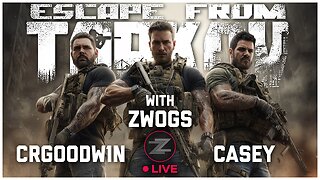 LIVE
LIVE
ZWOGs
8 hours ago🔴LIVE IN 1440p! - Tarkov w/ Casey & crgoodw1n, Kingdom Come Deliverance, & More - Come Hang Out!
42 watching -
 1:45:02
1:45:02
Glenn Greenwald
3 hours agoIsrael Slaughters More Journalists, Hiding War Crimes; Trump's Unconstitutional Flag Burning Ban; Glenn Takes Your Questions | SYSTEM UPDATE #504
68K60 -
 LIVE
LIVE
Killerperk
33 minutes agoRoad to BF6. Come hang out #regiment #bf6
66 watching -
 LIVE
LIVE
Jokeuhl Gaming and Chat
1 hour agoDARKTIDE - Warhammer 40k w/ Nubes Bloobs and AoA
32 watching -
 LIVE
LIVE
Cripiechuccles
2 hours ago😁💚💙MOTA MONDAY WITH CRIPIE💚💙 👌SMOKING, GAMING & WATCHING FLICKS!:😁
59 watching -
 DVR
DVR
Stephen Gardner
1 hour ago🔥'Burn ALL TRUMP FLAGS’ says Tim Walz + Democrat CAUGHT rigging own election!
2192