Premium Only Content
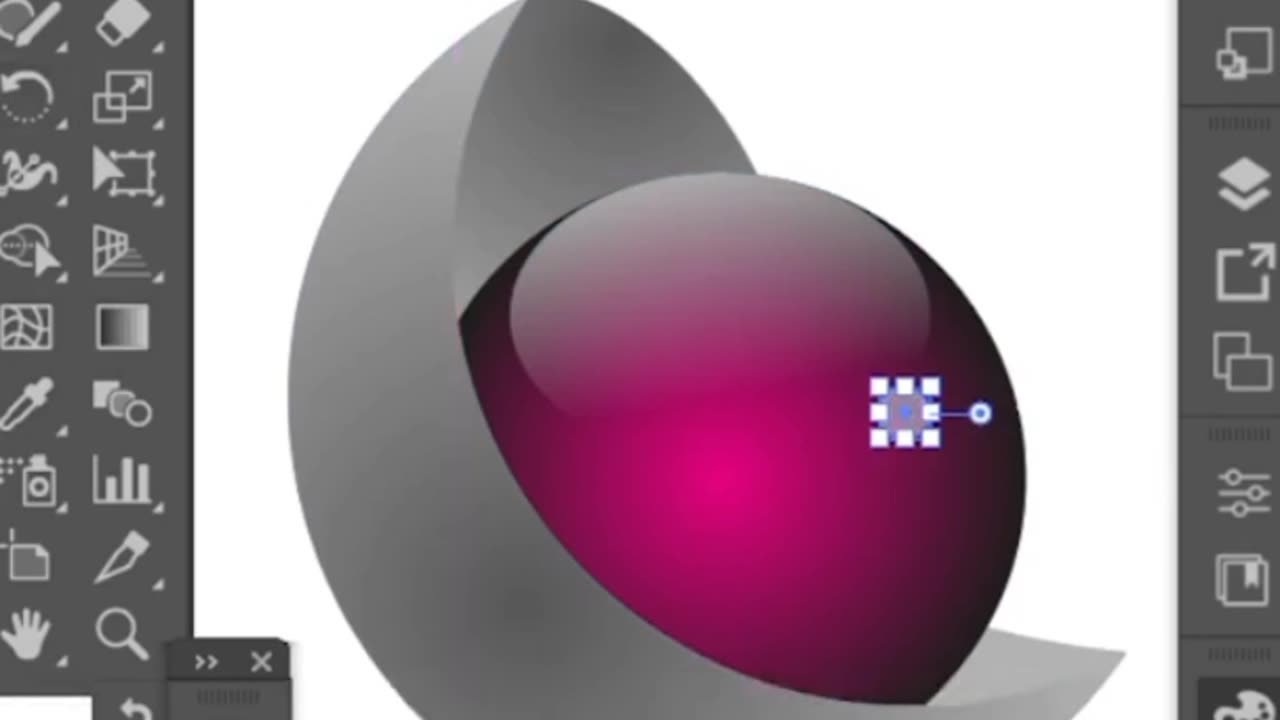
"Mastering Adobe Illustrator: Essential Techniques for Creative Design"
Section 1: Getting Started
Introduction to Adobe Illustrator: Overview of the software's features and interface.
Setting up your workspace: Customizing panels, toolbars, and preferences for optimal workflow.
Working with Artboards: Understanding their purpose and managing multiple artboards efficiently.
Section 2: Essential Tools and Techniques
Selection and Navigation: Mastering selection tools, zooming, panning, and navigating the workspace.
Shape Creation and Editing: Exploring the Pen tool, basic shapes, anchor points, and path manipulation.
Working with Colors: Utilizing the color panel, swatches, gradients, and creating custom color palettes.
Transformations and Alignment: Scaling, rotating, reflecting, and aligning objects precisely.
Layers and Groups: Organizing artwork using layers, grouping objects, and understanding the layer panel
-
 12:40
12:40
Scammer Payback
3 days agoHACKED Scammers Reaction to being Destroyed
47.8K14 -
 1:31:09
1:31:09
Badlands Media
1 day agoEye of the Storm Ep. 208: Speaker Johnson’s Re-Election and the Vegas Cybertruck Incident Decoded
127K83 -
 1:36:46
1:36:46
Kim Iversen
17 hours agoLee Harvey Oswald and Cuba: The New Evidence That Changes Everything
153K98 -
 2:19:43
2:19:43
TheSaltyCracker
15 hours agoCybertruck Bomber Manifesto Leaked ReeEEeE Stream 01-03-25
206K371 -
 1:44:12
1:44:12
Roseanne Barr
15 hours ago $20.19 earnedSquid Game? | The Roseanne Barr Podcast #81
109K189 -
 1:13:27
1:13:27
Man in America
19 hours ago🚨 2025 WARNING: Disaster Expert Predicts 'ABSOLUTE CHAOS' for America
79.5K79 -
 3:43:16
3:43:16
I_Came_With_Fire_Podcast
21 hours agoNew Years TERRORISM, Mexico trying to FAFO, and DARK MONEY to US Think Tanks
36K14 -
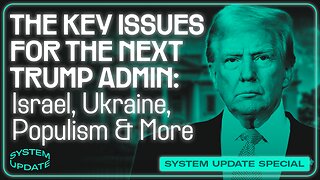 1:47:40
1:47:40
Glenn Greenwald
17 hours agoThe Key Issues Determining the Trajectory of the Second Trump Administration: From Israel and Ukraine to Populism and Free Speech | SYSTEM UPDATE #382
89.5K64 -
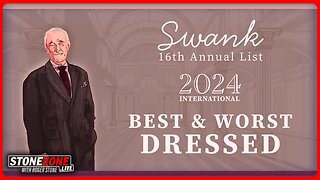 1:02:44
1:02:44
The StoneZONE with Roger Stone
15 hours agoRoger Stone Unveils His 16th Annual International Best and Worst Dressed List | The StoneZONE
44.8K5 -
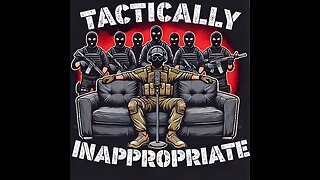 45:22
45:22
Kyle Rittenhouse Presents: Tactically Inappropriate
16 hours ago $4.41 earnedKyle Rittenhouse Presents: Tactically Inappropriate
41.6K21